 “Well, my Mac finally died. Time for a new one!” It is a vicious cycle. Or maybe you’re just tired of your computer running slow and taking forever to boot, or you’re getting the “spinning beach ball of death”. You’ve been there, done that.
“Well, my Mac finally died. Time for a new one!” It is a vicious cycle. Or maybe you’re just tired of your computer running slow and taking forever to boot, or you’re getting the “spinning beach ball of death”. You’ve been there, done that.
But what if I told you that OWC can save you money, keep your computer running, and give it new life? Please allow me to tell you a recent story to better explain that you do not need to spend big bucks!
In my family, I have always been the “Tech Guy” and sometimes the best reaction I can give is smacking my forehead – I love my mother dearly, but Mom, you don’t just go deleting files because you don’t know what they are!
Recently, my sister’s Late-2008 aluminum MacBook (MacBook5,1) stopped booting for her. She said “I would get the folder with the question mark no matter how many times I tried to restart it. This computer is not even worth fixing!” Her computer came with the 320GB (5400-rpm SATA) HDD, which was an improvement from its predecessors like the IDE 4,200RPM drives. I tried to tell her that the computer was worth fixing, but she insisted she should just recycle it and look for a new one. I then explained to her that I would take it off her hands. Suddenly she thought that maybe I am serious about fixing it. She asked me how much would it cost to fix and do an upgrade at the same time. Easy, I know just the place to go to.
Not only do I know just the place to go to, but also I know just the drive to get! First, I tried talking her into an SSD, but she was hesitant to even repair the machine, let alone spend a little more for a fast drive that would’ve blown her mind. Anyways, I tried to talk her into an SSD, but she said she was interested in capacity and just wanted an upgraded drive, that was faster than what she had. OWC has the fix!
OWC has a line of HGST drives, that are specifically set up for SATA II 3Gps interfaces for computers like hers. “Tim, isn’t SATA backwards compatible?” Yes, SATA is backwards compatible, and you can certainly install a 6G SSD or HDD into this computer, but it will down clock to 1.5Gps (SATA I), rather than the 3G speeds the computer is capable of. This does not apply to all computers, but a certain number of them.
So, keeping in mind we highly recommend the use of a SATA 2.0 (3Gb/s) SSD such as the OWC Mercury Electra 3G to bring new life to your computer. We also offer some 2.5” HGST SATA Drives, that have an OWC 3Gbs firmware enabled for downclocked use in 3Gbps (SATA II) systems! These are available in 7,200 RPM drives, and 5,400 RPM drives.
While my sister had the fantastic opportunity to upgrade to an OWC SSD, I was not going to force her in to anything. She asked about the difference between a 5,400 RPM HDD and a 7,200 RPM HDD and she decided on the 500GB 7,200 RPM HGST drive. I was very happy that she decided to keep her computer, and give her computer a new heart.
 I used my handy-dandy NewerTech Universal Drive Adapter to connect the new drive to my computer so I could format it. Then using these wonderful instructions and our fantastic installation videos, I quickly had the drive formatted, slapped it into the computer and had the OS installed. Unfortunately for my sister, she did not have a back up external drive or anything for her computer, so she can have fun downloading all that stuff again herself. She should have at least had a Mercury Elite Pro or Guardian MAXimus backing it up, but she doesn’t listen very well.
I used my handy-dandy NewerTech Universal Drive Adapter to connect the new drive to my computer so I could format it. Then using these wonderful instructions and our fantastic installation videos, I quickly had the drive formatted, slapped it into the computer and had the OS installed. Unfortunately for my sister, she did not have a back up external drive or anything for her computer, so she can have fun downloading all that stuff again herself. She should have at least had a Mercury Elite Pro or Guardian MAXimus backing it up, but she doesn’t listen very well.
I called her up to let her know that her big brother fixed her computer. She quickly came to my house, excited and anxious to see how her computer was doing. She said that she missed her MacBook! Yes, the same one she was going to toss in the recycling! I explained to her that she was on borrowed time with the original drive, and that everything else is running great. I hit the power button and in a few moments, ta-dah! Her computer was ready to go. She couldn’t believe her eyes that her “old computer” was running better than new.
Well, of course it is, we put “better than new” parts in it! And with OWC, you can do the same for your aging MacBook!


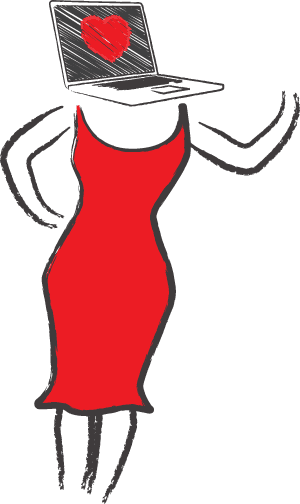






yes i totally agree, alot of people are not so tech savy i have a 2009 mac pro, been using it for 3 years and it still hasnt failed me.
I also have a 2008 MacBook Pro which boots quickly with an SSD drive.
It is sad how people want to replace a perfectly good Mac because it has a slow drive and not enough memory.