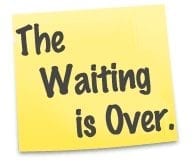 After last month’s rather disappointing iTunes event, it’s good to see an Apple product announcement with some substance behind it.
After last month’s rather disappointing iTunes event, it’s good to see an Apple product announcement with some substance behind it.
This time around, the improvements were made to products that traditionally catered to the “consumer” end: the iMac, the Mac mini, and the MacBook. There were also a couple of tweaks to the AirPort Extreme Base Station and Time Capsule, though nothing really worth noting. Rounding out the bunch was the introduction of a new multi-touch mouse.
As we get these new models in for testing (and, of course, videos showing you how to upgrade them) we’ll be going over them in a little more detail. For now, though, let’s reflect on what’s been announced and what potential they hold.
 First of all, let’s look at the longtime mainstay in Apple’s product line: the iMac. On the surface, the biggest noticeable difference is the switch to a 16:9 screen. While this is great if you’re going to be watching lots of movies, I’ve found that when switching from a “traditional” iMac screen to a 16:9 screen, it feels as if I’ve lost space. While the added space to the side is nice, most of my work (long documents, etc.) is vertically oriented. It’s not a deal killer, but it is something to keep in mind. As an interesting aside, it appears that you can use the iMac’s display as a second monitor for your portable, though I would then wonder what happens to the computer functions of the iMac…
First of all, let’s look at the longtime mainstay in Apple’s product line: the iMac. On the surface, the biggest noticeable difference is the switch to a 16:9 screen. While this is great if you’re going to be watching lots of movies, I’ve found that when switching from a “traditional” iMac screen to a 16:9 screen, it feels as if I’ve lost space. While the added space to the side is nice, most of my work (long documents, etc.) is vertically oriented. It’s not a deal killer, but it is something to keep in mind. As an interesting aside, it appears that you can use the iMac’s display as a second monitor for your portable, though I would then wonder what happens to the computer functions of the iMac…
On the other hand, Apple has stuffed some really nifty features under that display. First and foremost is the option of quad-core Nehalem processors. I’ll wait for the final benchmarks on the units themselves, but if other Macs based around these processors are anything to go by, these new iMacs should be nice and snappy.
Also on the processor front is the announcement of a “Turbo Boost” technology. I’ve not really read much about it yet, but it sounds vaguely intriguing; unneeded cores are “shut off” and active cores are “sped up” accordingly. As with the overall benchmarks, I’ll reserve judgment on this feature until I see it in action.
The biggest breakthrough with the iMacs, though, is Apple finally putting in four memory slots instead of the single pair in previous models. This allows support for up to 16GB of memory! If you’ve been reading this blog with any regularity, you know about the performance increases that having more memory brings, so this addition is long awaited in this line.
Overall, the specs might make for a good mid-range Photoshop machine, except for one small problem: the iMac is only available with a glossy screen, which can make color correction difficult. Otherwise, this looks to be a Mac that’s been completely revitalized in this latest revision.
 Next on the block is the Mac mini. The mini has often seemed like the redheaded stepchild of the Mac line: slightly underpowered and not really upgradable without some major warranty-endangering surgery. Unfortunately, things haven’t changed a whole bunch. As OWC Larry pointed out earlier, the overall capacity of the memory really hasn’t changed; it still maxes out at the 4GB mark. So what’s the big whoop?
Next on the block is the Mac mini. The mini has often seemed like the redheaded stepchild of the Mac line: slightly underpowered and not really upgradable without some major warranty-endangering surgery. Unfortunately, things haven’t changed a whole bunch. As OWC Larry pointed out earlier, the overall capacity of the memory really hasn’t changed; it still maxes out at the 4GB mark. So what’s the big whoop?
Well, they did give the processor a bit of a bump up to a maximum of a 2.66GHz Core 2 Duo, but other than that, there’s little to really get excited over in the standard configurations.
There is a little bit of a bright side to this, however. The mini’s small form factor makes it seem like a natural option as a server. Apparently, the folks at Apple thought so, too, as they have also put together a Mac mini with Snow Leopard Server option. The main differences between the standard Mac mini and the server model seem to be the software and storage options.
Instead of 10.6 Snow Leopard, the Mac mini server comes with Snow Leopard Server. That makes sense, considering the use it’s designed for. Storage, however, is where it gets unusual. In this model, the optical drive has been removed, and has been replaced with a second hard drive. Out of the box, this would be a pair of 500GB hard drives. Depending on how difficult it is to get inside the newest models, though, you should be able to upgrade them to a pair of 1TB drives, for a total of 2.0TB of storage in one small box. Of course, I’d be remiss if I didn’t mention that the Mac mini’s form factor still is a perfect match for the NewerTech miniStack, making the addition of extra storage a simple matter of a power plug and a USB cable.
The main down side to this server version the lack of a built-in optical drive. This could prove problematic if you ever want or need to reinstall or upgrade the software. You’ll be forced to go with an external or over the network. Yuck!
Filling the gaping hole left in the portable line last June when the Unibody MacBook went Pro, is the new MacBook. Form factor-wise, it combines the unibody style introduced last year with the same polycarbonate material that the MacBooks have traditionally been constructed from.
 Unfortunately, like the aluminum version introduced this time last year, the new MacBook (as mentioned by blog reader Winston on our first breaking news on the new Macs today) doesn’t offer FireWire ports. This is not a new development, though; when Apple introduced the Unibody MacBook last year, FireWire was also conspicuously absent – it was only added back when they made the 13″ aluminum Unibody MacBook a MacBook Pro.
Unfortunately, like the aluminum version introduced this time last year, the new MacBook (as mentioned by blog reader Winston on our first breaking news on the new Macs today) doesn’t offer FireWire ports. This is not a new development, though; when Apple introduced the Unibody MacBook last year, FireWire was also conspicuously absent – it was only added back when they made the 13″ aluminum Unibody MacBook a MacBook Pro.
Apparently, Apple is determined to keep FireWire a “pro” feature, which is unfortunate since FireWire 400 still tends to outpace USB 2.0 in most data transfer applications. The gap, however, seems to slowly be closing. Whatever the case, though, FireWire is no longer found on the MacBook, so we’ll have to learn to live with it.
Like the new MacBook Pros, the battery on the new MacBook is non-removable. That’s not the only change in the bottom of the case, though. Apple has added a rubberized surface (which looks to be similar to what’s on the bottom of the Mac mini) to keep it from sliding around on the table. However, both the hard drive and the memory seem to be easily accessible, which should make upgrading fairly straight-forward.
Spec-wise, the processor has only seen a small boost, and the screen size hasn’t changed at all. Apple claims a battery life of up to 7 hours on a single charge, though I’m sure mileage may vary. We also see an appearance of the multi-touch trackpad, bringing still more cohesion to Apple’s portable line.

Multi-touch doesn’t seem to be confined to Apple portables, though. In the next evolution of Apple mice, we also were introduced to the Magic Mouse. On first glance, the Magic Mouse seems to be a slightly flattened version of the Apple Mouse, but without the scroll ball or the side buttons. As someone who has gone through several of the previous model mouse due to buildup in the scroll ball, a touch-sensitive mouse sounds intriguing.
Unfortunately for me, the Magic Mouse connects via Bluetooth. While it can be convenient, it also means that there’s one more battery I have to keep track of which will go south at the worst possible moment, so I’ll stick with the mouse I have. If, however, you don’t mind changing batteries once in a while and enjoy a wireless desktop, this may be right up your alley.
In all, this round of updates from Apple is actually fairly solid, especially considering it is the consumer line. Whether you’re looking for a new portable, a new desktop, or even a new SOHO server, Apple seems to have you covered.
Of course, I would be remiss if I didn’t mention that if you want something more than the base model offered by Apple, you can get those memory and hard drive upgrades through OWC. We’ve already got compatible upgrades and we’ll be showing you how to do it yourself as soon as we get the new models in.
After all, it’s what we do…







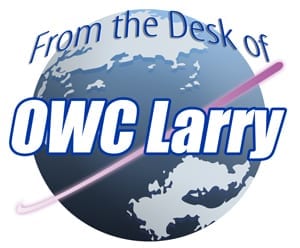






Thanks Chris,
I already use one in my home network. I was just wondering if there was an advantage of using Snow Leopard Server over regular Snow Leopard. Your post and others I’ve read makes it sound like there really isn’t an advantage in a home network.
I’ll second the motion on the lack of an integrated Blu-Ray disc player on the new iMacs. I got all excited about the new widescreen and the hype about HD resolution and greater, but who cares if the movies you watch are just upscaled 480 resolution. And you can’t watch OTA HD DTV content without some third party add-on. So why bother with 16X9, glossy screen, and HD resolution, when you will be looking at traditional computer screen fare almost all the time. Apple missed the boat on this one or else they are laying the ground work for something in the future.
The newest MacBook seems a much better value than the 13in MacBook Pro. It has a larger hard disc but doesn’t have the expansion slot or FireWire port.
The new iMac features look nice, though I’m still far too content with my late 2007 iMac to spring for an upgrade. Also, the feature I’ve most been hoping to see in new Macs–an integrated Blu-Ray disc player–is still conspicuously absent.
I had a wireless mouse several years ago (maybe five or more) and didn’t like the extra weight, the pause when you first moved it after not moving it for a minute or two, and searching for a new battery when the old one died.
But I’ll try the new wireless keyboard and mouse on these new iMacs. I can always go back to a wired keyboard and/or mouse if I don’t like them.
So what’s the advantage of 10.6 server on a mini vs. beefing up one of the lower price models?
Ron,
Hardware-wise, the server mini is essentially the same as the current mid-line mini. There are really only two differences: one hardware and one software.
The software is Snow Leopard Server vs. the regular version of Snow Leopard. I don’t generally deal on the server end (outside of very basic file sharing) so I really can’t comment with any authority. As far as I can tell from Apple’s site, it comes into play more in an office environment, where collaboration and sharing of resources is key.
Hardware-wise, the difference is, as I mentioned in the article, the use of dual internal drives, at the expense of an optical drive. In a server situation, it would be logical to assume that there is a need for more storage options. By having two internal drives, a mirrored or striped array can be set up for redundancy or speed, respectively.
If, however, you were asking why a mini instead of another form factor, the mini’s size, energy use and overall cost are generally lower than other Mac options.
Also would like to point out that the display in the MacBook is claimed to be the same as the “Pro” line now. Of course, we’ll wait to see if true, but that could be a huge improvement in screen quality that was much needed.