 Apple announced at yesterday’s event that it has made the free download of Yosemite available to the public. Now, it’s time to see whether you are ready to make the move.
Apple announced at yesterday’s event that it has made the free download of Yosemite available to the public. Now, it’s time to see whether you are ready to make the move.
Luckily, OWC is taking care of the legwork and has posted a handy Yosemite Compatibility and Transition Guide. There, you’ll find an extensive list of hardware and software that’s been tested (or will be tested) with Yosemite for compatibility.
You can also learn about new features Apple has added to its latest OS along with an FAQ, making OWC the best single source for all of your information needs.
Of course, you should continually check back with our Compatibility and Transition Guide often, as we will continue to update the page as we perform more tests and gather more information.
Which OS X Version Can Your Mac Run?
We also have posted a convenient list of all Intel Macs and the maximum Mac OS X version they can run, so you can quickly check your new and legacy machines. It even tells you if your Mac supports Handoff! We will continue to add the latest Macs to this page as well.
As for Yosemite, here are the Mac models that are compatible:
- iMac (Mid 2007 or newer)
- MacBook (Late 2008 Aluminum, Early 2009, or newer)
- MacBook Pro (Mid/Late 2007 or newer)
- MacBook Air (Late 2008 or newer)
- Mac mini (Early 2009 or newer)
- Mac Pro (Early 2008 or newer)
- Xserve (Early 2009)



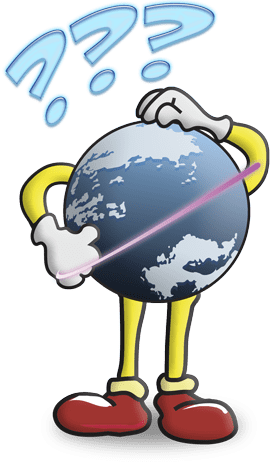






i need install OS X 10.10
This is messed up. I checked the compatibility and transition guide regarding my MAXPower PCIe 4-Port eSATA 6G RAID Controller with port multiplier support the day after this post appeared (Oct 17th) and it said it was compatible. After a week, my ext. eSATA arrays starts dropping out so I come back here look for more info, only to find that now it has been changed to incompatible and pending a driver update???