 Other World Computing today announced the new OWC Thunderbolt 2 Dock, enabling unmatched flexibility, connectivity, and performance for Thunderbolt equipped Macs. Limited pre-orders are available now starting at the extraordinary price of $249.
Other World Computing today announced the new OWC Thunderbolt 2 Dock, enabling unmatched flexibility, connectivity, and performance for Thunderbolt equipped Macs. Limited pre-orders are available now starting at the extraordinary price of $249.
Finally a Thunderbolt Dock Done Right
Feature rich and professional performance meets incredible connectivity and outstanding value. An elegant industrial design unites your peripherals through the amazing bandwidth of a single lightning-fast Thunderbolt 2 connection, delivering comprehensive connectivity and supporting an additional five Thunderbolt devices plus a display. The OWC Thunderbolt 2 Dock offers the ultimate in convenience and flexibility.
Twelve Ports for Exceptional Expansion
- 2 x Thunderbolt 2
- 5 x USB 3.0
- 1 x FireWire 800
- 1 x Gigabit Ethernet
- 1 x HDMI 1.4b with 4K display support
- 1 x 3.5mm audio input / mic
- 1 x 3.5mm audio output / headphone
Extreme Connectivity
The Thunderbolt 2 Dock offers more ways to connect more devices. With just one Thunderbolt cable, connect up to five USB 3.0 devices, Gigabit Ethernet, 63 FireWire devices, HDMI, audio in, and audio out. Add a dazzling Ultra HD 4K display, two 27-inch cinema displays, or even one 4K display and one standard definition display. Dual side-mounted, high-powered USB 3.0 ports are perfect for charging and syncing iPhone, iPad, and also support bus-powered devices.
Pricing & Pre-Order Availability for the New OWC Thunderbolt 2 Dock:
More information and pre-order availability for the new Thunderbolt 2 Dock is available at: https://eshop.macsales.com/preorder/OWC-Thunderbolt2-Dock/.






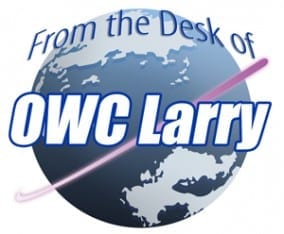








I bought OWC Thunderblot 2 dock and I have MacBook Pro 2016.
I am using two displays:
1 – DELL Dell U2718Q – 4K – connected by TH2
2 – DELL Dell U2715H – 2560×1440 – connected by TB2
Is there a possibility to connect those 2 displays by the OWC dock? I tried to connect 4K by tb2 (by OWC) and second display by HDM but it doesn’t work.
Hi, Artur. Please reach out to our customer service team who can best assist you with this issue: https://eshop.macsales.com/Service/
Thanks!
Hi, I just bought this. I have a late 2011 Macbook Pro, and I use multiple drives for music production. However, after plugging in the dock and my hdmi tv display, none of my drives will show up on the desktop but I can see they are powering up. My ilock will show but my elicenser will not. Firewire 800, USB 3, the other thunderbolt…nothing. Any help would be appreciated. None of my drives in any format plugged in will show. Very frustrating. I have reset the pram and I have unplugged the dock and plugged back in…nothing.
I can’t run my second monitor from the dock nor my speaker sound. Not happy with the functionality of this. I’ll troubleshoot, but would sure love some help. Primary monitor is an ASUS 24″ HDMI connection to dock. Secondary monitor is a 40″ Philips 4K going thunderbolt to the dock. The Philips doesn’t respond or show up at all.
never mind. I called customer service and got it all worked out. Glad macsales offers that convenient solution. Basically, for those who want to know, I had to activate my USB codec in the output setting for my audio to work and then realized that my thunderbolt monitor wasn’t actually, so there’s an adapter I need. offered on the site for $58.
I would like to connect a 30 inch apple display on a macbook air through the thunderbolt dock and a hdmi monitor.
Is it supported by the dock ?
Thanks for your answer.
Dual monitor support requires the use of at least one Thunderbolt display. If you connect a display to the HDMI port, then the only display that will work through the Thunderbolt port is a Thunderbolt display. If you are not using the HDMI port, then you can use a Mini Display Port cable or adapter to connect a display to the Thunderbolt port.
I tried to connect my analog cassette deck to the Thunderbolt Dock 2 using the line in/mic input. The signal was terribly distorted, as if it was being overdriven. I couldn’t find any way to regulate it. Do you have any advice?
Hello Juergen,
The line in/mic input is mono (not stereo). Please feel free to contact our technical support team so we can further troubleshoot this with you.
Hi – I am curious about the power output of the Firewire port? Do you know if it will run a PhaseOne / Leaf medium format digital camera? Currently a powered firewire hub is required when using Apples Thunderbolt to Firewire convertor.
Thanks in advance
The Firewire output on the Thunderbolt 2 Dock can support bus-powered devices. As OWC has not tested the PhaseOne / Leaf medium format digital cameras, we are not able to guarantee if there are any limitations.
Thanks for the reply Dyllon. Do you know how many W watts the Firewire port will output?
Thanks in advance
FireWire 800 provides significant amounts of power on its bus (up to 45 watts, with a maximum of 1.5 amps and 30 volts).
If you have any further questions please feel free to contact us.
Hi — I’m ready to purchase this, but I’m getting conflicting advice. I want to connect two Thunderbolt (Apple) displays. So, Macbook Pro –> TB display –> TB display (daisy chained). Display of MB would *not* be used.
The El Gato people tell me that their dock supports this configuration; your people tell me your dock does not, which confuses me. Unless I get an answer from OWC, I’ll probably have to go with the El Gato, even though I like yours better.
Feel free to email me.
Thank you for your interest. We will be reaching out to you for more information about your particular machine so we can get you the best answer. In the future you can reach our tech support team directly via phone at 800-869-9152, or 815-338-8685 internationally; by chat; or by e-mail.
Where in the UK can I Pre-Order and when will it be available in the UK? Many Thanks – Michael – Twitter/OAK77uk
Hi Michael, you can pre-order the OWC Thunderbolt 2 Dock right now and we do ship to the UK. For more information, please contact our Customer Service team. Thanks!
Ellyse just wrote to me from OWC and said not euro power supply??
At this time we do not offer a European Power Supply for our Thunderbolt 2 Dock.
I’ve got a Mac mini 2012 that I’d like to use this dock with. My primary interest is driving two dell 27″ monitors at full 2560×1440 resolution. I just wanted to confirm if this was possible?
Thunderbolt ports only support 1 display via adapters, so you’d be able to run 1 of your displays at 1440 through the Thunderbolt port. The other display would be limited to 1920×1200 through the HDMI port on your Mac Mini.
Can u tell me, if the inputs are line-, or mic-inputs?
It is a combo, Mic / Line in, Connect a microphone or any other line-in audio source.
I tried to use that line level input today, from an analog cassette deck. The signal was terribly distorted, as if it was being overdriven. I couldn’t find any way to attenuate it. I ended up making the recording on my iPad instead and it came out fine. So I know it’s not my tape deck.
Has the Firewire port been tested for Audio/Video production? By who and what software(s)?
Are the USB3 ports backward compatible with USB2 devices?
This was asked, but not answered. Will this device work with ThunderBolt 1 MAC’s? If so what, if any, are the limitations of doing so?
The Dock is Thunderbolt certified, it has not been tested for any other certifications. The FireWire port will be able to deliver full performance, just like it was a native port on the computer.
The USB 3.0 ports are backwards compatible to 2.0.
Yes it will work on Thunderbolt 1 equipped Macs running 10.9.4 or higher. The total bandwidth of the dock is limited to 10Gb/s.
Will the dock allow USB 3.0 drive speeds via thunderbolt on my 2011 Macbook Pro-assuming that I use USB 3.0 drives?
The USB 3.0 ports will deliver full performance. It is important to point out a 2011 MacBook Pro is Thunderbolt 1, so the total bandwidth available through the dock is 10Gb. Each USB 3.0 port is capable of 5Gb, so if you are using all 3 with high performance SSDs or RAIDs the performance can be reduced because of the Thunderbolt bandwidth becoming a bottleneck.
Which features work,plugging this into an early 2011 MBP with Thunderbolt and OS 10.6.8?
Is USB 3.0 and Thunderbolt daisy-chaining
supported in OS 10.6.8?
The OWC Thunderbolt 2 dock requires 10.9.4 or higher. It will not work with 10.6.8.
Okay, got 10.9.5, so it should work with the old 2011 MBP (has Thunderbolt 1?)? You printed that “Thunderbolt 2” in bold letters in your description.
Thunderbolt 2 is backward compatible with Thunderbolt.
Does the dock ship with UK and EU plugs or is it just US?
Also how big is the power supply adapter. The one on the Belkin is huge, hoping for smaller here!
It will be shipping with a US power plug. The power supply is 11.3cm long, 4.2cm wide, and 3.5cm tall. It uses a standard 3-pin wall plug, we offer alternate power cords for UK, Ireland, Malta, Malaysia, and Singapore as well as Australia, New Zealand, China, and Argentina
Any word on when those who pre-ordered for December will see shipments?
Will I be able to ship this to other countries in Europe?
Yes, we do ship to most countries in Europe. You will see your shipping options and prices at checkout when making your purchase.Please feel free to contact our customer service team if you have any additional questions.
I have 2 Dell U2414h monitors I’m currently driving from a rMBP using both my thunderbolt ports. Will this dock drive both monitors using 1 thunderbolt to mini-displayport and the other using HDMI?
Thunderbolt only supports one monitor via an HDMI or Mini-Display adapter. To use two monitors off of this Thunderbolt Dock, you will need to use one through native Thunderbolt and one through the HDMI port.
Will the USB ports power a USB SuperDrive?
The USB ports are powered and will function with bus powered USB devices. Some USB SuperDrives, such as our OWC SuperSlim enclosure, requires a USB Y cable. It should not be any issue with using the correct cable for the bus powered device.
But can you be more specific – have you tested an Apple Superdrive and found that it functions normally?
We have not tested Apple’s Superdrive. Overall, their superdrive can be very finicky with what computers it works with. Apple has a very limited supported computer list on their website and overall the drive does not work well unless connected directly to the computer.
I have a LaCie TBolt 1 drive that powers on when connected to a computer with the TB cable attached. The drive does have its own external power supply but no On/Off switch. If I connect the drive to this device, will it remain on when the computer is turned off or is disconnected?
It sounds like the LaCie drive powers on and off by getting a data signal through the Thunderbolt port that comes from the computer. The OWC Thunderbolt 2 Dock will not interfere with that functionality.
Which Firewire host is used in this dock, TI or LSI?
It would be perfect if it had eSATA ports.
Is this Thunderbolt 2 dock compatible with 4K at 60Hz?
The Belkin is not… So I hope this one is..
The dock will support DisplayPort 1.2 with support for up to 4K/60Hz, or HDMI 1.4b with support for up to 4K/30Hz
OWC Ben,
Am I to understand that I cannot run two HDMI monitors from this dock? To clarify, what I would like to do is have one monitor plugged in to the HDMI port of the dock and the other plugged in to one of the TB2 ports via a mini DisplayPort-to-HDMI cable. Is this a no-go? If it is a no-go, why the limitation?
Thank you!
Thunderbolt only supports one monitor via an HDMI or Mini-Display adapter. To use two monitors off of this Thunderbolt Dock, you will need to use one through native Thunderbolt and one through the HDMI port.
So, just to be 100% sure. If I have 2 Thunderbolt ports on my macbook pro I can use one with this dock and from the dock connect to a DVI monitor via mini displayport. Then, with the other Thunderbolt port on the MBP connect another DVI monitor via mini displayport too?
Your computer is the limiting factor for how many monitors you can run. Most older Apple laptops can only run 1 external monitor. The later generation MacBook Pros can run 2 external monitors max. Whether you use the built in HDMI port on the dock and another Mini Displayport to DVI adapter or 2 Mini Displayport to DVI adapters will not make a difference.
Before I commit to buying a Thunderbolt 2 dock, I’d like to to know:
Does the audio out port work with iPhone compatible earphones for microphone and volume control?
Why is HDMI 2.0 not included? I’m sure there’s a reason other than cost surely coz you’ve packed on every other port here (which is good!)
I’m sorry to say that won’t work as you describe. The audio port will work to provide sound through the earphones, but no microphone or audio control. The microphone on the headphones will work if connected to the microphone port, but the audio will not pass through and the volume control will not work.
HDMI 2.0 is not yet approved for use over Thunderbolt.
Will the charging ports still supply charging power if the computer is undocked?
Yes, as long as the power is plugged into the dock, the charging ports will charge your devices even if the dock is disconnected from the computer entirely.
What limitations are there if I plug in a thunderbolt 1 computer, like a mid-2012 MBP? Other than the higher bandwidth/resolution of TB2 devices, is there any impact to being able to use the Ethernet, USB, ports as well as an HDMI monitor? Or does this require TB2 to function at all?
Can you boot from an USB external drive from the Thunderbolt Dock?
I would like to know swell
Tried to pre-order but it stalls at the checkout/?process screen (chose 2m Tbolt cable and submitted…nothing happens).
Hi Ed, I’m sorry to hear you were having trouble pre-ordering. If you would like further assistance, please feel free to call our customer support at 800-275-4576 or 815-338-8685 for international. You can also reach us by chat; or by e-mail. Thanks!
All good! I was able to pre-order now! Thanks!
Is the Line IN port mono or stereo?
Will the 3 USB ports on the rear supply enough power to drive OWC bus powered drives?
No you would need to use the side high-power USB ports.
What is the uplink port for the OWC Thunderbolt 2 Dock? Thunderbolt? It then converts all the other ports to uplink through that thunderbolt port? ie usb, mic, audio, ect. Does the USB 3.0 high-power charging port allow for syncing and charging of the iphone 6+? My triplite usb3 hub, does not…
Yes everything runs through Thunderbolt 2. The two side USB ports are high power and will charge an iPhone, iPad, or other mobile device.
Are the side ports for power only or will they sync also.
Is this Hub made out of aluminum or is it plastic? Also would the firewire port be a powered firewire port?
The case is made of aluminum and the FireWire port can bus power devices.
Currently running two external displays from my Retina MacBook Pro. Using the Apple Dual DVI links I am driving to 27″ IPS panels at the 2560×1440 resolution. Having started with a Belkin Thunderbolt that crapped out then using a Landing Zone dock for connectivity and the displays drop off line several times a day due to lack of adequate power from the USB ports. Will I be able to run both externals and will this have adequate voltage to run the setup?
Are the USB 3 ports UASP compatible?
Yes UAS is enabled
You should say that on the product’s homepage – I almost bought an Elgato for want of that, and I had to find this out in a comment thread? :(
Does this dock require TB2 to drive two 1920×1080 monitors (one display port, one HDMI) or will TB1 do the trick? I have a 2014 MacBook Air that would love to be a triple-screen set up.
Powering two displays requires that one of the displays to be a Thunderbolt display. The other can display can be HDMI, Mini DisplayPort, etc.
That looks awesome. I am a cautious guy so I will wait for reviews but I see one of these in my future.
Yay! Just in time for Christmas.
can this display 4k on hdmi + 1920×1200 on one of the thunderbolt/displayports simultaneously?
Yes if the second display is a Thunderbolt display, you can run a 4K display with a second display.
I do hope this OWC Dock does not at times lose its power as does my Belkin Thunderbolt Express Dock.
What is the Dock’s input power supply rated at ?
I’m assuming the HDMI carries both video and audio, right ?
The power supply has an output of 12V 6.0A. The HDMI does carry both audio and video.