Are you bothered by telemarketers? How about people who have a wrong number – your iPhone number – but keep calling it anyway? Fortunately, the iPhone provides an easy way to block callers so you never have to be bothered by them again.
The Phone app settings have a way to manually add people to your block list. Launch the Settings app, tap Phone, then scroll down to the section marked Calls. There you’ll find a button for Blocked, and with a tap it displays any numbers that are already on the list. At the bottom is a button to “Add New…” – tap that, and you can add anyone on your Contact list who has been driving you crazy with phone calls. The insane ex-boss? Blocked. Ex-wife/husband? Blocked. That crazy girl or boyfriend who has only called you 27 times in the last hour? Blocked.
That’s not the only way to add someone to the block list, though. Let’s say that you keep getting calls from a wrong number and you’ve already told the person on the other end to stop calling you. Well, after you decline their latest call, go into the Phone app, tap on the Recents button, and then tap the “Information” button (a small “i” with a circle around it). You’ll get information about that phone call, and by scrolling to the bottom of the info page you’ll find a very handy little button that says “Block this Caller”. Tap that, verify that you wish to block that number, and they’re added to your block list.
No more phone calls, messages or FaceTime calls will be accepted by your phone. It’s an easy way to stop those pesky callers!

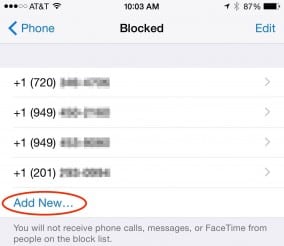
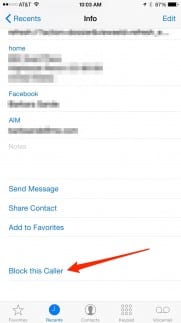
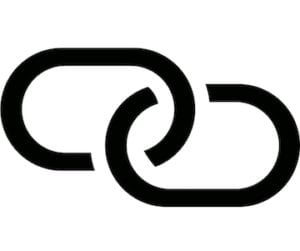






I Love you
Unfortunately this isn’t much help with robocallers who spoof a different caller ID every week.