[Update: This tip continues to work up through iOS 13.]
You likely have noticed an irritating (to some of us…) difference when receiving a call on your iPhone when the screen is locked vs. when it’s unlocked. The question is – how to decline a call on iPhone?
Related: How to Add Website Shortcuts to Your iPhone Home Screen
When it’s unlocked, and someone is calling you, you will see two circular icons: a green one that accepts the call and red one that declines call. However, when your screen is locked, you will only see a “slide to answer” gesture option for answering the call along with “Remind Me” and “Message” options. There is no decline call option on your screen when it is locked.
Unlocked screen

Locked screen

There are, however, still ways to reject the call without the “decline” icon present and put an end to the incessant ringing. To do this, you can simply double-tap the power button at the top (iPhone 5S/C or earlier) or side (iPhone 6 through 8) of your iPhone. And a single tap of the power button – or volume button – will silence the received call without ending it.
If you want a decline the call, but also make a note of the call so you don’t forget about it entirely, simply select “Remind Me,” and you’ll be prompted to enter the time you would like to return the call. Another decline option is to press “Message,” and you’ll be able to send a text message to the caller.
And if you continue to get calls from an unwanted or unrecognized number, you can always block the caller via this tip from the Rocket Yard.
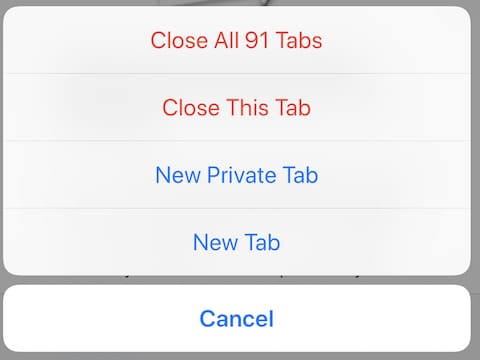
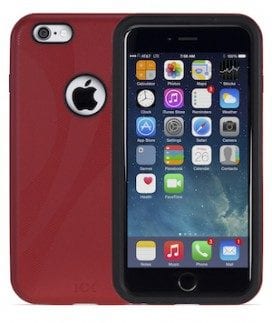







i press the power button but sometime it makes SOS call which is very irritating, is there any way i can get some end key
It should be a decline icon when screen is locked because touch the icon is better than twice tap on power key.
In addition I don’t even know my serial number because I’ve never opened the back pack of my phone as it was given to me a s a present in 2015.Meaning I can’t recall where all contents are.
Go to settings / general / about. You can find the info about your phone
My iPhone was stollen and I would like to track the location but when it got stolen it was offline so I’m worried on how I can track it without it being online.
In addition I don’t even know my serial number because I’ve never opened the back pack of my phone as it was given to me a s a present in 2015.Meaning I can’t recall where all contents are.
Thanks this really helped
Thanks this really helped
Thank you very much for this information! Most of the time Apple does this stuff because if they didn’t, we might be able to avoid buying some extra service from them (and God forbid we could do a thing like that); but in this case, I can’t even chalk it up to that. Total mystery why they set it up this way.
This is at least one place Android got it right. No such grief on an Android phone.
Why did I spend so much?? :( It just works
Such a silly option…. How apple missed it…. This crap don’t even have shortcut to turn off mobile data.
Don’t ask some these…. They ask your credit card details before they talk…lol!!!!!!
“The iPhone is sooo intuitive…”
“It just works.”
hi
I cant see the above option when someone calls me on locked screen. I can see only the remind me option.
pls help me on this issue….
iOS without jailbreak it’s piece of crap.
Dude..I don’t wanna send the caller a message…and I don’t wanna spend text message cost or that remind me stuffs too…I wanna just reject the call as simple as when we do it when it is unlocked
Thanks! A decline button on the locked screen would be very helpful. You’re at the movies, the phone rings, and you have to answer it; there is no other option. Really guys?
AWESOME!!!! Thank you for this info! It has been driving me crazy!
Glad we could help!