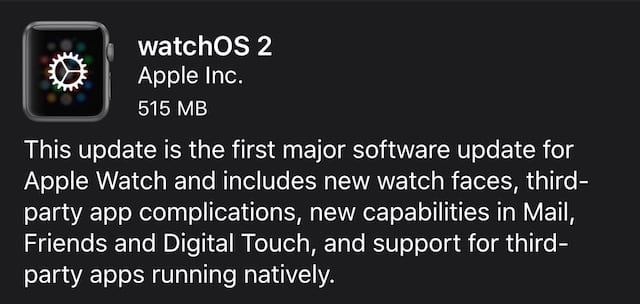The Apple Watch has been available for about a month, and Apple has delivered the first update to the wrist computer. Watch OS 1.0.1 is available to Apple Watch owners through the Apple Watch iPhone app. By launching the app, selecting General > Software Update, owners can start the update by tapping “Download and Install”.
Apple states that during the installation, the Watch must be within range of the iPhone, connected to its charger, and have 50% or better battery charge left. The update is 51.6 MB in size and takes a few minutes to download, after which it is uploaded to the Watch and installed. A round progress circle (see image below) shows how far along the update is, and the Watch reboots twice during the process.
There’s display support for new Emoji characters that appeared in iOS 8.3, and language support for Brazilian Portuguese, Danish, Dutch, Swedish, Russian, Thai and Turkish has been added. The performance enhancements are for Siri, measuring stand activity, calculating calories for indoor cycling and rowing workouts, distance and pace during outdoor walk and run workouts, accessibility, and third party apps.