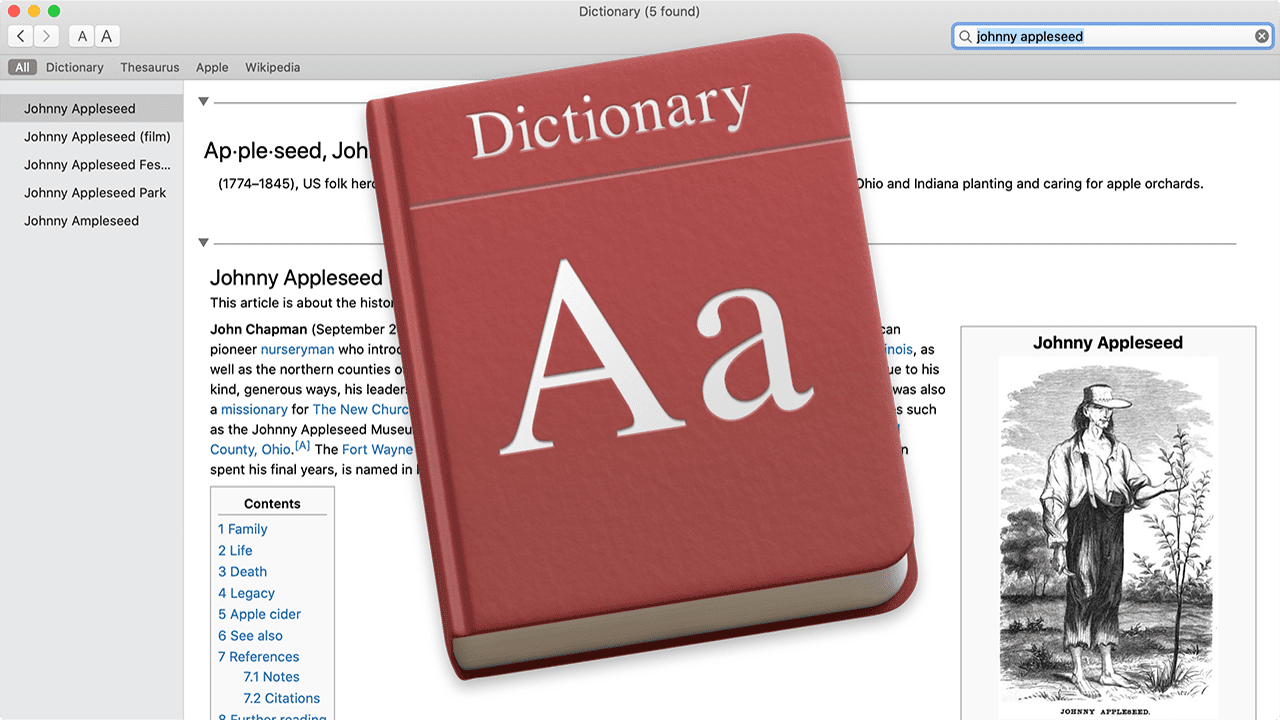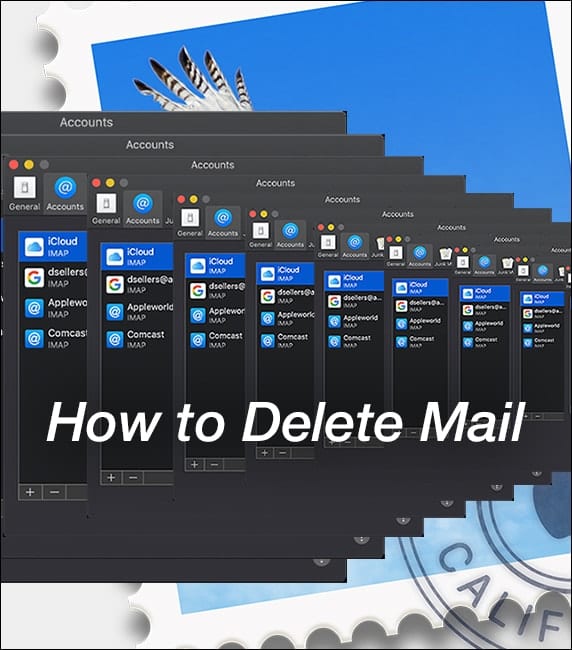I just got back from a three-week cruise that took me to a lot of fascinating (and cold) places. Whether it was good old England, Scotland, the Shetland Islands, the Faroe Islands, Iceland, Greenland, Northern Ireland or Ireland, I didn’t pay one cent in data roaming fees while I was on the trip. Those fees can be prohibitively expensive, and there’s a simple way to avoid them; just disable cellular data access when you’re traveling overseas.
Whether you’re using an iPhone or an iPad with Wi-Fi and Cellular, the steps are the same in iOS 8:
1) Launch Settings
2) Tap on Cellular
3) Two buttons are visible; Cellular Data and Data Roaming. Turning Data Roaming off by tapping the button so it turns white keeps the iOS device from using cellular data for web browsing and other actions while the iPhone or iPad is off of its home carrier’s network. Preferable on most international trips is just shutting off Cellular Data altogether by tapping the Cellular Data button. This restricts all of your data operations to Wi-Fi, which is freely available in hotels, restaurants, and many tourist spots.
Note that the cost of accessing cellular data networks overseas is dependent on two things; your carrier and whether or not your phone is carrier-unlocked. Certain carriers provide international roaming at no extra cost, which is something to think about when you’re selecting a carrier. In addition, if you have an unlocked device, you can often buy prepaid SIMs for low-cost international data and voice roaming from overseas carriers or even from vending machines.