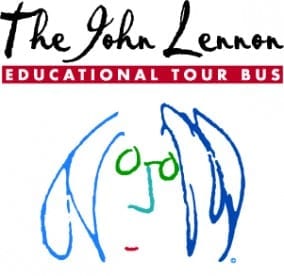Note: The following is part of our Creative Tech series. Creative Tech aims to educate and inform creative professionals about the ways technology can enhance their creative work experience.
 He’s had many titles – creative director, writer, composer, producer, filmmaker. So, what does Kordt Larsen do all day? From writing scripts to directing videos to producing music to whatever it takes, Kordt collaborates with other artists to create great content for his clients. He has shot in Hollywood, produced music in Nashville, written and produced tons of commercials and videos for ad agencies and national brands. Whichever hat the “creative collaborator” is currently wearing, he is happiest when he’s busy solving creative problems for his clients.
He’s had many titles – creative director, writer, composer, producer, filmmaker. So, what does Kordt Larsen do all day? From writing scripts to directing videos to producing music to whatever it takes, Kordt collaborates with other artists to create great content for his clients. He has shot in Hollywood, produced music in Nashville, written and produced tons of commercials and videos for ad agencies and national brands. Whichever hat the “creative collaborator” is currently wearing, he is happiest when he’s busy solving creative problems for his clients.
I sat down with Kordt recently and explored his work experience and the numerous tech-oriented tools that he uses.
Kordt Larsen on video production and editing
“I have many years of experience doing many different facets of media creation and production. I think it’s important to make the point that I often just do a specific component of a project. While I may find it personally satisfying to write, then shoot and edit, media creation is often a ‘team effort’ I have to play the role that is required as effectively and creatively as possible.
I have shot video for countless projects and then edited the final content. These days I am using Final Cut Pro to do that work and it is an industry standard application that is full featured and highly evolved.”
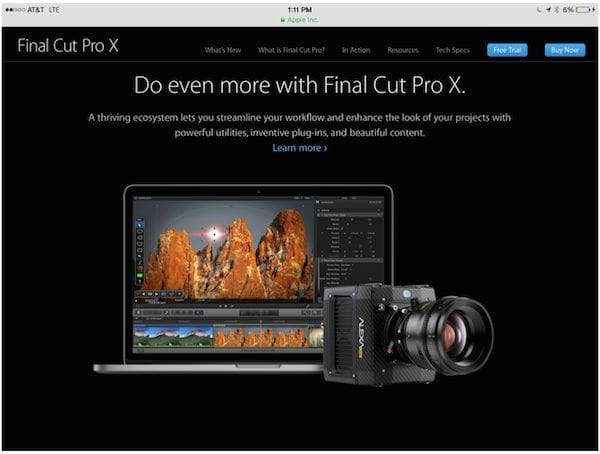
… on script writing tools
“I have written the scripts and/or copy for many projects and also often get to be involved in concept creation on a project. Other times I am brought in midstream to handle a specific need. I use Word but also use Final Draft. It is a widely used and effective script writing application.
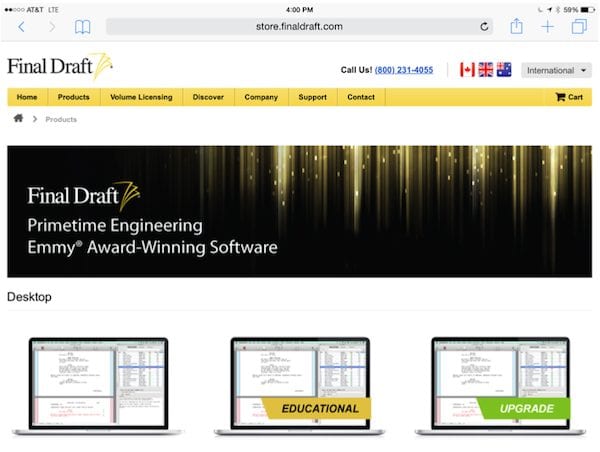
I am also a BIG fan of the App called Evernote. It is a very useful sketchpad for keeping track of ideas on the fly and it syncs across my iPhone, iPad and computer. If I am out at a store and an inspiring idea or new line for an ongoing project pops into my mind, I know I can quickly capture it with Evernote. It’s my experience that many creative people are always generating new ideas and need a tool to capture them at the moment of inspiration. I find it very handy and I know many songwriters also use it to store song title ideas, lyric ideas and concepts. I also often use SuperNoteCard to lay out stories along with the other tools mentioned.
I also use a lesser-known writing tool called Montage by Mariner Software. It is great for laying out scenes in a sort of “notecard” format…I like it better than Final Draft in that regard.
I believe that you have to bring a complete set of creative tools to every project and then apply them as needed. That does place a demand on a creative professional to keep current with updates to existing apps and aware of newly emerging tools.”
… on music creation tools
“When I create music for a project, it is typically instrumental music that underscores the action onscreen. I like to use Ableton Live, Propellerheads Reason and Native Instruments Maschine. These are all very popular music and ‘groove’ production environments that have fantastic sounds and powerful sets of editing and effects tools.
I recently did a project where I composed and recorded a keyboard track live into a recording app. I then imported that track, which pushed and pulled tempo wise, into Ableton Live. In Live, I selected that track to be the master tempo track and hit the “beat matching” button. At that point, any additional tracks I added followed the rubato feel of the original keyboard part. It sounded very ‘human’ and expressive and did not have that robotic tempo perfection that you often hear in today’s music. It was very organic sounding and turned out great!”
… on the ‘remix’
“I was asked recently to do a ‘remix’ of a famous track. It was not recorded to a click originally so it had some tempo fluctuations. I imported the original track and had it be the master tempo track. I was able to add rhythmic loops and lots of new things to the track and they were all in sync with the original…the client loved it.
I also recently did a second project for an international organization called Urban Sketchers. For that project I shot video on location at one of their sketching events. I edited a final video of it that was seen by people in over 70 countries worldwide. As usual, I edited it in Final Cut Pro.”
… on media creation
“A look back on several decades of experience in media creation and it’s easy to see that the technology available has certainly changed the way the work is done. The tools are fabulous and inspiring and make it easier to continue workflow across platforms, locations and personnel. It’s an exciting time to be in the media creation business!”
Here is a list of the tech tools Mr. Larsen has at his disposal:
- Apple MacBook Pro
- Apple G5 Tower
- iPad & iPad Mini
- iPhone
- Kurzweil PC2x
- 5 or 6 Guitars
- Native Instruments Maschine Mikro
- Korg padKontrol & microKontrol
- Line 6 UX2
- Zoom H4
- Canon 7d
Essential Software
- Final Cut Pro X
- Apple Logic
- Ableton Live
- Propellerheads Reason
- Native Instruments Komplete
- Evernote
- Pixelmator
- Aperature
- Final Draft
- Montage
Essential iPad apps
- BeatMaker 2
- iMaschine
- Animoog
- iKaossilator
- Waldorf Attack
- Native Instruments Traktor
- Sketchtime
- Adobe Ideas
• Roger Adler is a freelance composer/producer/performer who has played more than 4,500 live gigs from smoky bars to the Inaugural Ball for the President of the United States. He has played on more than 1,000 TV commercials as a guitarist and even played on the soundtrack for and appeared in the movie Groundhog Day. As a composer, his clients include Comic Relief on A&E, HBO, PBS (NOVA) WTTW Chicago and many more. He has received four EMMY Nominations for his music for TV and his TV show Wild Chicago won many Emmy awards. He also co-wrote and produced the debut single by Michael Lynch from THE VOICE TV show.