 Despite its diminutive stature, the Mac mini packs a performance punch. However, if you’re utilizing your mini without a display attached, the GPU won’t be activated leaving the CPU to do all the work rendering the graphic interface which will result in performance issues.
Despite its diminutive stature, the Mac mini packs a performance punch. However, if you’re utilizing your mini without a display attached, the GPU won’t be activated leaving the CPU to do all the work rendering the graphic interface which will result in performance issues.
When remotely accessing your mini, you’ll experience interface lags and choppy OS X animations as well as slow cursor movement, menu navigation and typing.
OWC has the perfect solution to this problem in the NewerTech Headless Mac Video Accelerator that connects via your mini or compatible Mac Pro’s available mini-Displayport or Thunderbolt Port. And now there’s an easy way to make your remote experience perfect again using your mini’s HDMI port.
Plugging the NewerTech HDMI Headless Video Accelerator into the mini activates its GPU, even without a display, emulating resolution displays up to 1080p, so your remote interface works exactly how you’d expect. Get back to working smoothly on your headless mini with a NewerTech HDMI Headless Video Accelerator.
In this First Look video, OWC Chris S. takes a quick look at NewerTech HDMI Headless Video Accelerator and shows how it can bring new performance to your “headless” Mac mini.
Click here for more information on the ultra-compact NewerTech Headless Video Accelerators.






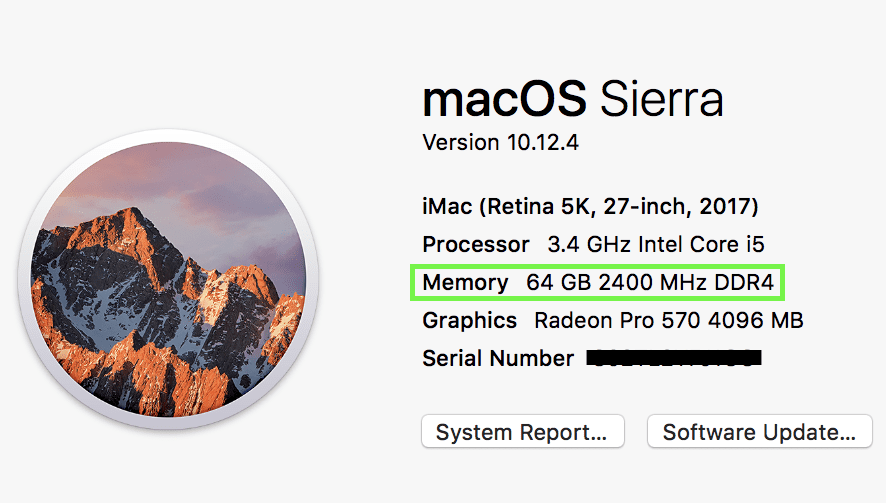








I ordered one and got it a couple of days ago. It works as advertised. The lags and choppiness I was seeing before when Screen Sharing my Mac mini are no longer occurring.
Would this work on a MacBook Pro with it’s lid closed, to allow it to stay awake, and be remotely accessed (if a keyboard were connected as well)?
Hello Nick,
The NewerTech HDMI Headless Video Accelerator
is only compatible with mid 2010- late 2012 MacMini’s.
If you have any further questions, please feel free to contact our Technical Support Team!
I guess OWC doesn’t support it, but my pair arrived today and I just tried it out on my mid-2014 Retina 15″ MacBook Pro.
Not only did it work, but it did a 4K resolution!
SWEET!!!! :-)
Thanks, MacRat. I did not see why it should not work on a laptop, but OWC seems to insist that it does not. Thanks for some real world testing!
I like this much better than the miniDisplayPort model which is rather bulky.
Just ordered 2. ;-)
Hi, MacRat. Thanks for the order! Hope the more compact size works out for you.