![]() You’ve probably noticed that while many OWC blog posters and followers have a picture or some other avatar associated with their name, others just have a blank silhouette head next to their names. Have you been wondering how to personalize your public image?
You’ve probably noticed that while many OWC blog posters and followers have a picture or some other avatar associated with their name, others just have a blank silhouette head next to their names. Have you been wondering how to personalize your public image?
It’s quite simple actually. Thanks to Gravatar: A Globally Recognized Avatar
Your Gravatar is an image that follows you from site to site appearing beside your name when you do things like comment or post on a blog. Avatars help identify your posts on blogs and web forums, including the OWC Blog.
Your chosen picture to upload is associated with your email address (or addresses) that you chose to sign up with each site with. Gravatar even allows several pictures to be uploaded at once, so you can either change your avatar at a moments notice (like in iChat) or assign a separate image to each of your email addresses. This service is free and to use it, just follow the link above (or click on their logo in this post) for the complete details and even a short video on how to get your Gravatar today.
OWC has no affiliation with en.Gravatar.com and receives no benefit related to this support (other than a benefit we all can share in the utilization of their service).

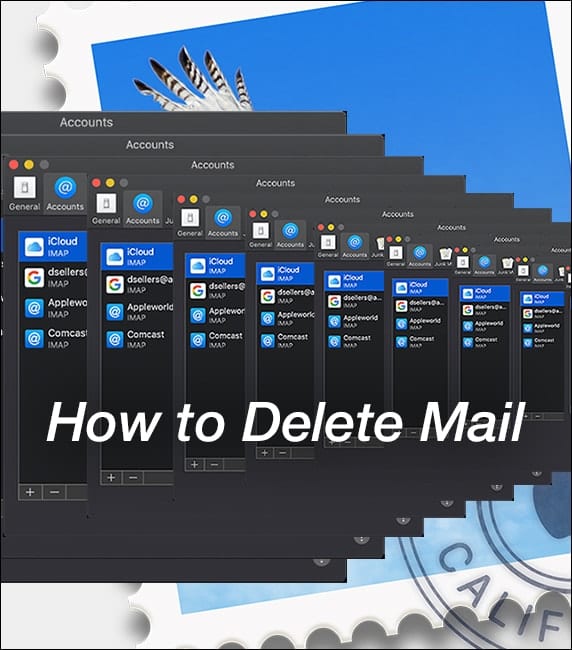






Hi, just checking to see if the Gravatar system installed on your blog )
Great avatar! I’d recognize you anytime we were to meet!