Now that we’ve spent some quality time with Apple’s latest mobile OS and have become acquainted with some of the best features, we’ve noticed one feature that might not win over even the biggest iOS 9 fans.
Buried at the bottom of Settings > Cellular (see image below), you’ll find a feature called “Wi-Fi Assist”. Sounds great, right? Who doesn’t want a nice little boost to their iDevice’s Wi-Fi performance?
The answer to that question: anyone who pays for his or her data.
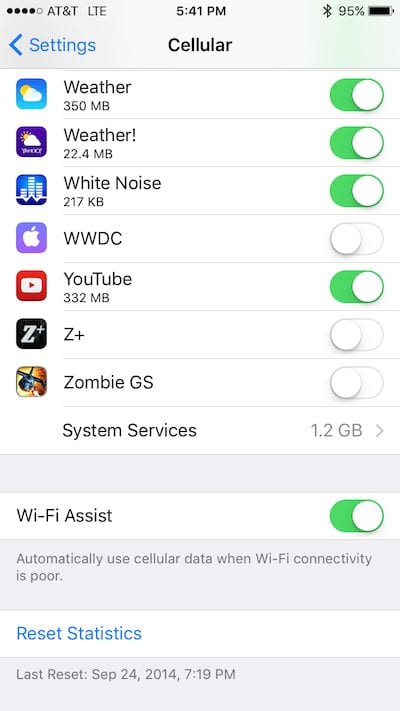
The feature is enabled by default and works by switching your device to cellular data “when Wi-Fi connectivity is poor.” And, of course, switching to cellular data when not absolutely necessary means you’ll burn through more data. And unless you have an unlimited data plan, you’ll likely be feeling the price of that burn.
Our advice: If you can deal with “poor” Wi-Fi and want to save data, switch this feature off – permanently.
Check out the Rocket Yard’s Tech Tips section for more iOS and OS X guides and tricks.
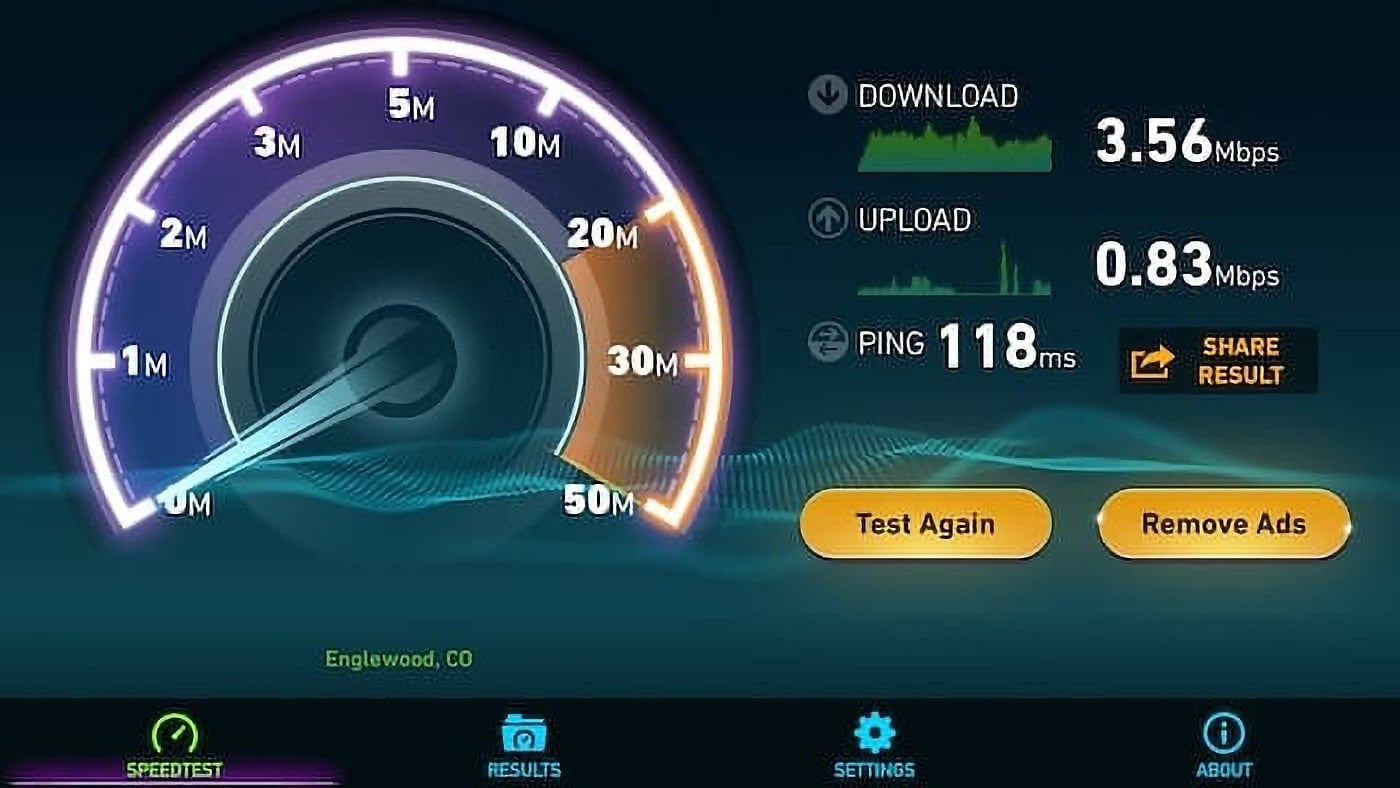
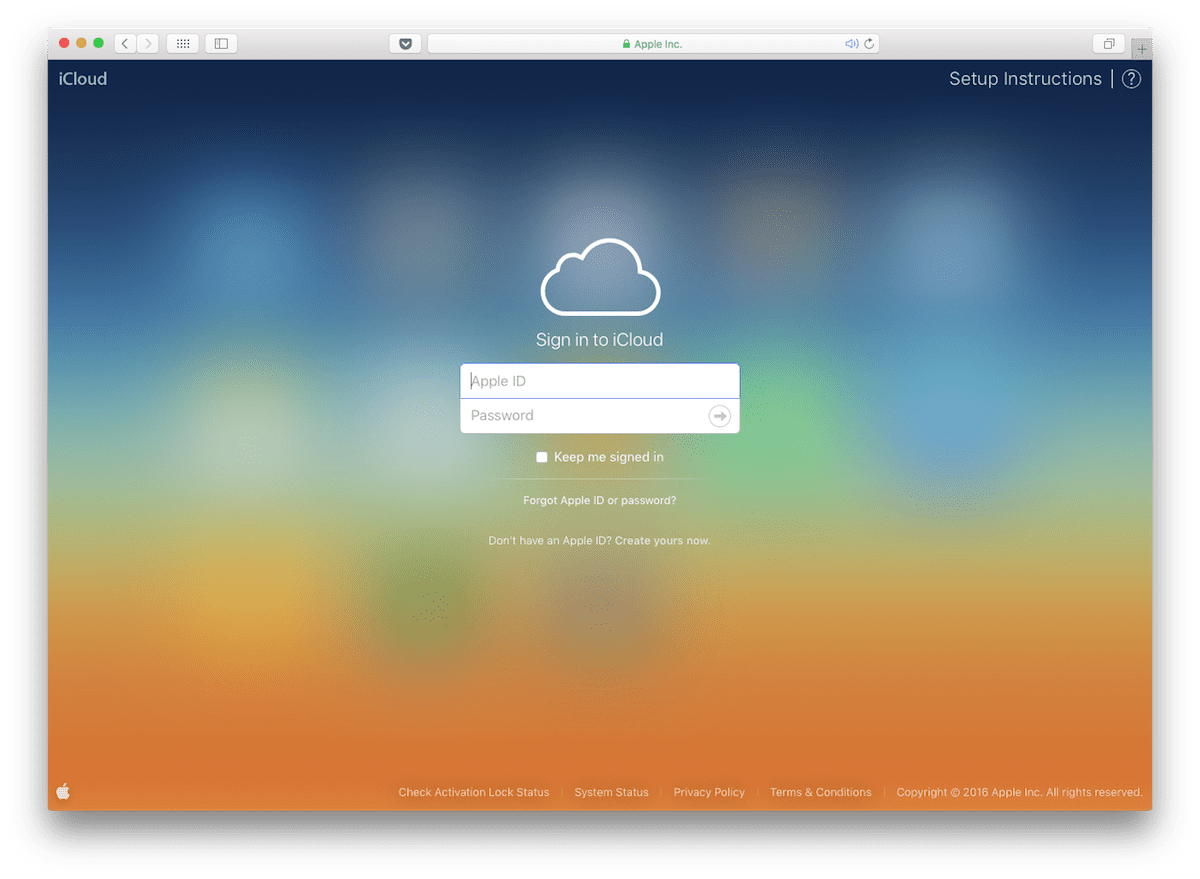







Very informative article. It helped me understand and resolve the wackiness going on with my phone last week while on vacation.
Thank you for the tip. My data is very limited and it has already burned through help of it. Thanks.
Thanks. Explains why my iPhone 5 is always switching to cellular. Makes things awkward if you have anything, like a Sonos sound system, on your wi-fi network, as you lose contact with it :(
That may explain why I used up all my free high-speed data in one day on the bus when I thought I was listening to Pandora via Greyhound’s free wifi — which was, indeed, quite poor from time to time1