Apple gifted Mac users with a surprise last week — a major update to GarageBand that included a lot of new toys for those who like to create their own music in the app. In this pre-NAB update, we’ll give you an idea of what’s changed in Apple’s “non-professional” music creation, recording and editing app, and how to use the iOS Music Memos app with GarageBand.
GarageBand 10.1.1 for Mac
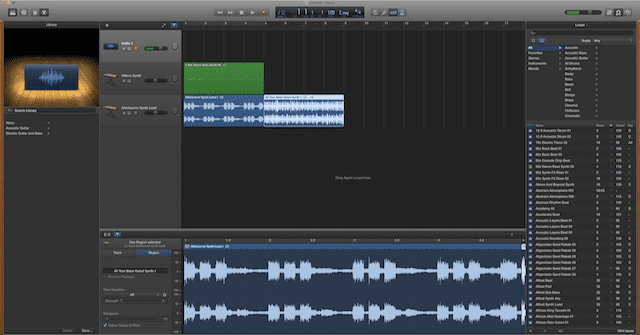
The update of GarageBand is a big one. GarageBand has always had a built-in library of Apple Loops and sounds. The loops are short, professionally-recorded pieces of music that last anywhere from one to many measures; they can be added to a recording to provide a solid percussion line, a backing bass line, a brass section, you name it.
What’s great about loops is that they can be used as building blocks to create complete songs as well. Last Thursday’s update added over 2,600 new Apple Loops and sounds, meaning that you’ll find just about any music genre or instrument you can think of.
Apple realizes that downloading additional content like this can be problematic; in the past, some versions of GarageBand would lose contact with Apple’s servers in the midst of a content download. The app has been updated to provide more reliable downloads of extra content.
To make sure you have all of the new loops and sounds updated, launch GarageBand, then open Garage Band > Sound Library > and select Download All Available Sounds. At some point, you’ll be asked to enter your Mac’s administrative password to allow installation of the complete Sound Library.
What else is new? Apple’s made GarageBand even more accessible to those with disabilities. The app also supports Logic Remote (free) for iPhone and iPad Pro. If you’re not familiar with Logic Remote, it’s a companion app that previously worked only with the Logic Pro X app to let musicians “record, mix, and even perform instruments in Logic Pro X from anywhere in the room.”
The addition of Logic Remote compatibility to GarageBand means that the companion app can be used as a “sideman” to the main app during live performances or recording sessions.
Finally, probably the most important update to GarageBand is that it now opens Music Memos projects. Music Memos was recently added to Apple’s iOS 9 apps and it’s quite a remarkable piece of programming. We’ll show you how to use Music Memos to begin working on a song, and then move the project to GarageBand to flesh it out.
The update is available on the Mac App Store and is free if you already have GarageBand. If for some reason you do not have GarageBand on your Mac, it’s just $4.99 — an incredible bargain for such a powerful app.
Music Memos
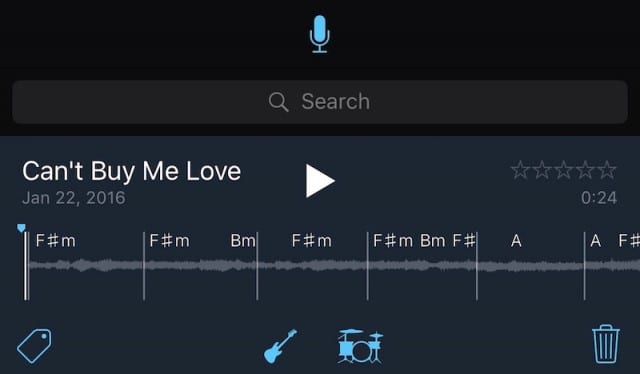
Music Memos (free) is to music what the iOS Voice Memos is to recording short notes. While Voice Memos only records voice notes and allows limited editing of those notes, Music Memos has remarkable powers.
It’s designed to let you capture musical ideas. Let’s say you have an idea for a song, so you noodle it out on your guitar or piano — or even with just your voice — and record it with a tap on the Music Memo record button. Once the recording is made, it’s easy to edit with built-in edit tools, or you can add to the music project. Music Memo includes a virtual drummer and bass player that pick up on the rhythm of your song and the chords being played by the main instrument, adding more depth to your project instantly.
Speaking of chords, Music Memos analyzes the music and attempts to pick up measures and chord names. The latter can be very helpful for giving band members a rough tab for a new song idea.
There are adjustments available for the virtual drummer and bass; for both, it’s possible to choose a modern or vintage drum kit (or an electric or upright bass), then select the loudness and complexity of the accompaniment. While the accompaniment sometimes gets out of sync with the recordings, I’ve been surprised at just how good it can be.
So what do you have to do to move that Music Memo project over to GarageBand on your Mac? Nothing. Music Memos are stored in their own folder in iCloud, so as long as your iOS device and Mac are both logged into the same iCloud account, you’re set.
With GarageBand open on the Mac and a blank project created, select File > iCloud > Import Music Memos file. Your recording comes across, ready for you to add in further tracks, loops, and vocals.
For amateur and pro musicians, GarageBand and Music Memos are great tools for easily putting together recordings. While neither are “pro” tools, the ease with which they can be used to work on a first draft of a song is impressive.








Just saw Derek’s 4/15 comment. While I haven’t added loops or other GBand-generated parts to the imported tracks (just live OD’s,) that sounds like a clean miss. i.e., one would want the tempo map derived from the initial recording to be applicable to overlaid loops, so they conform to timing changes accordingly. The time-honored tradition of recording basics to a click track exists to support cut, copy and paste of sections with a consistent tempo underlying. I know from having Beta-tested the Studio Clock in the day, that being able to conform sequenced tracks to a tempo map can yield wonderful results, so it would be a notable omission, given the expanded loops in the new GBand, to exclude tempo guidance from the Music Memos workflow across all GBand tracks.
now that i’ve updated GBand to support the import from MuMemos, I’m pleased that (as long as my time is reasonably consistent on the original take,) this is a fine way to capture and build up song ideas. Kudos to Apple for making a tool we can all use!
I have found that an added drum track is never remotely in sync with the music track.