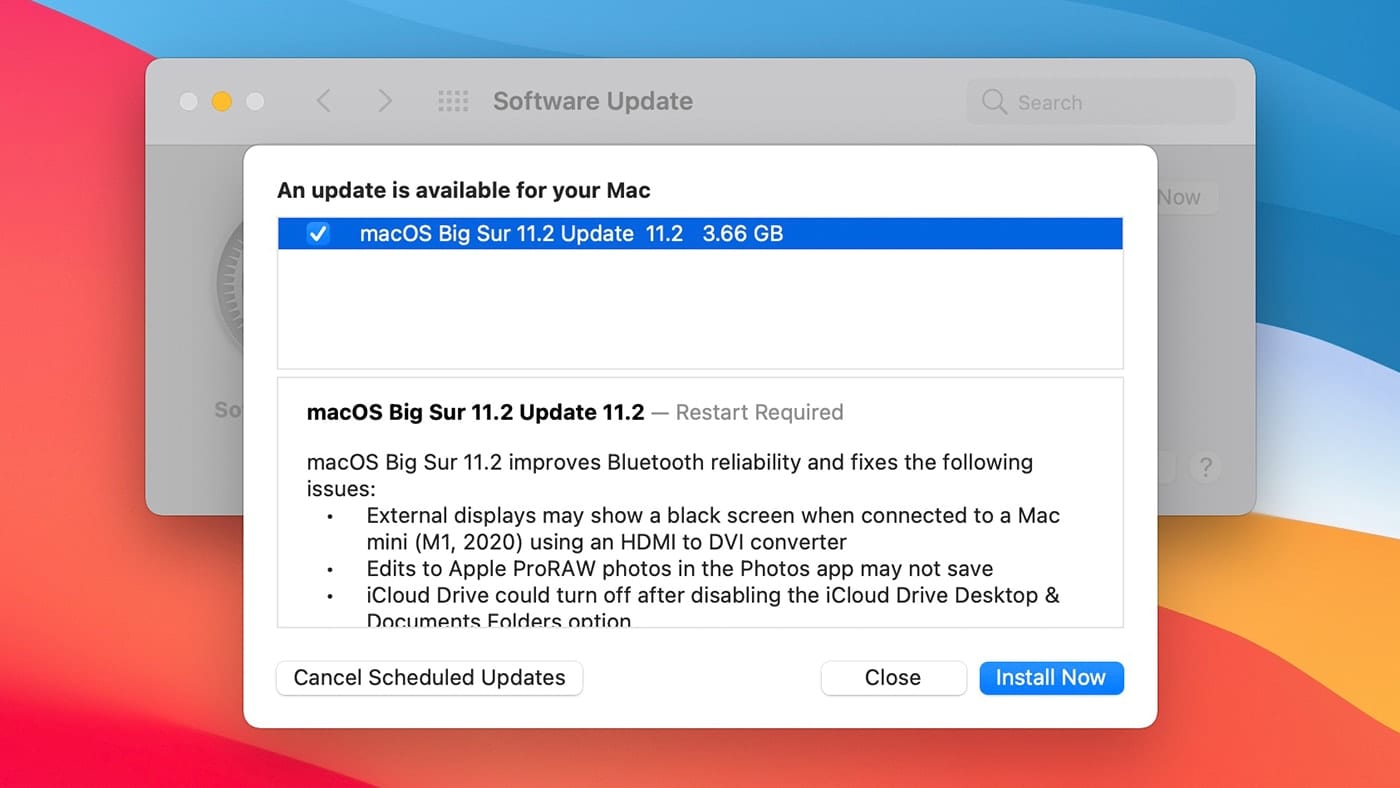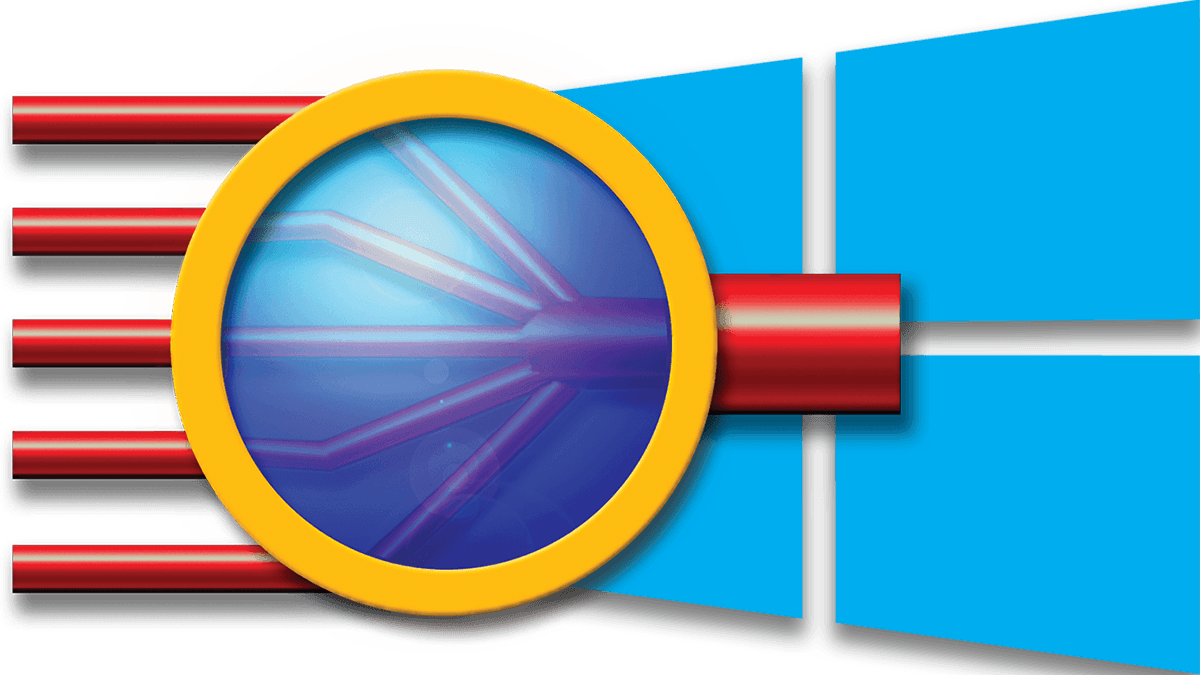Recently on the Rocket Yard, we showed you some of the different RAID arrays and what each of them can provide for your workflow. Different RAID configurations can provide different levels of speed, security, capacity, or a combination of these.
In this article, we will focus on speed and show you how SoftRAID can help you get the fastest configuration possible for your Mac.
RAID 0 – FAST BUT INSECURE
SoftRAID Stripe (RAID 0) volumes are so fast that they outperform many hardware RAID solutions. However, with RAID 0 your data is not protected from disk failure. We don’t recommend RAID 0 for permanent storage; it’s best used for scratch data.
SoftRAID Stripe (RAID 0) volumes:
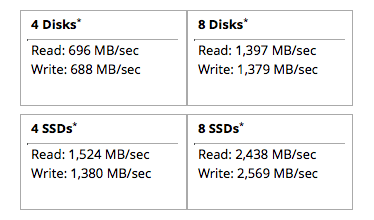
Stripe (RAID 0) volumes will give you the fastest possible read and write performance but they won’t protect your data from disk failure. If a disk fails in a stripe volume, you will lose all the files on that volume – although you do get peace of mind in knowing that SoftRAID Monitor can give you a warning if a disk is about to fail. Of course, if you’d prefer to have a setup that’s still fast but a little safer, check out other RAID options here.
USING THE FASTEST PART OF EACH DISK
With rotating disk drives, the first (or outer) 30-50% of a disk is the fastest part – often 1.5 times the speed at the end of the disk. With SoftRAID, volumes can use different parts of the same disk, so the first 30-50% of each disk can be used to create a volume of one RAID level, and the remainder of each disk can be used to create a volume with a completely different RAID level – one where speed isn’t so important. With SoftRAID, you don’t have to use an entire disk for your RAID volume.
For example: to create the fastest scratch volume for video editing, create a RAID 0 volume using just the first 30 – 50% of each disk – giving you a volume which has the highest possible performance for any file on that volume. Because a RAID 0 volume gives you no protection against disk failure, you can use the slower sections of those same disks to create a RAID 1+0 volume (where your data is secured against disk failure) if you have a minimum of four disks. If a disk fails you may lose your scratch data, but the rest of your data will be secure.
Note: If you only have two disks then creating a RAID 1 is a good way to use the inner part of your disks for a slower but safer solution.
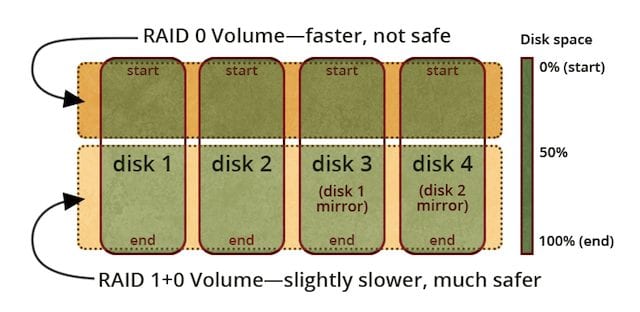
You can split your disks up between volumes of any different RAID level as long as you make the fastest one first – SoftRAID will automatically use the fastest parts of your disk for your first volume, going inwards to the slower parts for subsequent volumes.
GET EVEN MORE SPEED WITH YOUR 2013 MAC PRO
If you have a 2013 Mac Pro with 6 Thunderbolt ports, SoftRAID allows you to put your disks in different enclosures to maximize connection speed.
Note: Even though other Macs may have 2 Thunderbolt ports, those 2 ports are controlled by only one chip inside your Mac. The 2013 Mac Pro has 3 chips controlling its 6 Thunderbolt ports; each pair of ports share a chip (6 ports: 3 chips). Because of this, getting extra speed is only possible if your two enclosures are plugged into Thunderbolt ports connected to different chips. If your enclosures are plugged into ports that share the same chip, you won’t be achieving maximum transfer rates.
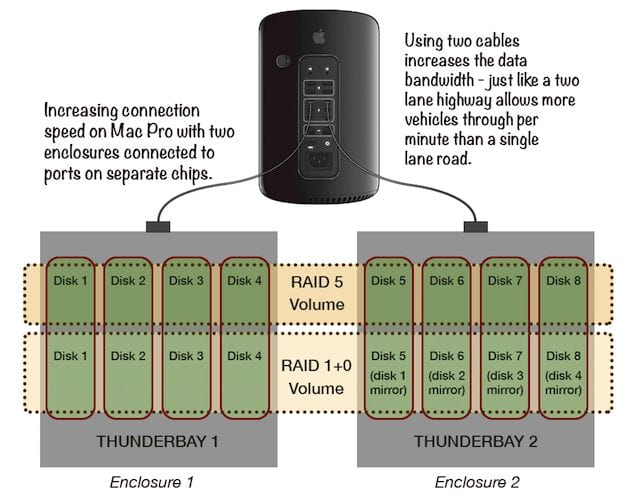
If you have created a volume that spans two enclosures, whose Thunderbolt cables are connected to different chips, you’ll be creating a volume that takes advantage of that doubled bandwidth—achieving faster speeds than are possible with a single enclosure over a single Thunderbolt cable.
It’s like the difference between driving on a two-lane highway or a single lane road; you can get more vehicles through per minute if there are two lanes, just as you can get more data through (essentially making data transfer faster) using two Thunderbolt ports (connected to different chips).
Using two enclosures in this way is just not possible with hardware RAID.
Only have two Thunderbolt Ports?
Even if your computer has only two Thunderbolt ports that share a single chip, you can still increase the security of your data by using two enclosures and a mirrored system (RAID 1 or RAID 1+0).
For more information on the different RAID configurations and what they can do for you, click here. And for more on SoftRAID, please visit www.softraid.com.
How we measured performance:
The read and write performance displayed above was measured using AJA System Test running on a 2013 Mac Pro with a 3.5 GHz six-core processor and 16 GB of RAM. For HDD tests, the Mac was connected to 1 (for “4 Disks”) or 2 (for “8 Disks”) OWC ThunderBay 4 enclosures containing Toshiba 3 TB hard disks. For SSD tests, the Mac was connected to 1 (for “4 SSDs”) or 2 (for “8 SSDs”) OWC ThunderBay mini enclosures containing 960 GB OWC Mercury Extreme Pro solid-state disks. All RAID 0 and RAID 1+0 volumes were tested with a stripe unit size of 64 KB.
The actual performance you measure may be different due to changes in hardware, software, firmware, operating environment, or other factors.