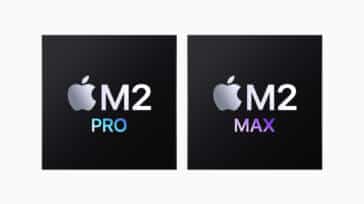By now, you’ve hopefully managed to update your favorite iOS devices to iOS 10. There were some issues soon after the update became available — I personally “bricked” my iPhone 6s Plus but managed to restore it from an iTunes backup — but most people reported success after Apple fixed the issue. While many users have had the pleasure of beta testing iOS 10, the new mobile operating system is a complete surprise to others who don’t keep up with Apple news. In this article, we’ll take a look at five features that are going to change the way you use your iPhone, iPad or iPod touch.
1. Siri integration with third-party apps
At long last, it’s possible to command Siri to do some very useful things thanks to newly-integrated third-party applications. Now you’ll need to make sure that you’ve updated the apps in question, but once you do Siri gains some incredible power.
For example, you can now request a Lyft or Uber ride by asking Siri “Hey Siri, take me home in an UberX” or “Hey Siri, I need a Lyft home”. The appropriate app displays a map showing your location, the type of vehicle requested (for Uber) and an estimate of how much the ride will cost. With a verbal confirmation that you’re willing to pay the estimated amount, your ride is on the way.
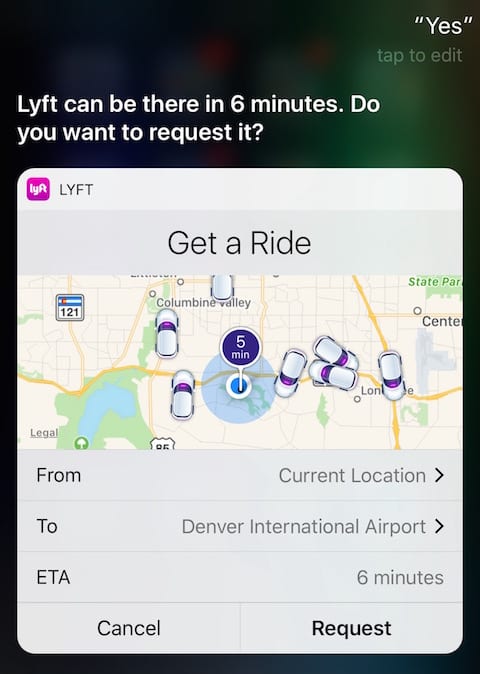
Ride booking is just one of the types of services that works with Siri; others include photo searches, sending payments to others, VoIP calling, workouts, and more.
2. Messages apps and stickers
Messages now has its own App Store, and it’s amazing. To start with, you may find that some of the apps that you currently use on your iPhone or iPad have been updated with apps that can be used in Messages. For example, let’s say you have the Fandango app on your iPhone. You can tap the app in Messages to bring it up, select a movie, theater, and time (they’re all listed), then send a message to your friends saying “Want to go see ‘Sully’ at 7:15 PM?”. Your friends can respond, and the necessary tickets can be purchased. The OpenTable restaurant reservation app works the same way.
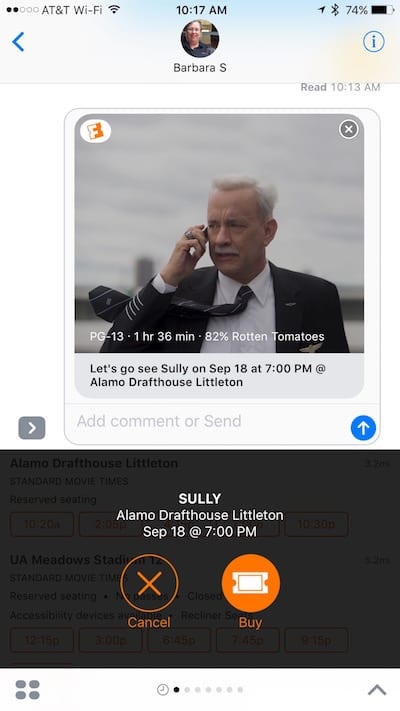
Other apps have added Messages functionality. I personally love the ScanBot app and use it a lot; now if I need to send a quick message to someone with a scan of a handwritten or printed document, I just tap the app’s icon in Messages, point the iPhone camera at the item to scan it, and send it with a tap. Messages apps are really going to change the way you do things.
Related: iOS 10 Bubble and Screen Effects Not Working? We Have the Solution
On the fun side are sticker packs, and be prepared to be hit with an onslaught of stickers in your messages. Not only does Apple include a handful of stickers to send to friends or paste onto messages, but many third-parties have also come up with sticker packs. Some are free, some are associated with an app, and some are available for sale for a nominal fee. All are a barrel of fun!
3. New, Improved Maps
The Maps app has been improved a lot, in ways that help in everyday driving and living. During testing of iOS 10, I used the new features and while they’re not perfect, they’re a vast improvement on the older versions of the app when using driving and transit instructions.
For example, driving instructions now do a better job of anticipating where you’re going and the fastest possible way to get there given traffic conditions. Side trips are a piece of cake; when you decide that you need gas for the car or doughnuts for your internal engine, just tap on the appropriate big button (coffee, breakfast, and gas stations) and Maps will suggest where to go and how much time the stop may add to your trip.
Like Messages, Maps also lets you make OpenTable reservations. Get directions to a restaurant, find out how long it’s going to take you to get there, and get a table in advance. Valentine’s Day 2017 is going to be a snap!
4. UI Improvements Everywhere
One feature of iOS 10 can be found in many places — the subtle (and sometimes not so subtle) changes that have been made to the iOS user interface. Take the Control Center; for a long time, it’s been a single popup accessed by swiping up from the bottom of the screen, and there are a lot of controls in a very small space. Now the Control Center is completely different. Swipe up to see the primary control pane (the one that shows you things like buttons for airplane mode, Wi-Fi, Bluetooth, Do Not Disturb, etc…), then swipe left once for a new Music playback controller, or swipe once more for a new Home controller.
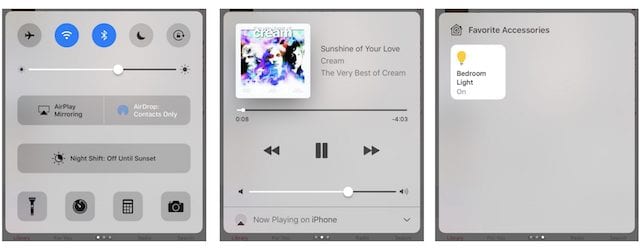
From Control Center you can start or stop music playback and beam it to a Bluetooth speaker (center, above), make changes to your screen brightness (left, above), and then turn house lights on and off with a few swipes and taps (right, above). I found that change to be one of the most impressive from the standpoint of just how much is packed into three small popups.
We’ve already published an article about one other UI change: the iOS 10 Lock Screen. It’s surprising just how much being able to simply pick up an iPhone and then look at a screen of notifications without unlocking the device can increase your usage of notification widgets.
5. Better Spotlight Search
If you’ve ever wanted a more powerful search on your iOS devices, then you’re going to love iOS 10. Searching for documents from any iOS device is suddenly much easier, more thorough, and more accurate. It doesn’t matter if those documents are on the desktop of your Mac or in an iCloud Drive folder; just bring up the Spotlight search field at the top of the notifications and either type or speak what you’re looking for, and in seconds you have a screenful of results.
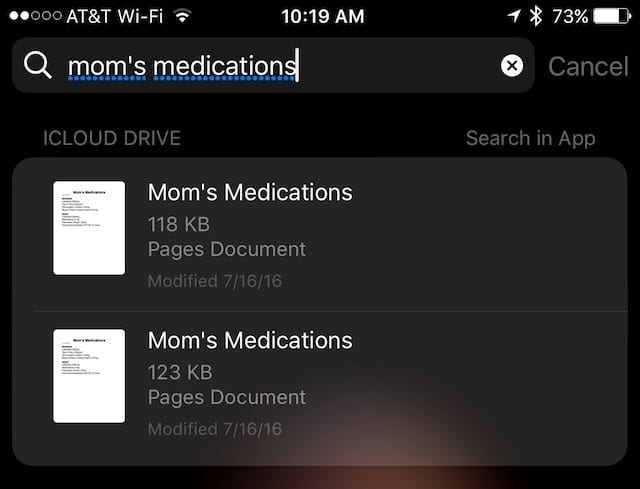
Just how good is Spotlight now? Good enough that I’m seriously considering moving all of my documents now stored in Dropbox over to iCloud Drive just to be able to find them without having to physically rummage through hundreds of folders.
What are your favorite iOS 10 features? Let us know in the comments section below.