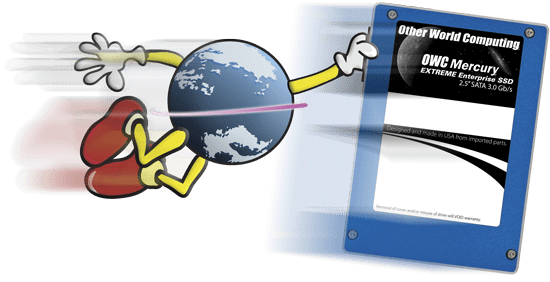 ‘Twas the day before Macworld, and while others were resting,
‘Twas the day before Macworld, and while others were resting,
diglloyd was busy benchmarking and testing.
And what to his wondering eyes did appear…
But some SSD benchmarks no one else comes near.
Yep, that’s just what it sounds like. As OWC’s contingent braves the elements on the flight out to San Francisco for Macworld Expo 2010, Lloyd Chambers (diglloyd) of the Macintosh Performance Guide has posted his review of the new OWC Mercury Extreme solid state drive, and his review was positively glowing with praise for OWC’s latest offering.
Here’s just a sample of some of the great things he had to say:
“As of February 2010, no other solid state drive (SSD) I’ve used comes close to the astonishing speed and robust performance I’m seeing with OWC’s enterprise-class RAID-ready Mercury Extreme SSD offering.”
“Write speeds that show no degradation in my initial “seasoning” and moderate abuse, whereas other brands show drops of 15-20% after a single DiskTester fill-volume.”
“Sustained write speeds of 260MB/sec and read speeds of 270MB/sec with no sign of degradation. That’s nearly as fast as the 3Gb SATA 2.x interface allows!”
“Photoshop scratch volume performance in a 2-drive RAID setup that is the fastest I’ve yet observed, blowing away my previous champion, 4 X 2TB RAID-0 hard drives.”
“Other vendors will have to release updated offerings, relying on sales inertia in the interim, because from what I’m seeing, there is no-way-no-how I’d consider the existing other-brand SSDs out there over the OWC Mercury Extreme SSD.”
Those are some pretty darn nice words there, Lloyd, and that’s just the tip of the iceberg! As OWC Grant (our “Master Twitterer”) might say… Thanks For The Love (#TFTL).
You can read diglloyd’s full review of the Mercury Extreme (as well as a number of Mac performance tips) on the Macintosh Performance Guide.
UPDATE—2/12/10: Apparently, diglloyd has been busy and has posted the results of an extended suite of benchmarks, showing the Extreme SSD’s performance under different RAID configurations. Impressive, to say the least…


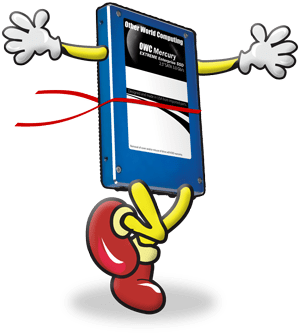






How much of a speed difference is there in Photoshop CS5 between using TWO ssds in my 2009 Macbook Pro or using ONE ssd as the boot drive and my current 7200 rpm internal drive (using your Data Doubler kit)?
I tend to work on 500 meg to 1 gigabyte files – often with quite a few layers. I am specifically interested in using the non boot drive as a scratch disk.
Hi
I bought a 120 GB OWC Mercury Extreme Pro SSD (Revision:320A13F0) recently, and I’m very happy with it.
I installed it side by side with a 500 GB Momentus XT using your DataDoubler. Set both drives as a JBOD, and everything went fine, except now my MacBook Pro 13″ (10.6.5) does not hibernate anymore, so, for now I’m being very cautious with battery life, since when it goes flat I need to reboot. Done some research on the web and it appears to be an issue with the Mercury, any info about that?
I have an 128GB Extreme Pro SSD and so far am totally happy with it! I was wondering if you have any metrics on battery life versus a traditional 7200 RPM HDD.
I’ve seen mixed messages out there and believe I read something about SSDs drawing less power than HDD under load but more when the load is light…
I’m considering adding a second SSD using the data doubler but don’t want to conserve battery life.
Thanks!
Hi Ash…the problem with metrics on battery life is so many variables to each users machine set up and usage habits that we could never find a one size fits all profile.
Just out of box specs, our SSD is far more energy efficient that a traditional HD…and even compared to other SSDs, uses 1/2 the power…here’s the power use specs:
Active: 2200mW (2.2W) Typical, up to 2500mW (2.5W)
Inactive (DIPM): 90mW (.09W) Typical
whereas traditional 2.5″ HDs can use in excess of 4 watts maximum power consumption and close to 2 watts even when idle
what I’d say is what is your own individual use experience…are you getting longer run times having installed the SSD? That’s the consistent report we hear….
Thanks for stopping by and good to hear you’re enjoying the drive!
Thanks for the reply, Michael !
I have one more question regarding pricing, if I may ask this around here.
SSDs withy 28% over-provisioning is not more expensive than 7/(13)% when one buys from other manufacturers using the Sandforce controller .
I believe the amount of over-provisioning is a simple firmware tweak .
However, your RE line is significantly pricier than the non-RE versions.
Apart from the extended warranty, which I don’t care for much, is there a particular reason for this ?
Oh, and why did you take away the reader discount from my shopping cart, it’s so nice to get a little rebate ? ;)
Thanks again,
Thomas
Hi, I have a question very similar to Derek’s (#37) .
I’m also a photographer constantly writing and deleting large files to/from a harddrive.
Only in my case, I’m using a dedicated drive for project files in a MacPro, which is also being used as a Photoshop scratch disk, and would like to replace this drive (actually a Raid0 partition) with two OWC SSDs in RAID0 .
I usually keep 50% of my harddrive space empty, and will not use it 24/7 , just about twice a week, if that.
But it will be deleted and written on a lot.
Would the non-RE version of your SSDs be sufficient for that ?
Thanks a lot,
Thomas
If you are using the RAID between two SSDs as a scratch disk, where losing the data while inconvenient would not be critical, then certainly the Pro series drive would be just fine. If any data corruption occurs, just reformat and re-setup the RAID to use as a new scratch disk. Your working scratch files would be lost, but the project would still be accessible from the last save instance.
However, if you’re planning on storing data on the RAID, then we highly suggest the Pro-RE series with the additional over-provisioning in order to insure long life in a RAID environment – it is the entire reason that line was introduced in the first place.
Thanks for your reply, I presently have 257 MB of free memory out of my 2 GB and yet I see writes happening about every 30 sec. even when I am not doing anything. The writes also indicate that they are typically larger than the reads. I agree with your idea about VM except that I wouldn’t expect to have so much free memory and I worry that with twice as many writes as reads the SSD will die quickly. Is my concern unwarranted?
I am curious why the mac activity monitor shows that I have produced twice as many writes as reads. I verified with another user that they also saw similar results with this app. I ask this question because this data does not make sense to me i.e. I would expect far fewer writes than reads and I am concerned about the effects it would have on an SSD.
Hello Kat,
I can only speculate as to the exact reason there is so much write usage, but my best guess is that it sounds like OS X is paging to virtual memory. When the computer doesn’t have enough RAM installed for all the processes that are running, it uses a free portion of the hard drive to compensate. These writes are temporary, so it isn’t like they’re filling up your full disk – just using a small portion of your free space exactly like RAM.
Check out All Processes in Activity Monitor and close out some of your more memory-hungry applications to see if it makes a difference in how much is being temporarily written to the drive. You may want more memory installed.
As far as the paging having ill effects on your SSD, I don’t think there is anything to worry about there. SSDs are comprised of memory chips very similar to those found on the RAM modules – if anything, having the SSD is actually better as your computer can access the virtual memory quickly without the slowdown in transfer rate from traditional hard drives.
Hi, I’m interested in these prerably RAID0 but I have a Early 2008 MBP so it is sata1 and the optibay i believe is ata. would you have any benchmark numbers for read/write in this scenario or even each interface on its own? sata, ata and raid0 of both interfaces? Otherwise I might have to go looking for a second hand late 2008 MBP unibody, as I need expresscard for esata.
Yes, the early 2008 MacBook Pro optical bay bus is an Ultra ATA/100 which runs at UATA/66 speeds. Whereas we do not have any benchmarks of the SSD installed into the optical bay (as we currently don’t carry a UATA to SATA optical bay converter), we do show the difference between SSD and the stock hard drive here:
http://eshop.macsales.com/Reviews/Framework.cfm?page=/Benchmarks/CS5BenchmarkPage-MacBookPro15.html
Hi. I am interesting on the mercury 120GB and the 100GB SSD, but I have few questions about the RE and non RE SSD. Currently I am using MBP i5 core 2010 model. I do a lot of photo editing with photoshop. so basically I will store pictures to my SSD and photoshop them then transfer the pictures to another drive and delete them from SSD. because I store pictures in SSD first and transfer them to another drive to free my SSD space, that means I will write quite a bit of data to my drive each week. I would say about 5-10GB each week. I heard that OWC mercury extreme SSD will not degrade the write speed over time, but I don’t know whether I should get the Pro or Pro RE. Will 28% over-provisioning make that much of different compare to 7%? Raid is not a big deal to me. I can stay with one drive, because I can store my picture to a bigger drive. All I care is degradation of speed. In your opinion, should I get PRO RE or non RE SSD. With the information that I provided, will non RE SSD 7% over-provisioning enough for 5-10GB of data in and out each week ? Thanks
Hello Derek,
If ALL you care about on the SSD is the degradation of speed, then by all means go with the Mercury Extreme Pro SSD. The only difference between the two lines is the overprovisioning. Meaning, the higher the percent of the drive allocated to real-time redundancy – the safer your drive is from data loss/corruption.
7% is more than enough for most users, however, for mission-critical servers and RAID environments, where drives are read and written to 24/7/365, we do offer the Pro RE line with 28% overprovisioning for added protection against drive failure. For the usage you describe, Mercury Extreme Pro SSD should be more than enough drive for your needs.
Hey James…nice “meeting” you and thanks for stopping by.
Yeah, there are some very strange “conclusions” in that feature. Our drives were faster in the two AJA tests and matched the OCZ results in the two Photoshop ones. OCZ was faster in 1GB and 2GB tests. So…which one was really faster? Most would call that a draw…and for the most part, many professional benchmarking sites have been at that level or have had ours faster.
Another oddity is the photo of the Kingston unit…one of only two shown in article…but then in text is called “erratic” and not recommended.
When you look at our warranty, our service/support levels, and responsiveness to customers, and of course the SSD’s performance, I can say with all honesty that our drives are the best buy on the market.
I would suggest looking at all the reviews on our SSD page…and even some that weren’t on ours per se…but still found ours to be better than OCZ:
http://www.storagereview.com/ocz_vertex_2_review_120gb
In the end, it comes down to who you trust and feel comfortable with as a choice. In that regard, we are, I believe, the only SSD manuf offering a risk free money back 30 day trial. Confidence that comes with a guarantee…how can you go wrong?
Grant, I just received my Macworld August 2010 issue and saw their performance review (pp. 32-33) of the OWC Mercury Extreme Pro SSD (120GB) and the RE SSD (100GB), versus a variety of other drives including OCZ. The article’s author, James Galbraith, claims the OCZ Vertex (120GB) was the fastest they tested.
Then again, Macworld in the recent past has claimed the iStoragePro iT1 Dock (external spinning platter HD) is the fastest hard drive for the Mac, despite the fact no one has ever heard of it, nor can I find any other reviews on it. (macworld.com/5843)
I would appreciate hearing your take on the Macworld SSD results.
Thank you.
In russian, sorry.
Через друга в США приобрел для своего Mac Pro 2009 четыре Mercury Extreme Pro. Такой отзывчивости (скорости работы) компьютера я не видел в своей в жизни. Просто потрясающе. Уверен, что никогда не вернусь обратно на жесткие диски. Спасибо за отличный продукт.
Editor’s Note: Here is the rough Russian to English translation:
“Through a friend in the USA, I acquired four OWC Mercury Extreme Pro drives for my Mac Pro 2009. I have not seen responsiveness (operating speed) like this in my computer ever before in my life. Simply staggering. I am confident, that never I will return back to the hard drives. Thanks for the outstanding product.”
Very cool Justas! Glad we have transformed your Mac Pro use into something unimagined and fully appreciated! Thanks for stopping by and drop in again to keep us all updated on extended use of the drive.
Hey there! Been a long time customer of OWC and have always been highly satisfied with everything I have ordered. Just a questions about the SSD’s, which I am highly interested in.
When the SSD says it is 100GB, is it actually a true 100GB or like a standard hard drive is it less when formatted (ie. 2TB hd formatted shows 1.8TB available).
Thanks…
Hi Paris…thanks for both stopping by and being a long time customer. Answer to your question is depends…sometimes it is like a standard hd as you say…space is less when formatted
With OS 10.6, calculations went to base 10…so 100GB is 100GB.
But WIndows is still calculated as base 8…so once formatted, you’ll have less space.
I’m very interested to buy the 240 gb version of mercury extreme pro version, but i would like to know what differences are with the ocz vertex 2?
With a firmware update can you achieve the 50,000 iops with small write files ?
Hi Michael and sorry for the delay in replying to you. The Pro series does have the capability of bursting to 50K IOPS with small write files…have that spec listed right on the product landing page:
http://eshop.macsales.com/shop/internal_storage/Mercury_Extreme_SSD_Sandforce/Solid_State_Pro
And our 30 day money back guarantee should underscore our confidence in our drive…
So I’d say there is no comparison btwn us and OCZ…except for perhaps we both use Sandforce processors.
I was going to buy and Intel SSD but then your new drives caught my eye. I am concerned about the following though, can you comment on the situation?
http://www.anandtech.com/show/2948
“Since the publication of this review OWC appears to have switched controllers for the Mercury Extreme SSD. The current specs look similar to that of SandForce’s SF-1200 controller, not the SF-1500 used in the earlier drives. Performance and long term reliability (in an enterprise environment) are both impacted.”
Can you confirm which controller you are currently using in your drives?
Hi Rick and thank for stopping by. We have always used the Sandforce processor…what changed since we introed the line in February is the firmware based on Sandforce’s evolution of that firmware late April.
The two models in our Mercury Extreme line now are based on the SF-1200 firmware…but the Extreme Pro RE is definitely a “prosumer” grade with 28% over provisioning, MTTF of 10,000,000 hrs, and a five year warranty.
One must be careful of what specs and hype are really being focused on and by what sources. For example, much is made of IOPS…but unless you are a high transactional database server environment, even the “experts” on SSDs admit that the average user will not realize the higher end of IOPS performance.
Hope that helps!
I am very interested in these drives having just purchased the latest i7 MBP, but I’m also quite concerned. On my workhorse PC, I am RMA-ing my glitchy SandForce-based OCZ SSD. While the drives are the unquestionable speed champion, they are showing a consistent failure at about the 2-3 week mark, with sporadic file read/write failures followed by hard-lock of the OS. I’ve found a plethora of reports of the same problems with those OCZ drives. Three other developer machines in my office, all running on identical hardware and software but with the Intel X-25M g2 are experiencing no trouble at all, albeit with somewhat lower performance marks than the sandforce drives. I really _want_ the sandforce technology to work, it seems like a good idea and I like backing the underdog, but my machines must be dependable. What kind of long-term testing have your sandforce drives gone through? I understand you have a slightly different firmware version, which I’m hoping may result in a more stable drive. Any information you can provide would be greatly appreciated!
Hi Ryan and sorry to hear of your trouble with the OCZ SSD. That was a potential issue with the earliest firmware version from Sandforce.
However, the OWC Mercury Extreme SSDs carry the latest firmware revision…SF-1200 MP1-3.0.5…so you can experience trouble free use of our drive. We still are running our long term tests and results will be made available soon. In the meantime, you can check out this reviewer’s durability test:
http://macperformanceguide.com/SSD-RealWorld.html
hi,, i bought 2 200gb mercury extreme, and i beleive that i got 2 pcs. with old firmware.
mine says 300A12F0 as revision, and i’ve read several places, that this is not the firmware that others have.
i have the sleep issue, and it never goes away on both my 13′ and my 17′ macbook pro
any news on a firmware update
/martin
Martin,
If you believe you have an older version of the firmware, we recommend you contact our Tech Support department to a.) determine whether or not you’ve got the most recent version available for your drive and b.) your options for upgrading if it is an older version.
Installed my OWC Mercury Extreme (200 GB Unit) about 2 weeks ago now. All I can say is WOW… My 17″ MacBook Pro is easily twice as fast as before maybe even more. I am not going to provide charts and graphs to prove my claims. The laptop boots faster and shuts down in about 2 seconds now. Opening Mac apps (i.e. Apple Maili, Safari, Word, Excel, PowerPoint, iTunes, iPhoto, etc…) is nearly instantaneous now. I can click on 5 or 6 apps now and as soon as I click the last one they are all open. Before that it would take at least 15-20 seconds for them all to open. The real bonus for me is that VMware Fusion is now 3-5 times faster with my Windows 7 virtual machine. Snapshots take a couple of seconds to create and restore. Incredible performance, very glad I bit the bullet and bought it. My laptop now makes my 27″ core i7 iMac seem slow in comparison. Worth every penny.
There was recently another article that mentioned the OWC Mercury Extreme SSD, and tested two of its identical twins in a RAID-0 set: http://benchmarkreviews.com/index.php?option=com_content&task=view&id=513&Itemid=60
One could surmise that these tests would mirror two OWC Mercury Extreme SSD drives in the same configuration.
Micheal,
Can you update us on changing to the Sandforce SF-1200 from the SF-1500 controller on the OWC SSD?
When will the drives be available again? I’ve recently placed an order and the wait time went from 4 days to 3 days to 2 days and right now it jumped back to 7 days again. The wait is killing me…!
Hello Michael,
Thanks for commenting, and believe me, I do feel your pain. Demand on these drives has been incredible and we do fill all orders on a first-come, first-served basis. They’ve been going out the door just as quickly as we’ve been able to get them in. The time that you see on the site is meant to be as accurate of a speculation of time based on an order placed that day as we can estimate.
Hold tight, your order will be on its way to you just as soon as we can put it together. :)
If it helps, to all our other readers, I checked with the powers that be here and based on current sales trends and the rate we’ve been able to fulfill orders, we should see a positive stock situation by next Tuesday on all three capacities. Meaning no more waiting to get these SSD speeds.
Thanks Michael,
Just wanted to make sure the drive firmware *can* be updated by the user in case bugs in the firmware.
Which you’ve confirmed now I guess.
How do your drives compare with the OCZ ones?
Thanks for stopping by Rick…there are many ways in which to compare.
All depends on which OCZ SSD you are referring to…I’ll assume that you want to compare Sandforce SF-1500 based processor SSDs…
As such, you can compare the OCZ Vertex limited edition drives to ours.
We offer a 50GB model, they do not.
Our prices are lower for the 100GB and 200GB models…signicantly such on the 200GB model.
We offer a five year warranty…the OCZ models come with a three year.
Performance testing by a variety of independent reviewers proclaim our drives to be the fastest to among the fastest drives on the market.
Guess I’ll leave you then to draw your own conclusion as to what you should buy ;-)
Michael,
Thanks for the clarification! Just trying to make a decision between your Mercury Extreme SSD or the Intel!
Michael,
At some point there WILL be a firmware revision that needs to be performed in the field. How do you plan to distribute this to your customers?
Thanks,
Good question, I never intended to allude that firmware revisions would never, ever be a possibility; only that at this time there are no firmware revisions to be made to any of our drives that have been distributed to the public.
As for distribution practices of firmware that may or may not be necessary in the future, like the rest of the industry, any updates would be available as a download from the Tech Center on our website.
Hi,
The firmware on these drives can be upgraded by the user, right?
Hello Rob,
The firmware revision in question only refers to a handful of pre-release drives that were provided to media outlets for review, none of which were sold to the public. All of the drives shipped to customers have the correct firmware. There is no need for firmware to be changed by end users.
Do you have an idea of the firmware version in the Mercury Extreme SSD?
Anand Tech just wrote;
“OWC appears to be a bit behind OCZ as the drives they’ve been sending out still have the older version of SandForce’s firmware.”
Hi George and thanks for stopping by. I’ve notified Anand that he needs to add a bit more info to his article:
http://www.anandtech.com/storage/showdoc.aspx?i=3747&p=2
As he was aware, our earliest units went out to reviewers and we contacted him and other reviewers to get these units back upon learning of a firmware revision. In direct communication with him, he noted that neither firmware version had any effect on the performance. So this really is a non issue and was only related to review units.
All other units in the field (and available with same day to 1 day delay shipping from us) do have the latest firmware revision…so we are not “a bit behind OCZ” in this regard.
Hope this clears up the matter…and that you get one for yourself!
Actually, I have been willing to “take the plunge” and buy one, but it’s been the longest “5 days” ever. Will we ever get to actually buy a 100GB drive? (I noticed that the 50GB is already out) I have my credit card ready to go. Please no more “pending” I want the green “same day” Please!
What timing! the 100GB model is in stock and available today. http://eshop.macsales.com/item/Other%20World%20Computing/SSDMXE100/
sorry if i offended you! there was no insinuation — diglloyd openly discloses the financial relationship, so it’s not a question of ethics to me, just a desire to find independent confirmation of his results and adherence to the principle of _caveat_emptor_
i wouldn’t have posted my request if i had been able to find any other reviews
All good and thanks for coming back. For sure we have many reviews in the works…they just aren’t independent like Lloyd where they can drop things and really key in on a cutting edge product. Yes, some sarcasm there…not at you…but geez…one would think even “professional” media outlets would see the claim of the fastest SSD on the market and be intrigued to drop other projects to take a prelim look, post/print about it and then do a longer term test. Ah well…what do I/you know…we’re just impatient for the results cause we want everyone to know what we already do from internal testing. And I’m working on a battery life comparison too…something no one else in SSD is talking about. I believe very big difference in power draw compared to HDD and thus battery life gets majorly extended. Stay tuned…lots more to come. Did you see the video showing speed diff vs HDD from us?
Hey…two more reviews on our SSD:
http://hiddeneconomist.blogspot.com/2010/02/off-topic-owc-mercury-extreme.html
fwiw…never even heard of that site/blog above…
and this one very much in line with Diglloyds:
http://www.barefeats.com/hard130.html
can you please post test & reviews from other, more independent sources?
(skeptical because diglloyd makes money from referrals to OWC)
We’ll be happy to post more reviews as they occur…but not doing so as a result of your comment. OWC conducts its affairs with the utmost in ethics and principles…and we only work with others that conduct their affairs in the same manner. Insinuating that either we or Lloyd Chambers are doing something unethical is somewhat offensive. I suppose I can agree with being skeptical…esp with some recent tech site reviewer “pay for play” dishonesty. However, the way one words things should be done very carefully.