
After releasing the beta version in late January, Apple has officially released iOS 10.3 to the public. The free update features several significant and minor changes as well as design tweaks.
One change that users might not notice is the new Apple File System (APFS), which is installed with the update.
According to Apple’s beta release notes from January, “When you update to iOS 10.3, your iOS device will update its file system to Apple File System (APFS). This conversion preserves existing data on your device. However, as with any software update, it is recommended that you create a backup of your device before updating.”
Apple previously had used the decades old Hierarchical File System (HFS) for its iOS versions. The new APFS should improve read and write speeds on iOS devices. After Apple made the announcement at WWDC last June, the Rocket Yard took a deep dive into APFS to explain what the new file system means. You can read the article and find out more at: eshop.macsales.com/blog/36808-tech-101-we-explain-the-new-apple-file-system-apfs
Other new features in iOS 10.3 are Find My AirPods, which helps owners locate a lost earphone, App Store changes, animations, and CarPlay improvements. See below for Apple’s complete 10.3 update notes. Also released today was macOS Sierra 10.12.4 with the new Night Shift mode as well as other changes.
Apple iOS 10.3 Update Notes
iOS 10.3 introduces new features including the ability to locate AirPods using Find my iPhone and more ways to use Siri with payment, ride booking and automaker apps.
Find My iPhone:
- View the current or last known location of your AirPods
- Play a sound on one or both AirPods to help you find them
Siri:
- Support for paying and checking status of bills with payment apps
- Support for scheduling with ride booking apps
- Support for checking car fuel level, lock status, turning on lights and activating horn with automaker apps
- Cricket sports scores and statistics for Indian Premier League and International Cricket Council
CarPlay:
- Shortcuts in the status bar for easy access to last used apps
- Apple Music Now Playing screen gives access to Up Next and the currently playing song’s album
- Daily curated playlists and new music categories in Apple Music
Other improvements and fixes:
- Rent once and watch your iTunes movies across your devices
- New Settings unified view for your Apple ID account information, settings and devices
- Hourly weather in Maps using 3D Touch on the displayed current temperature
- Support for searching “parked car” in Maps
- Calendar adds the ability to delete an unwanted invite and report it as junk
- Home app support to trigger scenes using accessories with switches and buttons
- Home app support for accessory battery level status
- Podcasts support for 3D Touch and Today widget to access recently updated shows
- Podcast shows or episodes are shareable to Messages with full playback support
- Fixes an issue that could prevent Maps from displaying your current location after resetting Location & Privacy
- VoiceOver stability improvements for Phone, Safari and Mail


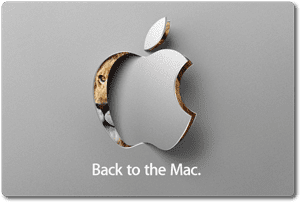






One of the neat additions/returns was in iOS mail, we finally have the navigation arrows back on the iPad.