
In the midst of all of the anticipation of Apple’s upcoming operating system upgrades, one major change seems to be getting less attention than others. Apple will be switching from the existing image and video compression file formats used on our devices to two new standard formats: High Efficiency Video Compression (HEVC) and High Efficiency Image File Format (HEIF). How will the change affect your photos and video? Read on for a description of the new formats and the benefits of the change.
Why The Change?
When Apple first introduced the iPhone in 2007, nobody anticipated that within a few years it would be the most widely-used still and video camera on the planet. With each iteration of iPhone, photo and video quality has improved, with files sizes getting larger. Sure, Apple’s been keeping up with the need for storage by increasing the amount included in our devices, but even with that improvement storage is barely keeping up with the rapid growth of photo and video libraries.
When you shoot a video on an iPhone with iOS 10, it uses H.264/MPEG-4 Advanced Video Coding to compress the video in real time to a smaller file size without losing too much quality. Likewise, iPhone photos are currently compressed in the Joint Photographics Experts Group — JPEG — format unless you choose to use a camera application that can capture the image without compression (RAW format).
The HEIF and HEVC formats are fairly new, with both having been finalized as standardized formats in 2015. HEIF (and HEIC, another file extension) will replace .JPG as the standard file format for photos on Apple devices, while HEVC will replace H.264 for compression and storage of video, including streaming video.
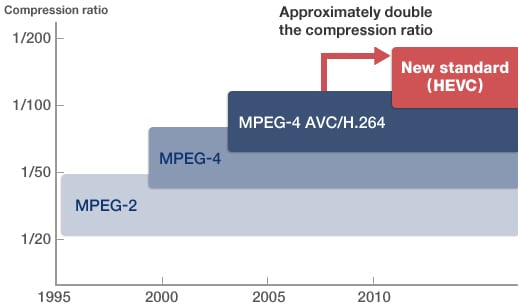
By making this change, file sizes will be cut about in half from their current size with no loss in quality. While this has the immediate benefit of making photos and videos taken with our devices half the size of similar image and videos, it also has the future benefit of meaning that Apple and other camera manufacturers can increase the resolution and bit depth of future cameras while still keeping pace with the increase in storage capacity on our devices.
Is Apple Currently Using HEVC For Anything?
Absolutely! It’s actually been used in FaceTime beginning with the iPhone 6. This allowed the iPhone to use less bandwidth during FaceTime video calls, while providing clearer video at the same time. In FaceTime, HEVC uses a “deblocking filter” to get rid of blockiness in live video streams, producing a much more realistic looking stream. The image seen below shows an example from WWDC 2017, showing the effect of the deblocking filter.

Is HEVC HDR video?
No, HEVC is not high dynamic range video. However, to support HDR10, a device would need to both be able to play HEVC video content and have support for 10-bit graphics. Guess what? The new 2017 iPad Pro models (10.5- and 12.9-inch) will support HDR video, so it’s obvious that Apple is moving in this direction. Over at Streaming Media back in June, Dan Rayburn speculated that Apple may eventually “re-encode their entire library including SD and HD videos to take advantage of the 40% bitrate reduction that HEVC can deliver…”
Rayburn also points out that the new iMacs support HDR as well, so HEVC and 10-bit graphics support are going to be big in the desktop and laptop market as well.
What Happens When I’m Sending Content In The New Formats To An Incompatible Device, Operating System or App?
When exporting, sharing or sending images or videos from an iOS device that’s able to take photos in HEIF or video in HEVC to an older device that’s not compatible with the new formats, it converts the images to the JPG and H.264 formats.
Apple has recommended to developers that their transcode HEIF files to JPG in those cases where the older device or operating system may not have the capabilities, including having apps “judge” other devices they’re sending images to and transcoding the files automatically if needed.
Finally, expect that for at least a while, many of the apps that are currently used on iOS and macOS will be unable to open or manipulate images stored in the .heif/.heic file formats. The same will be true with the video files. However, as iOS 11 and macOS High Sierra quickly saturate the market, most developers who wish to stay in business will need to update their applications to handle the new file formats.
There’s one other possibility; users can continue to shoot still images using iOS apps that currently capture RAW files, and use existing apps that manipulate RAW images. For many professional photographers who already shoot RAW by default, this is likely to be their choice for the future as well.
As soon as the final “Golden Masters” of iOS 11 and macOS High Sierra ship, we’ll take a more detailed look at HEVC and HEIF in action.

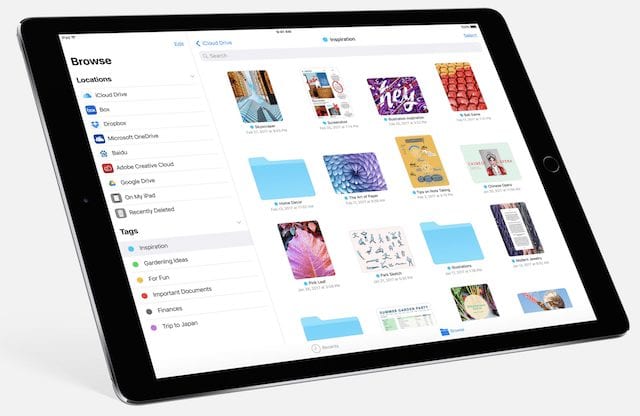






Avdshare Video Converter is just the very professional HEVC to iPhone converter that we are talking about.
Are these formats going to replace the usual movie formats used on Youtube etc?
What apps will be required to playback these new formats on older Mac OS?
Can you do an article on this topic:
“High Sierra’s APFS optimized for flash storage & SSD, incompatible with legacy HDDs and possibly Fusion Drives”
Which seems to indicate that High Sierra will not load onto the most commonly used types of hard drives?
http://appleinsider.com/articles/17/08/31/high-sierras-apfs-optimized-for-flash-storage-ssd-incompatible-with-legacy-hdds-and-possibly-fusion-drives
will aperture still operate on high Sierra ?can Photos be shut off so it will not grab every photo it sees?
Ditto that. No use at all for Photos app. Maybe changing the app name? Or simply deleting the app altogether?
http://thedigitalstory.com/2017/08/will-aperture-run-on-macOS-High-Sierra.html
https://twitter.com/din_photo/status/881664569734602752
Now if they would just release a new Mac Pro so users that skipped the trash can Mac can start running High Sierra. :)
Right On. I’m hoarding my two Mid 2012 Mac Towers. I’ve put USB 3 Cards in them. I was disgusted. with the Black Plastic Wastebaskets from the git-go.
I’ve been happily running my late 2013 Mac Pro for years. FrankenMac quietly sits here pouting. I only turn it on if I want to view web videos or browse without interrupting my work. Although it’s good for heating the room in winter, and filling it with fan noise in the background.
Also waiting for that to happen. It also should be a Frankenmac again. So you can change and upgrade things yourself.
Is this why Microsoft is recommending not upgrading to High Sierra if you have Office 2011?
Ahem…not really the real reason!!!
High Sierra will run 64 bit Apps only.
Office 2011 is a 32 bit app.
Mac Office 2016 is finally 64 bit and should run under High Sierra.
High Sierra will be the last one to run 32 bit apps fully. http://appleinsider.com/articles/17/06/07/high-sierra-runs-on-all-sierra-capable-hardware-starts-process-to-kill-32-bit-apps
No. Office 2011 is a 32 bit application, and (as I understand it) High Sierra will only run 64 bit apps. OTOH, I tried Office 2016 a year or so ago on my 2.6 Ghz i5 MBP with 16 gigs ram & SSD and it was a complete DOG. Excel in particular was measurably slower than in 2011. It seems Office 2016 still does not take advantage of multi-core CPUs.