 Despite the fact that the iMac Pro is right around the corner, Lloyd Chambers switched to the 2017 iMac 5K as his primary workhorse. The professional photographer outlines his reasons for opting for the six-month-old model over the new model here.
Despite the fact that the iMac Pro is right around the corner, Lloyd Chambers switched to the 2017 iMac 5K as his primary workhorse. The professional photographer outlines his reasons for opting for the six-month-old model over the new model here.
And now that he has the iMac 5K, he’s detailed the OWC gear he uses to turn it into a powerhouse machine. See Chambers’ upgrades to his iMac below:
- I connected all my existing OWC ThunderBay 4 enclosures via the Apple Thunderbolt 3 Male to Thunderbolt 2 Female Adapter – no issues, works great, seamlessly.
- 64GB OWC memory in the 2017 iMac 5K 4.2 GHz / 2TB SSD / Radeon Pro 580.
- To connect my indispensable NEC PA302W wide gamut display, the OWC Thunderbolt 3 Dock provides the necessary Mini Display Port (critical on a 2017 iMac 5K, which has only 2 TB3 ports). I’ve bought a 2nd OWC Thunderbolt 3 dock so that I don’t have to switch it between home and my Mercedes Sprinter photography adventure van – it needs to be secured in the van and too much hassle to dismount/remount.
- To be able to take all my stuff and for supplementary backup and because they are separable and easily stowable/hideable and so as not to risk four 12TB drives at once in a ThunderBay, two (2) of the OWC Mercury Elite Pro enclosures, each with a Seagate 12TB Enterprise-grade drive.
- I plan to switch to a Thunderbolt 3 version of the OWC ThunderBay 4 for my bulk storage when it becomes available, along with the Seagate 12TB hard drives, which eclipse in speed any previous hard drive I’ve tested.
Read the entire article at Mac Performance Guide. And be sure to check out more of Chambers’ recent articles below:

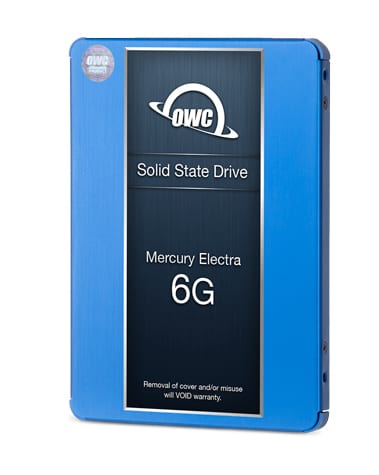







How does Lloyd have his Thunderbay 4 enclosure set up for photos? I just got my housing and will fill with drives soon but want ideas for my photos. I have moved to a MacBook Pro with a 2TB SSD and have about 900GB of photos and want to start backing up and storing on the ThunderBay 4.