Join Erica as she closes out our Mac Security series with information on using the Mac’s built-in firewall, antivirus software needs, using VPN services if you utilize public networks frequently, and a few last tips on keeping your data protected.
Be sure to check out Part 1 and Part 2 of our Mac Security series!


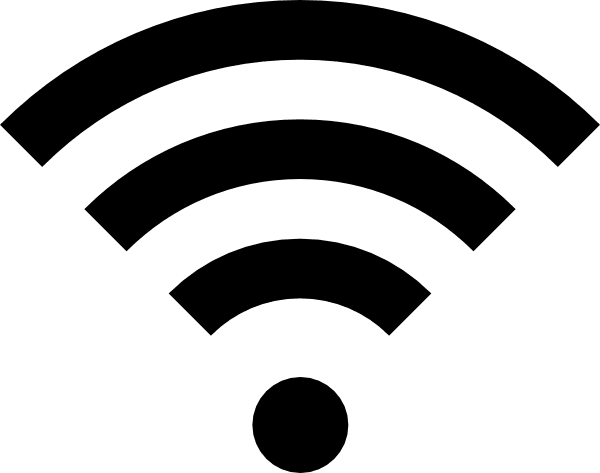







I have found a GREAT tool for security!
RATTrap has saved me from many attacking and UpDates from there cloud
Free. RATTrap is very easy on your pocket book and setup a breeze!
very nice post thanks for sharing keep it up we supported you.
one should use VPN to secure Antivirus from hackers.
it will keep your MacBook secure.
how to connect a VPN to a ROUTER
ricoh printer customer service
thanks ok
thanks
Which “antivirus” utility does Erica use? Does she recommend any particular VPNs? I’m looking for one that let’s me customize which apps/services on my Mac run through the VPN.
I use a company Private Internet access. The logo has a little green out of space robot. Wirks flealess on all of my devices. Tech suppirt is great
I had asked a question about VPN offerings on a MAC list a few months ago. Someone replied that you should keep in mind where/who wrote the software. The person suggested that eastern block communist countries are infamous for writing code that has, well backdoors in it. If you want more trustworthy VPN software stick to noncommunist countries. After the last election issues, I must say I would agree with him.
Norton dose not use Apples firewall!
It uses its own. Last night I was on my IMac and I noticed Norton would not let me disconnect a user I saw that was a hacker. Then I noticed a window server had download 88mb from my computer, and the Mac was slow! Turned off, I think is time to format it and start form the beginning!