Macs are like the Energizer bunny; they just keep going and going… Eventually, however, every Mac will need replacing as components wear out with use. Here are four signs to look for that may point towards the need to consider a newer Mac in the near future.
(Note: this applies to Macs that you rely on frequently for work or play. There are many really old Macs that still operate, going back to the original models from 1984. They’re just not very useful for getting productive work done…)
1) Replacement Components Are No Longer Available
I have a colleague who absolutely loved his 1992 Apple PowerBook Duo 230 and — despite the fact that the latest version of the Mac OS it would run was Mac OS 7.6.1 — used the laptop productively into the early 2000s.
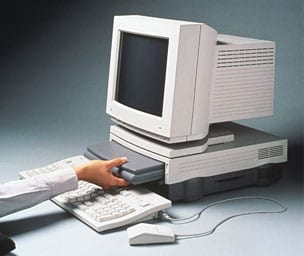
The PowerBook Duo 230 (pictured at right) was a slim laptop for its time, and to give it “desktop capabilities” it worked with the Duo Dock, a fancy and rather expensive docking station that would actually pull the laptop into the dock where it could use a CRT display, had a floppy drive, a second hard drive, and even two NuBus slots for expansion. That was the first component that failed after six years of use, but my friend was able to find a replacement.
Sure enough, after another five years the second dock died, and by this time my friend couldn’t find a replacement dock. He tried using the PowerBook Duo as a standalone laptop, but the Duo Dock had truly made the PowerBook Duo a useful computer for him and the loss of it was his impetus to buy a 12-inch Aluminum PowerBook in 2003.
I’ve also heard of situations where users were unable to replace an Apple AC power adapter for an older laptop after one was lost or no longer usable, with that necessary component being the only piece of the laptop that was irreplaceable…
It also may be impossible to find replacement batteries for older laptops.
Finally, if your hard drive has gone out on an older Mac, it may be impossible to replace it as hard drive manufacturers stopped production of those drives years ago. MacSales.com sells drives that work with PowerMac G3 and G4 models that use the IDE/ATA interface, but for older Macs you may very well be out of luck when your hard drive starts sounding the “click of death”.
2) Your Favorite Apps Will No Longer Run On the Old Mac
The next sign that it may be a good time to consider a newer Mac is when an app — either one that you rely on or a favorite game — will no longer run on the old Mac. This can be due to the original media (floppy disk or CD-ROM) no longer being readable on your Mac, the app being out of production by the developer, or just being unable to run on a pre-Intel Mac.
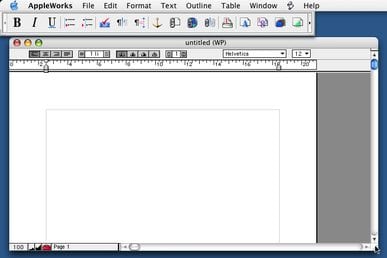
As a longtime Mac blogger, I know that a lot of Mac users loved AppleWorks (see image above), an office suite that became available for Mac in 1991 and lasted until 2004. It’s been replaced by iWork, which is the free combination of Pages, Numbers and Keynote for the Mac. But iWork doesn’t have the high level of integration that AppleWorks did, and there are still some folks who insist on using AppleWorks on vintage Macs.
That app was written in PowerPC code, and it could run on pre-Intel Macs under the “Classic Environment” up to Mac OS X 10.4 Tiger. For those who loved AppleWorks and who were running it on legacy Macs that eventually failed, it was time to move to a newer Mac.
3) Your Old Mac Cannot Be Upgraded To Newer Versions of OS X / macOS
As we’ve mentioned many times here at the Rocket Yard, it’s worth updating to the latest versions of macOS for many reasons. Apple continually provides updates that provide better security, new features, and optimized performance in some cases.
If your older Mac is being used to access the Internet and is not able to run a recent version of OS X or macOS, there is a possibility that you’re opening yourself to security risks that have been patched in more up-to-date operating systems. Either take that Mac off the Internet or consider replacing it with a newer model.
4) It’s Broken!
Sometimes it is a mechanical failure that keeps your vintage Mac from being used. This is most

often seen in older Mac laptops, where the hinge that holds the display to the main body of the computer breaks or the cabling that drives the display wears out, making the display flicker or go out completely.
As an example, the 2001 – 2002 Titanium PowerBook G4 (see image at right) was notoriously bad in this respect, with both the hinge and the cable being susceptible to breaking under normal use. In some larger cities, it’s possible to find Mac repair facilities that will scavenge parts from other non-working PowerBooks to fix the display, but this is becoming increasingly more difficult as time goes by.
Replacing That Old Mac
So it’s time to get a newer Mac. If you’re on a budget, consider looking at the certified new and used Macs from MacSales.com. We have Mac minis, iMacs, Mac Pros, MacBooks, MacBook Airs, and MacBook Pros available in various incarnations going back as far as 2009.
For older “collector’s item” Macs, there are still some places out there where one can purchase working vintage Macs or non-working ones that can be scrapped for parts.


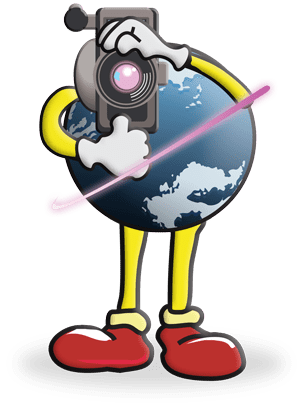






Please keep making parts for those vintage machines (5 years +). So continue to offer thunderbolt 1+2 offerings.
My Mac Pro desktop is a 2006 running Snow Leopard (maximum OS it can do) and it has not supported browsers for a long time. VMware version 1 had a beautiful 64 bit emulation–which they just deactivated so I can no longer use Windows 10. Sucks. And it’s going to the trash heap. Well I’ll gut it for spare parts.
What if your favorite program is iPhoto and Apple took useful parts of the app out of the so-called improvement that is Photos? Honorable mention for iTunes 10!
I’m on the other side of the coin; I’m on my 4th Mac in 25 years, a model 1.1 Mac Pro from 2007. I love this machine and want to use it “forever.” It can only run up to OS 10.7.5. I understand and accept that it is obsolete. What to replace it with? I’m really not cool with the fact that nothing [officially] except the RAM can be replaced with Imacs; my Mac Pro’s hard drive it shipped with shit the bed in 2011. It was a beautiful thing to replace it. I never really liked the trashcan Mac Pros. I desperately need a new machine and am trying to hold out for a new Mac Pro. Really? Not until 2019? There have been comments here that one can play with the Terminal screen to install OS 10.8; I’m not that much of a cowboy to do that. Besides, the Model 1.1 would still be obsolete. I must point out that I most definitely am NOT a power user; just e mail, internet and some simple games-no graphics or anything taxing on a CPU or RAM. Why would I spend the money on a new Mac Pro for such simple computer needs? Because I insist on being able to replace and/or upgrade parts as the needs arise. I want this next one to be the last one I buy in my life…..
Still running a PowerMac 7200 with an acceleration card. System 9.2. Works like a treat and has a sensational keyboard. I use it for legacy apps that I don’t use much any more like Pagemaker and Illustrator. It’s hooked up to a Laserwriter IINTX which just keeps cranking the pages out! When it stops I’ll throw it out, but not before.
I’m running High Sierra (flawlessly) on a mid 2009 15″ MacBook Pro (2.53 GHz Core Duo, Model 5,4) that I upgraded to 8GB RAM and a 1TB SSD. I also use a Late 2012 Mac mini (2.6 GHz Quad Core i7, Model 6,2) with a 1.2 TB Fusion drive. And I have a Mid 2011 27″ iMac (3.4 GHz Quad Core i7) that suffered the dreaded GPU failure, which I fixed by baking it in a 400 degree oven for 8 minutes. At the same time I took it completely apart to fix the GPU (a big job not for the faint of heart) I added a 2TB OWC SSD) It starts up in about 15 seconds and runs very fast! Lastly. I have a PowerPC Aluminum tower that has all my “Classic Apps” including Adobe CS. I don’t use it but it’s there if I ever need a backup.
If you have an older Mac Pro, the heat sink compound will eventually dry up and get brittle. Then the component, usually a video card, will overheat and die. They will last longer if you clean off the contact points with alcohol and put fresh compound on.
I have an old(2009) Mac mini that is a superb choice for running the current versions of Linux.
I have a small collection of vintage PowerPC Macs, and a major frustration is that there isn’t a good modern web browser. I’m using Classilla (classic Mozilla) but it’s not a finished product. floodgap.com/software/classilla/
I find that it’s the ram fixtures that have done for my Macs. I had a PowerMac 7500 where the the ram chips were falling over because the material used to support the fixtured had decomposed. In much older PowerMacs, something to do with the soldering of RAM sockets to the logic board seemed to render the RAM unfunctional, causing the fans to blow like a long haul jet before the machine was switched off.
I STILL use a Powerbook G4 using OS 10.4 in Classic mode for PageMaker 7 and PhotoShop 3 to design the weekly community newspaper I publish. PM7 creates .pdf’s which I send to the printer. I am well versed on the software and now with gray hair and Medicare, am not at all thrilled about learning new OS and Page Design software. If my computer dies, I retire.
Sane for me.
Going from PM to inDesign CS6 with Photoshop is easy I did it a few years ago. I got my first Mac in March 1984! The last CS is readilly available runs on current Macs, don’t quit now you are a proud heritage Mac user!
I share your pain by being pressured by vendors to buy the latest and greatest without adding any value to older software/process that work just fine. I found a solution that works for me that blends the best of the old with the best of the new. Screen Share the old on the new. Using one keyboard and mouse, but having two machines and monitors, lets me continue to use the old machine/software frozen in time, while the newer machine continues to get updates and new software that does add value. The best of both. The added bonus of using the second monitor for the newer machine letting the old run in the background or idle.
We have 2 MacMini late 2012 – both have been upgraded with max mem, larger HD’s, SSD’s (+ data doublers) plus external HD’s – all possible with the help of OWC. These are the latest in long series of Macs that we have owned. These units have been widely popular for a variety of reasons – used units continue to be available. These units are probably approaching the end of their support life by Apple.
Perhaps there will be a “New” Mini this year – will it be a worthy successor to the late 2012 model? How about doing a survey to determine how many owners of these units would like for there to be continued support by Apple and make sure Apple listens?
I also have a Mac Mini (late 2012 6,2) with 16 GB RAM and 6 external hard drives.
I don’t have a 2nd one, because I thought about buying a another one and got sticker shock. The used prices are about what I paid for a new computer and upgraded RAM, six years later!
I have a late 2011 iMac that I love. The HDD is full and the optical drive has died so I just bought replacements from, you guessed it, OWC.
I have Appleworks databases that I wrote (some of them originally on Appleworks for Apple 2e and converted to Mac). Unfortunately, there is NO database program for Mac that will read them. So I have a 10.6.8 Startup disc in a partition on my external backup drive (Mercury Elite Pro, of course).
I’d love to have the new iMac with the incredible graphics, but they won’t run 10.6.8, so,,, I’ll use it as long as I can.
You might try running a copy of MacOSX 10.6.8 server on a Parallels Desktop virtual machine. That way you should be able to keep all your old software working on any newer hardware assuming Parallels runs on that hardware as it does now.
For users of newer EOL systems that find their end of the line at Lion or later, it’s worth noting that Apple licensing allows client OS installations as virtual machines from Lion onwards. That means that a legacy app that runs on Lion but not on High Sierra can be run under Parallels Desktop or some other VM environment.
A quick test of this with a Lion USB-based installer and Parallels Desktop 13 has me looking at a Lion installer screen. With Parallels and Coherence, it would be easily possible to run legacy OS X apps seamlessly on a High Sierra desktop alongside all your regular apps.
Obviously, this doesn’t help anybody needing environments earlier than OS X Lion, but it may be useful for others.
Thanks. This is a great tip. I don’t currently have a need for this, but I might in the future. It’s something worth remembering.
Hey Guys I have a Macintosh IICI that is in great condition with a 15″ Triton monitor for sale if interest in. For many of years I have been a truck driver and I have to keep in storage for over 20 years and more, and I hardly had the chance to use it before and after I started driving Big Rigs…Because Apple is so sensitive at time I only have to replace a picture tube after many of years of sitting..This is standard because it is a lite upgrade, and it a desktop that can be upgrade to internet, and other ports as well..Also I have a Color Style Printer that have not been use that will be included… /Users/timbozeman/Desktop/Photo on 10-18-15 at 12.44 AM.jpg
Good advice. I’m one of those who still has a Wallstreet I use with some of my old programs i couldn’t afford to upgrade. I save what I produce to a thumb drive and integrate it into art, documents, etc., on my Macbook Pro. I also have a working Powerbook 165, but I don’t use it.
The other side of the coin is this: I keep a (“Mid-2007”) MacMini “Core 2 Duo – 1.83” running OSX 10.6.8 to support a legacy audio editor. The editor is “Peak LE7” by BIAS, IMHO, the Absolute Best Audio Editor < $5000. [After BIAS dissolved, one of the partners has kept the license manager running via his new company.] While this app runs under 10.6.8, it is not known whether it will run under any later OSX releases.
When my original machine (purchased new in 2007) croaked, I was able to purchase an identical replacement from OWC/MacSales, add memory and swap out the original hard drive with an SSD.
Thanks OWC/MacSales!
I have an old Mac Pro Tower with 4 drives, all with different OS just for that reason too. I also loved Peak. What company is that that has the license manager? I bump up against that sometimes and the BIAS Licaence Manager doesn’t work anymore.
It’s actually Antares (www.antarestech.com, – the SoundSoap guys.) If you start Peak, it should automatically authenticate to the license manager, regardless. That noted, the personal Peak license only allows 2 machines, so you may need to fire-up the BIAS License Manager on a currently-authorized machine, de-authorize it, and then authorize the new one. Trust me – this works: I have actually had to go through 2 cycles of this process, and my Peak LE7 is now running fine on the newest 10.6.8 MacMini (purchased about 4 months ago.)
Peak is absolutely my favorite also! And I’m running it on 10.11.5 on a 2007 iMac (SSD from OWC has replaced the HD.) I keep multiple HD backup copies of the system so that I can keep this thing alive for my music work.
Thanks so much for the OSX Version Info!!!
My current personal (i.e., non-business} machine is a “Late 2012” MacMini 2.3 Core i7 with 16G / 500G-SSD (Thanks OWC!). I’m running 10.9.5 on it [tired of losing features & apps with Every NEW! IMPROVED!!! OSX release], and it is TERRIFIC to know that I have the option to migrate Peak to it.
And BTW: I use Peak to edit my choir recordings (Sony PCM-D50)!
“But iWork doesn’t have the high level of integration that AppleWorks did”
More importantly, the iWork suite was never programmed with the cable ability capability to read or import AppleWorks files. Grrr!
But LibreOffice does — better than anything else, IME. It will even open a .cwk WP doc which has a spreadsheet embedded, and the spreadsheet remains fully functional. It’s way better than anything from Apple, and retains access to old data from all versions of Claris/AppleWorks.
Two small apps I’m finding helpful in this transition:
1. MacTracker (7.7.3 as of today 3/9/18) – all Macs, original OS when they came out and, by inference, what OS X they will run), helpful in looking at used Macs (information on other Mac products too);
2. RoaringApps (I have 1.0.0). Gives helpful diagram/analysis of many (not all are listed, not all are known, but the list is VERY helpful) apps that will work with which OS X (up thru OS 10.13).
Beyond that, I’d appreciate more expert judgments.
I loved my (second-hand) 2008 2.8GHz 8-core Mac Pro, which the previous owner (a professional photographer) had upgraded to 10GB RAM) but the latest OS it can take is El Capitan and a small inheritance enabled me to buy a new 2017 27″ 3.5GHz iMac. So far I love it, though it does need more RAM than 8GHz to deal properly with Photoshop. I’m currently saving for a pair of 8GB. All I did to the Mac Pro (apart from putting in a solid state drive) was replace the Graphics Card when it broke down. It is still working just fine, though I doubt it would be usable without that SSD.
I’m still using my early 2008 Mac Pro with 20 GB of memory installed, and a new SSD drive running the system and a few core files. Like Ted below, I’m waiting for a good replacement, particularly because I want to keep using a single, 30″ display.
The venerable cheese grater Mac Pro has not had a credible replacement. Many of us would love to be able to replace these aging classics but until apple provides a worthwhile new offering we just hold our collective breath and hope.
I too have hundreds of files in older versions of Quark, Word, RagTime, LabelPress, et al. that simply won’t run under a current OS. It’s annoying that “legacy” means anything older than 5 years. I am able to make barcodes for my record label under an old OS9 app. I could update for hundreds to thousands of dollars only to be able to do what I can with “legacy” software now. What’s the point? When I do a major OS upgrade, I keep a mirror of the old OS on an HDD so that if I need the OS I can run it on one of my older machines e.g. Titanium PowerBook. I’ve upgraded my MacPro towers with faster processors and PCI flash drives so they’re probably faster than the new cylinders. And they’re upgradable!
Why upgrade when Apple won’t provide a meaningful upgrade to the Mac Pro silver tower that actually had internal storage you could use and allowed you to swap out video cards?
I am running a 2010 Mac Pro , upgraded as much as is possible, i.e. memory, hard drives, video card etc. It may be time to go for the later Mac, say 2013? Can I use all or most of the bits and pieces from the 2010 Mac?
Hi, John. Internal storage, memory, and video cards for 2010 Mac Pro will not be compatible with the redesigned 2013 model.
Some of us still need the old macs and ops systems to run other kinds of old software. How else to open old Quark docs (if you like everyone else went to InDesign, and you need to open an old one, it’s the only way) or old MacPaint/MacDraw docs (graphic converter et al. can’t handle many of them. Appleworks could).
Old Quark docs: Q2ID (markzware.com/products/q2id/) — it’s outstanding.
old MacPaint/MacDraw docs: Try Intaglio (purgatorydesign.com/Intaglio/). Mostly good.
AppleWorks would run on Mac operating systems up to and including Snow Leopard. Perhaps you’ve forgotten the Rosetta environment that supported PPC apps up until Lion dropped it. It didn’t require OS 9, as you imply with your comment about using the “classic environment” in Tiger—which was tedious to use and not all that popular anyway. The only question now is whether you will publish this correction or let you mistake ride. After all, most Mac users today won’t know the difference. Though vintage Mac fans will.
Thanks for exceeding my expectations.
I used to Classic Environment a lot “in the day”. As a matter of fact, I use to use an old USB scanner that only had Mac OS 9 driver’s and was surprised to find they still worked even through the Classic environment.
Now that was in Mac OS 10, maybe 10.1/10.2 — I can’t tell you how much I was using it when I upgraded to Leopard and it was gone (not so much I remember thinking much of it in any event.)