It’s springtime, and that means the annual NAB (National Association of Broadcasters) Show is about to open in Las Vegas. The NAB Show covers a wide range of interests, including film, television, radio, audio, and video. OWC will be invading the NAB show at booth C3647, and showing off the new Envoy Pro EX, a portable SSD storage system that uses Thunderbolt 3 for extreme performance.
Pro users who already have a video or audio studio to work in may feel right at home at NAB, but that doesn’t mean you should feel left out if you’re just starting out and putting together your first studio, or making improvements to an existing one.

In this week’s Rocket Yard guide, we’re going to look at the gear you can use to build your first studio. This gear list is designed for someone who has basic knowledge about working with video and/or audio projects, and who wants to create a space to do more.
By the way, next week we’re going to delve further into this topic, and include a guide to expanding your first studio to make it more versatile.

Your Home Studio
A home studio for creating music or video is a goal for many up-and-coming talents in the entertainment world. It’s also a dream for many technically inclined folks who want to create remarkable projects from behind the scenes. No matter where you fit in, this guide is going to focus on the gear you will need, as well as provide a few tips about how to put things together and make a functional space for your studio.
Planning Considerations
Your studio should be in an isolated area, if possible, to help prevent encroachment of household noise, or for that matter, to help prevent studio noise from affecting others in the household; that’s one reason why garage studios are so popular. But just about any space can be used: a bedroom, den, unused dining room, even that old playhouse outback can be a good choice for studio space.
Power is an important consideration because studio gear can use a lot of electrical power. Most rooms in a house are limited to one, or at best two, 15-amp circuits. You can check how many circuits a room has by using a receptacle tester and asking a friend to turn circuits off and on in the circuit breaker panel. A receptacle tester will also make sure the outlets are wired correctly.
Don’t overlook heating and cooling. A studio that’s too cold can be difficult to work in, and one that’s too hot may not only have adverse effects on you, but also on your equipment.
Space in a first-time studio is usually at a premium; plan on areas of the studio performing double- or even triple-duty. A piece of plywood set on top of a bed can turn the space into a table for studio equipment. You don’t want to put electronic equipment directly on a bed; the soft surface can block airflow and cause equipment to overheat.
Budget Considerations
For a first-time studio, I advise allocating the majority of your budget to the electronic equipment you’ll need. To save some cash, use a DIY approach for other areas, such as backdrops, green screens, acoustic treatments, bench tops, and tables. You can even save a bit by making your own cables, though that can take a good deal of time.

Equipment: Video
Cameras: If you’re just starting out in video production, you don’t have to spend a lot on one or more cameras. You may already have a basic camera on your smartphone or tablet that can meet your needs:
- iPhone
- iPad
- Android
A step up that provides better images, and the ability to use multiple lenses, are the various DSLR cameras:
- Canon EOS
- Nikon DSLR
- Sony A series
Tripods/Stands/Stabilizers: Tripods and stands are an absolute must for supporting your camera, lights, and other studio paraphernalia. Stabilizers are used with a camera to dampen or isolate the motion of an operator while filming.
- Tripods and stands
- Stabilizers
Backgrounds: Chances are your home studio lacks a decent background to film against. With the addition of one or more printed backdrops, you can film in just about any environment you wish. Choose a chroma key screen, and you can add any background you want during the editing process.
Lighting: Lighting can be a DIY project using equipment from your local big box store, provided you control the color temperature of the bulbs you use. Be sure to do a little research before making a decision; you may be surprised at the low cost of some beginner and semi-professional lighting kits that are available.
Teleprompter: Often overlooked when starting out is a good teleprompter. They can be helpful for many types of projects, and you don’t always need dedicated hardware. Instead, consider a software-based solution running on your web browser.
Computer: If you haven’t already guessed, we’re going to recommend a Mac to serve the central role in your studio. If you need a Mac, MacSales has a nice collection of refurbished Macs to choose from.
Displays: Your Mac may already have a display built in, but chances are you’ll benefit from either a larger monitor or from connecting your Mac to multiple monitors. MacSales has a good selection of monitors, as well as display accessories, to use in a studio.
Editing Software: There are a number of video editing apps that are a good choice for a home studio. You can start with the free iMovie app included with your Mac, and when ready, move on to one of these more feature-packed editing apps. Each has a free trial available so you can give them a whirl before you commit:

Storage: You’re going to need a lot of storage, more than what’s included internally with most Macs. MacSales shines in Mac storage solutions, with external solutions for every need.
- ThunderBay 4 RAID with Thunderbolt 3 connectivity
- Envoy Pro EX super-fast, bus-powered SSD with Thunderbolt 3 speed
- ThunderBlade simply put, it’s the fastest, with transfer speeds up to 2800 MB/s
- Mercury Elite Pro Dual mini with USB 3.1 Gen 2 interface for speeds up to 861 MB/s
- OWC Drive Dock a high-performance bare drive docking system using Thunderbolt 2 or USB 3
Equipment: Audio
Microphones: You can’t have too many microphones, but before you fill your mic library to the rafters, you should start out with just a few to meet your basic needs. If you need to keep the cost down, consider a USB microphone. It can meet most basic needs, and eliminate the cost of a dedicated audio interface:

Large Diaphragm Condenser: A good choice for vocals and acoustic instruments, especially those in the mid to higher audio range.
Dynamic: A great general-purpose mic. Slightly less sensitive to higher frequencies than a condenser, but it can take a lot more abuse in the form of higher sound pressure levels, making it a good choice for use with amplified instruments.
Ribbon: A wonderful mic for use in a studio or interior location. It can be sensitive to air movement but produces a rich sound.
Shotgun: Highly directional microphone generally used for capturing audio from a distance. Used extensively in film and video recording.
USB mics: USB microphones include an onboard microphone preamp and analog-to-digital converter to allow the mic to be plugged directly into your computer via a USB port. They’re available in both condenser and dynamic configurations.
Microphone stands and holders: Floor, desk, boom, and suspension, there’s a microphone stand type to meet your needs. Don’t forget the microphone holder. If the stand is susceptible to movement, such as booms and suspension stands, the holder should have a shock mount.
Pop filters and windscreens: These filters are either attached to the microphone or placed between the mic and the vocalist being recorded. They help prevent the popping sound from fast-moving air from a vocalist when the letters P or S are spoken or sung. Windscreens are generally used outdoors to help reduce the sound of air movement.
Studio monitors: This type of speaker is designed to produce a flat response across the audio frequency spectrum. This allows the audio engineer to accurately make decisions during mixing.
Headphones: Like studio monitors, headphones should be close to a flat response, but they should isolate the sound from being heard by others.
Audio interface: The audio interface connects your audio sources to your computer. This can be as basic as a USB adapter that allows you to connect a microphone or instrument to your computer, or as complex as a multi-channel, multi-bus mixer.
DAW software: Digital Audio Workstation is the common name for the software used to record, edit, mix, and produce music and audio works. There are quite a few DAW apps for the Mac, ranging from beginner to paid professional apps. Here are a few choices:
- Apple’s GarageBand: free
- Apple’s Logic Pro
- Pro Tools: multiple versions, from free to paid
- Audacity: free; donations accepted
- Ableton Live: free trial
- Presonus Studio One: multiple versions, from free to paid

Storage: If you’re only creating a recording studio, with no video component, your storage needs may not require the same high-performance capabilities needed for video editing. That being said, the better the external storage system performs, the more audio channels can be simultaneously recorded, and at higher data rates. In addition to the storage solutions mentioned above, the following will work for audio production:
- OWC Elite Pro Dual with Thunderbolt 2 and USB 3 interface
- OWC Mercury Elite Pro Quad with USB 3.1 Gen 2 interface
- OWC Mercury Elite Pro with USB 3
So far, we’ve looked at basic equipment for a small home studio. While we listed quite a few items, they’re intended to provide choices, and not to suggest you need each item or category. In the next edition of Mac Home Studio, we’ll expand on your basic studio to allow it to more easily accommodate large groups of people or more advanced projects.

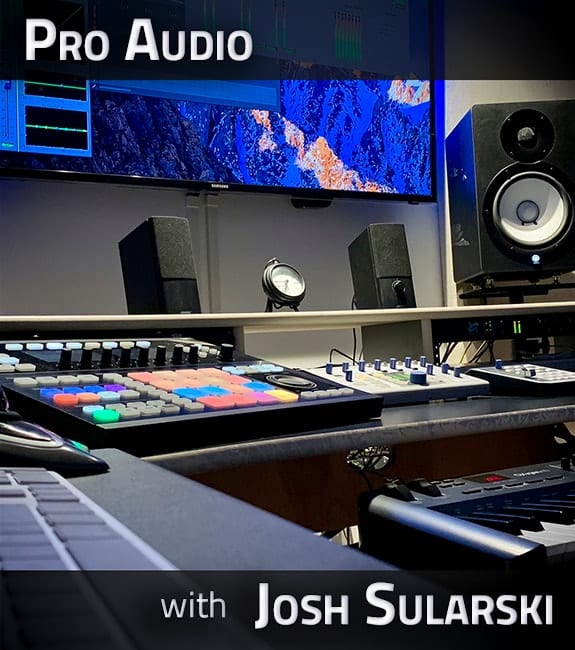








Forget dSLRs for video. Look at mirrorless offerings from Panasonic and Sony. The Lumix GH5 is great for blogging and general video. It’s sibling, the GH5s, is arguably the best video camera under $3000, and quite suitable for independent film production. Sony’s A7s III and a6500 are good alternatives.