Editor’s Note: OWC Technical Experience Advocate James Coltman installed the OWC Mercury M.2 SSD in his personal custom-built PC and shared his experience with the drive.

As someone who loves PC gaming on my time outside of the office, I was excited to get my hands on the new OWC Mercury M.2 and put it through its paces. The Mercury M.2 is a PCIe 3.0 NVME drive, and the first OWC SSD that is compatible with the universal M.2 PCIe slot. While the M.2 PCIe key has been around for some time, expanding to PCIe 3.0 truly unlocks the potential for NVME drives to achieve speeds that were previously impossible or too expensive for some users.
Installation
While every motherboard manufacturer is going to be different, the board in my custom-built PC had an available M.2 slot located right on the board itself, located under the top PCIe slot. It was able to recognize the drive in Motherboard UEFI right away and was able to boot into my USB 3.0 installer for Windows 10 and format the drive for use. With the drive as lightning fast as it is, the whole installation process was completed very quickly and I was up and running with a fresh copy of my OS within an hour of installation.
The drive is also compatible with mounting hardware for standard PCIe slots – though you’ll want to make sure your hardware and the slot on your motherboard support PCIe 3.0, otherwise your Mercury M.2 will be throttled in speed to the limitation of the slot or mounting hardware. Likely it will still be fast, but keep that in mind if you have an older motherboard. I tested mine in a M.2 PCIe mounting pass through board on another PC in my home workshop – since it was an older 2.0 slots, the speeds were much higher than any HDD would achieve, but no faster than your standard SATA III SSD.
Benefits
Obviously the main benefit of using an SSD in any system is speed. The Mercury M.2 boasts speeds of up to 1872MB/s sequential reads and up to 1087MB/s sequential write. A NVME M.2 SSD as your boot drive in a gaming (or any) PC will drastically reduce boot and load times compared to a traditional HDD. You’ll spend less time waiting and more time gaming! If you’re PC plays a dual role in both work and pleasure, and you are using your Mercury M.2 equipped PC as a video editing station, you will find the lightning fast transfer speeds make this a fantastic scratch drive for processing your high definition raw files.
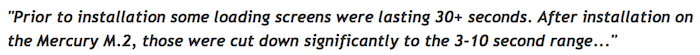
There’s also a more subtle benefit to making the switch. By using a PCIe slot on your Motherboard instead of a mount in your drive bay areas, you are able to conserve space as well as reduce cabling inside a desktop PC. Outside of looking nice and crisp, this reduces interference to the airflow inside your case. This small form has played a role in why M.2 SSDs have gained favor for laptops and mini PCs builds in recent years.
The games I tested:
- Fortnite
- Overwatch
- The Elder Scrolls Skyrim: Special Edition (heavily Modded)
- Far Cry 5
Benchmarking:
- Crystal Disk
- Benchmarking (pictured below) was taken at the end of my testing, so the drive has quite a bit of game data on it. As you can see even on a half full SSD, the read speeds remain fantastic with an slight drop in write speed as the SSD fills
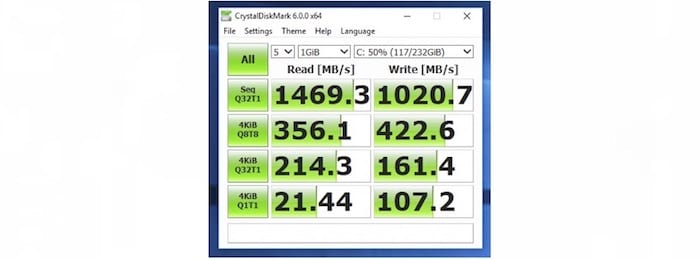
All the games I played while putting the Mercury M.2 through its paces showed great improvement from my old platter-based HDD I had been using for my setup. Gameplay itself did not change much, as that is more dependent upon your processor and graphical equipment. Installing and updating games is where the real improvement is felt. I spent less time booting, installing and updating – and more time playing.
The Elder Scrolls Skyrim: Special Edition (pictured below), a game loading in tons of modded content in this instance, had very significant improvements. Prior to installation some loading screens were lasting 30+ seconds. After installation on the Mercury M.2, those were cut down significantly to the 3-10 second range depending on my location in the game. I kept throwing more and more Mods at my build to the point where the game is loading quite a few gigabytes of content on every startup. The Mercury M.2 kept up without skipping a beat.

Better yet, even under heavy load, I had no thermal issues. I have an air-cooled setup without any additional heat sinks or thermal shielding on the Mercury M.2. I was pleasantly surprised at the temperatures the drive stays at even after a few hours of heavy gaming.
After about 40 hours of solid play time, the OWC Mercury M.2 SSD has had no issues handling anything I threw at it and has performed admirably. I highly recommend it for any PC builder (towers, minis, or notebooks) looking for a quality M.2 NVME with award-winning U.S. based support.
Find more solutions to help take your gaming to the next level at macsales.com.
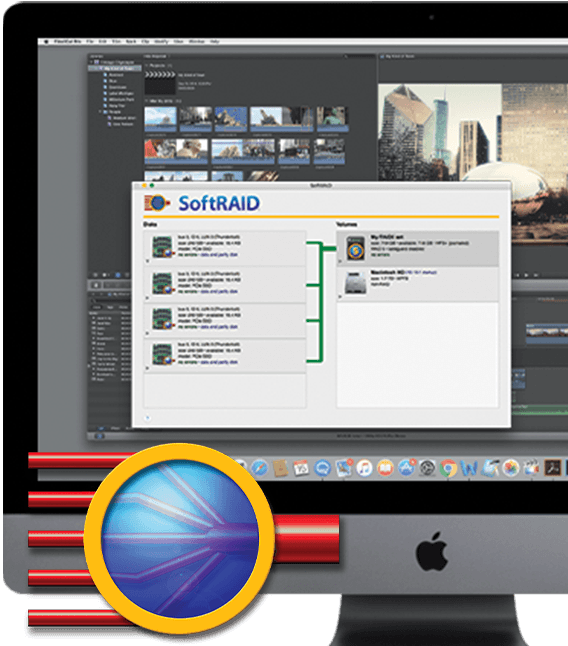








Are there dealer test units available to show clients? Discounted units? Very interested.