 OWC announces the availability of its ThunderBay 6 desktop storage solution, the newest addition to their ThunderBay line of external storage systems. Built for speed and security, and providing Thunderbolt 3 technology and massive storage, the ThunderBay 6 is designed for production companies, editors and photographers utilizing substantial amounts of storage for their projects.
OWC announces the availability of its ThunderBay 6 desktop storage solution, the newest addition to their ThunderBay line of external storage systems. Built for speed and security, and providing Thunderbolt 3 technology and massive storage, the ThunderBay 6 is designed for production companies, editors and photographers utilizing substantial amounts of storage for their projects.
Featuring six bays in its array for 2.5” and 3.5”drives, the ThunderBay 6 can be populated with drives from 24TB up to 72TB. Flexible storage space can be added with an optional M.2 NVMe SSD in addition to the six bays. It has a 3mm thick enclosure with jam-free lockable front door, as well as a low RPM fan to manage cooling and specialized non-skid drive feet to reduce vibration and noise. Add even more storage by linking up to six ThunderBay units together for massive storage options.
ThunderBay 6 manages and protects data with OWC’s advanced SoftRAID engine. With multiple RAID options (0, 1, 4, 5, 1+0 (10)), users can set it up for speed, data security or the best of both worlds. Packed with features from active predictive disk failure monitoring to multiple array volume spanning, SoftRAID brings technology typically found only in data centers to any workstation or editing bay. ThunderBay 6 combines hardware and software into a RAID powerhouse.
Key features:
- Six-bay array for 2.5” and 3.5” drives – HDD, SSD or hybrid storage
- Supports RAID 0, 1, 4, 5 and 1+0 (10) via OWC’s advanced SoftRAID engine
- Optional ultra-fast M.2 NVMe SSD for additional storage or scratch disk
- Daisy chain up to six units
- Rugged, field-tested enclosure
- Thunderbolt Certified for Mac and Windows
- Up to 5-year OWC limited warranty
Whether working with massive amounts of smaller files or editing and streaming the latest 8K or VR footage, the ThunderBay 6 enables users to complete projects faster. And with dual Thunderbolt 3 ports and a DisplayPort, integrating it into workstations has never been easier.
The OWC ThunderBay 6 is available now at MacSales.com and other online and storefront retailers.
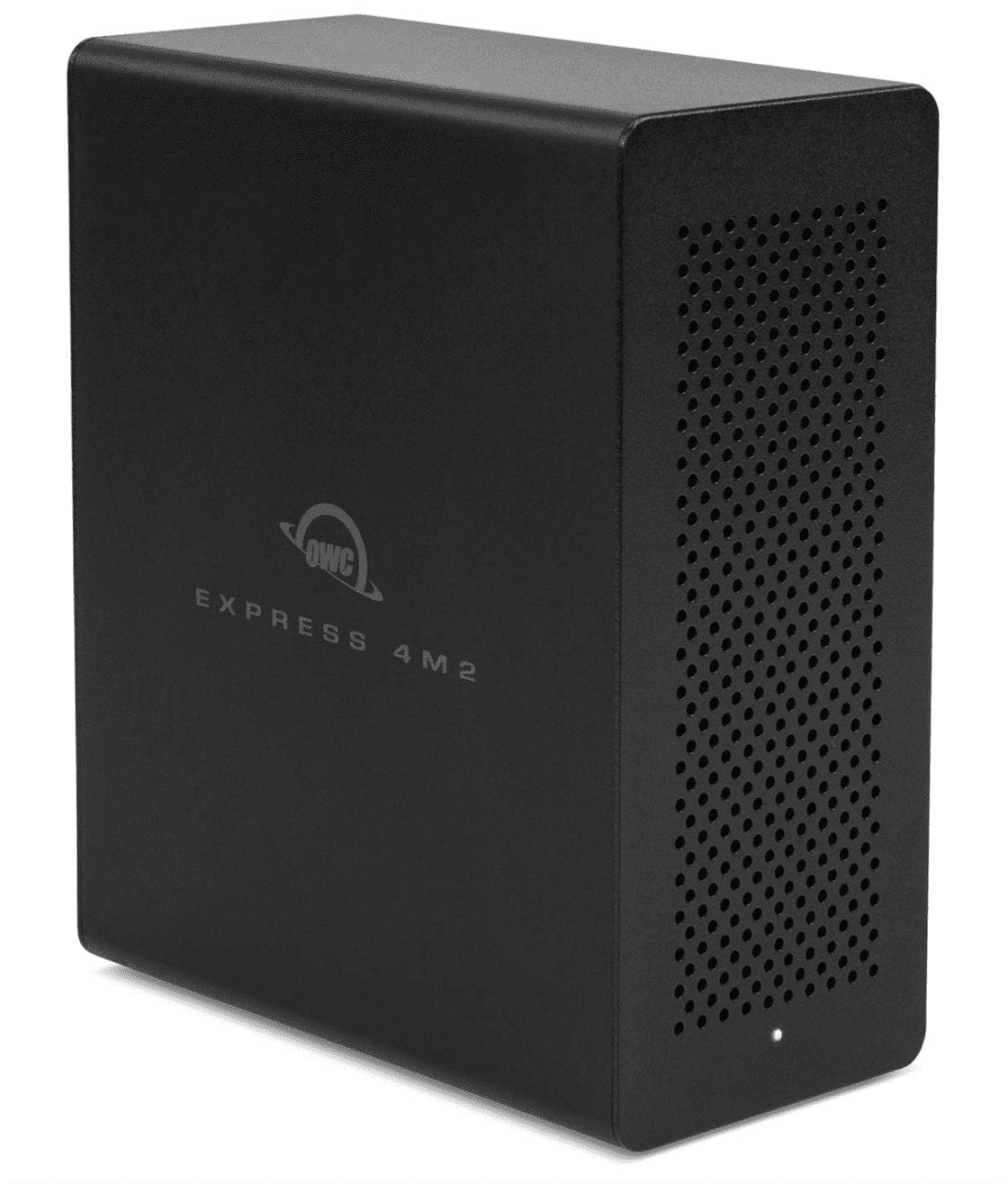








Can optional ultra fast m.2nvme ssd for additional storage be added after purchasing ThunderBay 6 raid?
I’ve seen the press releases for this product, and they mention the M.2 option. How does that option work and where does it go? It’s made as a passing mention, but needs some elaboration.