 OWC announced today the release of SoftRAID 5.7 with support for the latest macOS 10.14 Mojave.
OWC announced today the release of SoftRAID 5.7 with support for the latest macOS 10.14 Mojave.
The new version of SoftRAID has been updated and tested to work with Mojave, which has made major changes to the kernel, security and third-party software requirements.
SoftRAID’s disk management tools, such as disk certification, verify disk and predictive failure, are fully compatible with Mojave and APFS formatted disks. This version also paves the way for the ability to create, modify or manage APFS volumes in SoftRAID 6, which is targeted for release later this year.
Key Features in SoftRAID 5.7:
- SoftRAID 5.7 added technology that can help protect volumes from data corruption caused by Mac OS kernel bugs.
- SoftRAID 5.7 changes the way that SMART statistics are collected in SoftRAID Monitor. The new code checks SMART every time a disk is inserted rather than waiting for the next scheduled time for checking SMART.
- The SoftRAID Easy Setup application for 5.7 is now a 64-bit version, compatible with Mojave.
- The ability to anonymously report SoftRAID status and disk reliability information. This new opt-in feature provides non-identifiable information the SoftRAID team will use to help prioritize future feature releases and give insight into drive issues.
“We have been very impressed by the power of crowd-sourced data lately for disk reliability,” said Tim Standing, Vice President of Mac OS Software Engineering at OWC. “In particular, we are excited to investigate predictive failure modes on SSD drives, so we can actively alert SSD users of impending failure before they experience catastrophic data loss.”
SoftRAID 5.7 is a free update to users of SoftRAID 5.0 and later. A free trial is available, and SoftRAID can be purchased at SoftRAID.com.
About SoftRAID
The SoftRAID team has been producing high-quality applications for over 20 years. SoftRAID has been first to market with many key features including: fast mirror rebuilds, full email notification, bootable RAID volumes, disk certification, RAID volume validation, TRIM support on all RAID Levels, disk failure prediction and more. SoftRAID has earned its reputation as a rock-solid product which comes with great technical support.
Important notes:
- Mojave no longer supports starting up from RAID volumes, including Apple’s RAID and SoftRAID volumes. High Sierra is the final macOS release with support for starting up from SoftRAID volumes. If your startup volume is a SoftRAID volume, you will need to migrate to a Disk Utility standard volume before installing SoftRAID 5.7 or upgrading to Mojave.
- SoftRAID 5.7 no longer supports Snow Leopard (10.6.x) or Lion (10.7.x). If you are running one of these older versions of SoftRAID, 5.6.7 will be your final version for these two Mac OS X releases.
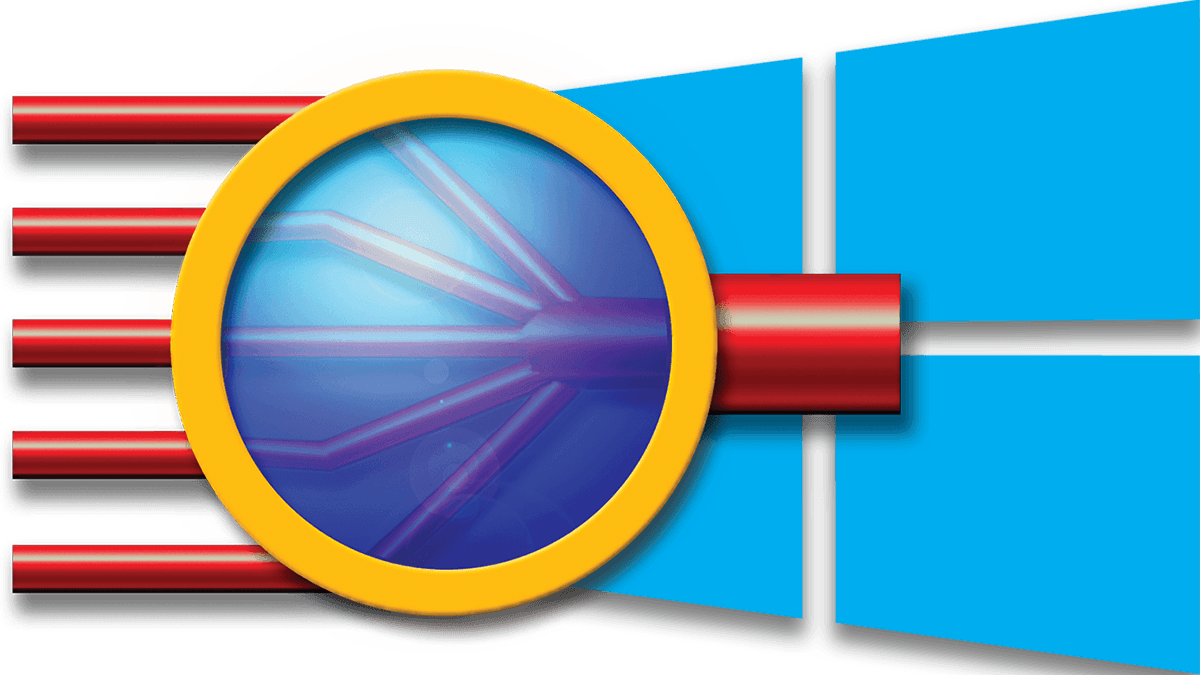







I’ve bought a OWC Thunderbay 4. My main disk in my iMac is a 2TB SSD. I want to use the Thunderbay 4 for 2 purposes
1) have a partition to copy my SSD with CCC as a startup disk in case my SSD crashes
2) use the rest of the Thunderbay space for other files (photos, video, etc…).
Few questions:
1) Can I do this, since Mojave doesn’t support startup from Softraid volumes.
2) If so, should I first format a partition with Disk Utility (eg 3 TB) to be used as a CCC startup disk, and the rest of the space in Raid 5 to store those other files
3) Should I take 4 x 10TB disks, or can I take 1 12TB disk and 3 10TB disks, or isn’t that important?
Hi, Edwin. For answers to these questions, please reach out to our helpful customer service team: https://eshop.macsales.com/Service/
Thanks. Can it be used to partition APFS disks?
Hi MaX – This version of SoftRAID (5.7) does not support APFS disks: however, full support for APFS will be included in our next update, slated for release later this year.