 Several months ago, I wrote an article about slimming down your Mac’s hard drive. Go ahead, check it out. I’ll wait.
Several months ago, I wrote an article about slimming down your Mac’s hard drive. Go ahead, check it out. I’ll wait.
As part of that article, I talked about moving your iTunes library to a separate hard drive. Aside from the space savings (especially if you’re using a laptop and your music collection goes into the several-hundred-gigabyte range, like many of us at OWC), there’s another little benefit to that little trick: if you put your library on a portable hard drive, such as an OWC On-The-Go Pro, you get the added benefit of being able to play your music, with all the appropriate playlists, on whatever Mac you’re using.
All you need to do is connect the drive to your Mac, hold down the Option key when launching iTunes, and you can select the library you want to use. I’ve been doing this for quite some time now, and its worked great for me.
Hopefully, you’ll be able to make use of this tip, as well.


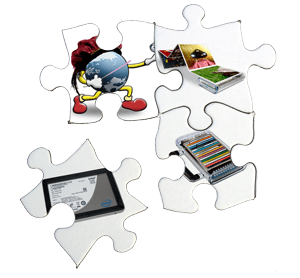






I tried this years ago and ran into problems with authorizing my music on multiple machines. I’ld be on my systems, at work, computer labs…it was a hassle. So, I gave up. Is this no longer an issue?
Thanks
The problem from all of this came from the Digital Rights management “features” added to older iTunes music purchases. It only allowed you to play those files on an “authorized” computer, of which you could only have five. If you were switching between multiple machines, its entirely possible that you would have run out of authorizations.
More recent iTMS purchases (I forget exactly when it started) don’t seem to have this restriction, allowing you to play that music on any computer. The same goes for any music that doesn’t have and DRM on it (such as songs ripped from CD). These should play without any problem on any machine.
In the worst case scenario, you should be able to create a Smart Playlist that doesn’t include “purchased music” (i.e., purchased from the iTMS) and just listen to that when not on an “authorized” machine.
Ah, audio dropouts…that would be a problem for me. I love high quality (no 128kps files for me!). Thanks, M.Chris
If you’re putting *some* music on your laptop and *some* music on the mini, then it would probably be possible to run iTunes on the mini and turn on Sharing. You can then access that library via your laptop’s copy of iTunes and stream it from there.
However, the better way to go would be to put *everything* on the mini (or an attached drive, using the above hint), run iTunes on it, and forward THAT output via wifi to your AirPort Express. At that point you could use Remote on your iPhone to control it. That way, there’s minimal traffic going over your network, which lowers the potential for audio drops.
Your laptop, meanwhile, can retain your “travel” library and remain unaffected by the home audio setup.
I travel (a lot!) so having my iTunes library on my MacBook Pro is essential. However, I can’t have all my old CD’s and vinyl on the laptop due to space. Taking your idea, could I put ALL my music into a separate iTunes library on a unused MacMini, access that library via WiFi on my laptop, and then WiFi stream that music to the Airport Express wired to my sound system? OR maybe just use “Remote” on my iPhone??