![]() One of the most common questions I get from iPhone and iPad users has to do with Apple’s Safari web browser. Especially on the iPhone where there are no visible tabbed web sessions (in other words, you only see one tab at a time), it’s quite easy to have dozens or hundreds of tabs open at the same time. Many users find themselves tapping on the tabs button, which looks like two overlapping squares, and then scrolling through a long list of open tabs closing them one at a time by tapping the X button. It turns out that there is a way to close all of those tabs simultaneously, and it’s so ridiculously simple that you’ll find yourself wondering why you never knew how to do this before.
One of the most common questions I get from iPhone and iPad users has to do with Apple’s Safari web browser. Especially on the iPhone where there are no visible tabbed web sessions (in other words, you only see one tab at a time), it’s quite easy to have dozens or hundreds of tabs open at the same time. Many users find themselves tapping on the tabs button, which looks like two overlapping squares, and then scrolling through a long list of open tabs closing them one at a time by tapping the X button. It turns out that there is a way to close all of those tabs simultaneously, and it’s so ridiculously simple that you’ll find yourself wondering why you never knew how to do this before.
As an example, launch Safari on your iPhone, and tap once on the tabs button (it’s circled in red in the screenshot below):

Usually what you’ll see is a long, scrolling list of stacked open tabs that you can navigate by swiping up or down, open with a tap on any tab, or close with a tab on the X (see screenshot below).
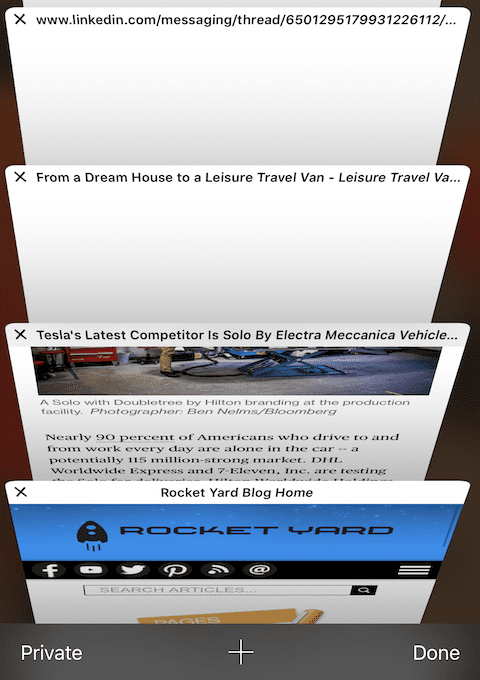
If you have hundreds of tabs open, it’s going to take a frustratingly long time to close them all. Fortunately, today’s tip shows you how to do it in a few quick taps. Let’s do it.
Tap Done to go back to your open tab, and then tap and hold the tabs button. A pop-up menu appears, providing four actions you can select from. If you want to close every last one of those tabs, just tap the top item — “Close All XXX Tabs” (see screenshot below).
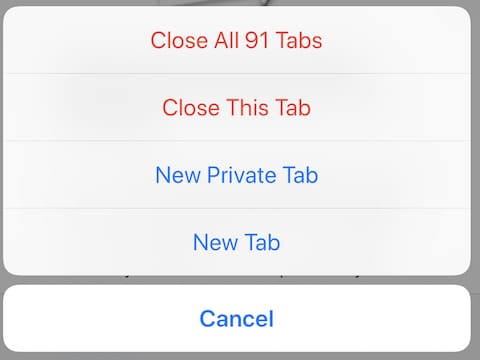
While iPad users usually don’t run into the problem of having gazillions of open tabs because they’re all visible in the browser window, this trick also works on the tablet and is quite useful if you want to close all tabs at once.

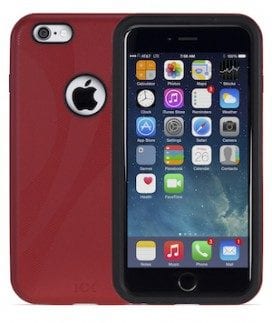







Pressing the Tab to get The pop up window for the 4 actions to close all tabs on my iPhone X is no longer working. It might after making many attempts. I rarely have more than 8-10 windows open at a time. I’m up to date on my Systems updates and I try shutting down my phone but that didn’t help. Any suggestions? Thanks
It’s not known because there’s absolutely no way of discerning this function exists from th UI.
Besides just being cumbersome to have hundreds of pages/tabs to scan, is any performance or memory/storage penalty?
Thanks for the tip. UI with features that have to be discovered still not my favorite thing.
What is the earliest iOS version with which this tip works? With 9.3.5, I don’t have a list, but a series of open windows; there is no access to the four optional actions.
I thought I might have a few tabs…but I had 500! Had is the main word.
Hmm.wish this trick worked to mass delete albums in Photos or mail.
F-yeah! Thanks, super helpful!
Who knew? Neat tip.
150 tabs gone — just like that! Thank you OWC!
Great tip. Thanks.
Great. What a time saver
OWC – My Hero! Finally I have a solution. I can’t wait to show my wife this new tip. She always marvels at how many tabs in my browser I have open. She does a wonderful job of closing each and every tab (manually). She delights in opening my phone and letting me know I forgot to close all the browsers. I can’t wait to show her that old dogs can learn new tricks – thank you OWC.
Oh my goodness! Duh… How long do I have to live (81 now) to learn all these cute little tricks available to my stupid brain… Thank you so much for pointing out this shortcut, which I “should” have known already after having used Safari since it’s inception somewhere back in the stone ages :-0
Wow!
Thank you very much. I’m embarrassed to say how much time I’ve wasted closing all these open tabs. I just tried your trick and closed 491 tabs in one fell swoop!
Great tip.
-evan