
Ahead of next Monday’s “It’s Show Time” event, Apple today released updated versions of both the 27-inch and 21.5-inch iMac that feature state-of-the-art Intel processors that accelerate almost any app as well as brighter, more colorful displays. OWC is currently doing qualification testing of the 2019 27-inch Retina 5K iMac with 128GB of RAM installed and will announce the results of that testing soon. At this point, OWC can confirm that the new system is able to recognize 128GB of RAM — twice the amount of RAM that can be configured from the factory. The tests being performed by OWC are to confirm that macOS and Pro applications are able to fully and reliably utilize the 128GB RAM configuration.
In addition, OWC today announced memory upgrades for the 2019 27-inch iMac with Retina 5K display. Be sure to check Macsales.com later today for news on availability. Pricing for the memory upgrades is as follows:
16GB Kit (8 GBs x 2) – $118.88 (save 40% vs factory / 48% with trade-in)
32GB Kit (16GB x 2) – $229.88 (save 62% vs factory / 63% with trade-in)
64GB Kit (16GB x 4) – $449.99 (save 55% vs factory / 56% with trade-in)
As soon as the qualification testing for the 128GB upgrade has been completed, OWC will announce the kit availability and pricing.
27-inch iMac with Retina 5K display
The 27-inch Retina 5K iMac comes in three base designs that can all be configured to order (CTO). The least expensive model comes with a $1,799 price tag, a 3.0GHz 6-core 8th-generation Intel Core i5 processor with Turbo Boost up to 4.0GHz, 8GHz of 2666MHz DDR4 memory (configurable up to 32GB), a 1TB Fusion Drive, a Radeon Pro 570X graphics card with 4GB of GDDR5 memory, two Thunderbolt 3 ports, and a stunning Retina 5K 5120 by 2880 pixel P3 display.
Apple’s CTO options provide up to a 3.6GHz 8-core 9th-generation Intel Core i9 CPU with Turbo Boost up to 5.0GHz. From the factory, Apple can supply up to 64GB of 2666GHz DD4 memory, add a Radeon Pro 580X graphics card with 8GB of GDDR5 memory or Radeon Pro Vega 48 with 8GB of HBM2 memory, and a 2 or 3TB Fusion drive or up to 2TB SSD storage.
How much faster is the 8-core version of the 27-inch iMac? Apple has a number of benchmarks of the new device, but one that stands out is the 70% faster processing of well-threaded filters in Adobe Photoshop CC over a quad-core iMac. Professional photographers who perform complex post-processing of images will appreciate the power of the new iMac.
The display retains the 27-inch diagonal form factor, 5120 by 2880 resolution with support for one billion colors, 500 nits of brightness, and a wide color (P3) gamut. Apple notes that the new Retina display “shifts away from standard white LEDs to advanced red-green phosphor LEDs” that “show off real-world color with more balance and precision”.
As with the previous versions of the 27-inch iMac, a memory compartment door on the back of the iMac makes upgrading RAM simple for users, as demonstrated in this installation video for the 2015 iMac.
21.5-inch iMac with Retina 4K display
The base Retina 4K display version of the 21.5-inch iMac ($1,299) is equipped with a 3.6GHz quad-core 8th-generation Intel Core i3 processor, comes with 8GB of RAM configurable to 32GB, a 1TB hard drive, Radeon Pro 555X graphics with 2GB of GDDR5 memory, two Thunderbolt 3 ports, and of course the Retina 4K 4096 by 2304 P3 display.
Power-hungry iMac buyers can equip the 21.5-inch iMac with up to a 3.2GHz 6-core 8th-generation Intel Core i7 processor with Turbo Boost up to 4.6GHz and add up to 32GB of RAM. Storage tops out at 1TB of Fusion Drive capacity or 1TB of SSD storage.
Apple has retained a non-Retina version of the 21.5-inch iMac that remains the least-expensive all-in-one desktop offered by the company at just $1,099. That machine comes with a 2.3GHz dual-core 7th-generation Intel Core i5 processor with Turbo Boost up to 3.6GHz, 8GB of 2133MHz DDR4 RAM, a 1TB SATA drive, and Intel Iris Plus Graphics 640.
Upgrading memory in the 21.5-inch iMac requires removal of the display and logic board to access the memory slots. For those who wish to install their own memory upgrades, the process is likely to be similar to that outlined in these installation videos for the 2017 models.

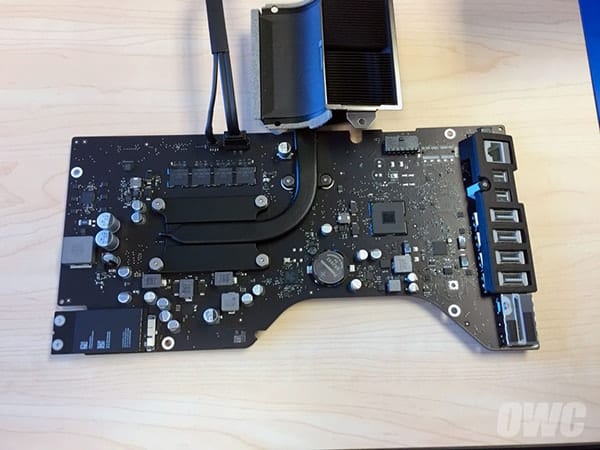








Is it possible to upgrade the maximum memory for the mid-2017 27-inch Retina 5K iMac (3.5 GHz Intel Core i5) from 64GB to 128GB?