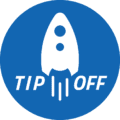 There are few things more annoying than that darn clipboard thingy that seems to appear every time text is pasted into Microsoft Word or Excel. Here’s how to disable that little sucker.
There are few things more annoying than that darn clipboard thingy that seems to appear every time text is pasted into Microsoft Word or Excel. Here’s how to disable that little sucker.
- In the Word or Excel menu, select “Preferences…” or use the keyboard shortcut: Command (⌘) + Comma (,)
- Under “Authoring” or “Authoring and Proofing Tools,” click “Edit.”
- Under “Cut and Paste Options,” uncheck “Show Paste Options buttons.”
You’re welcome!
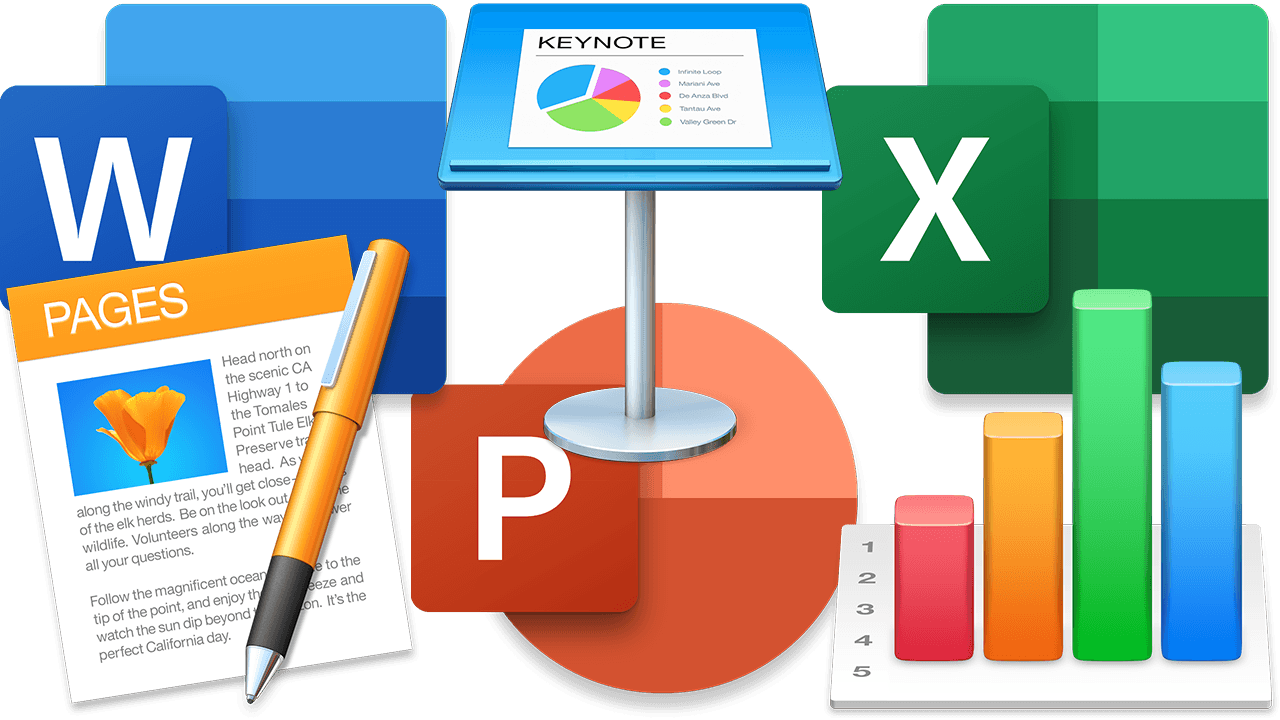
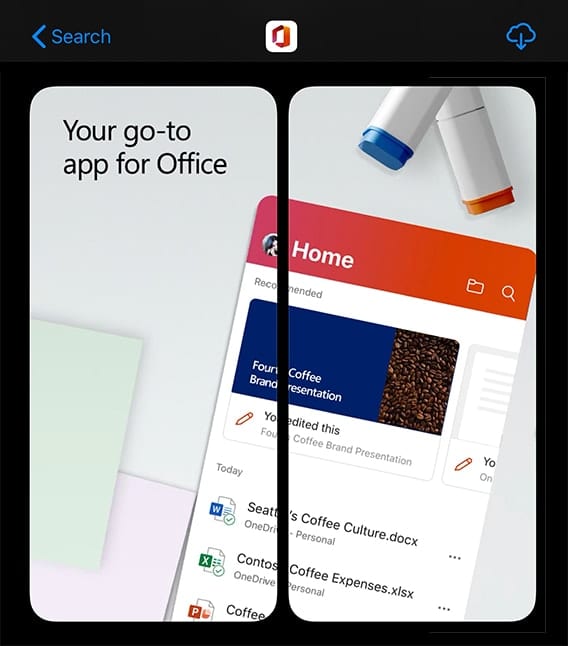
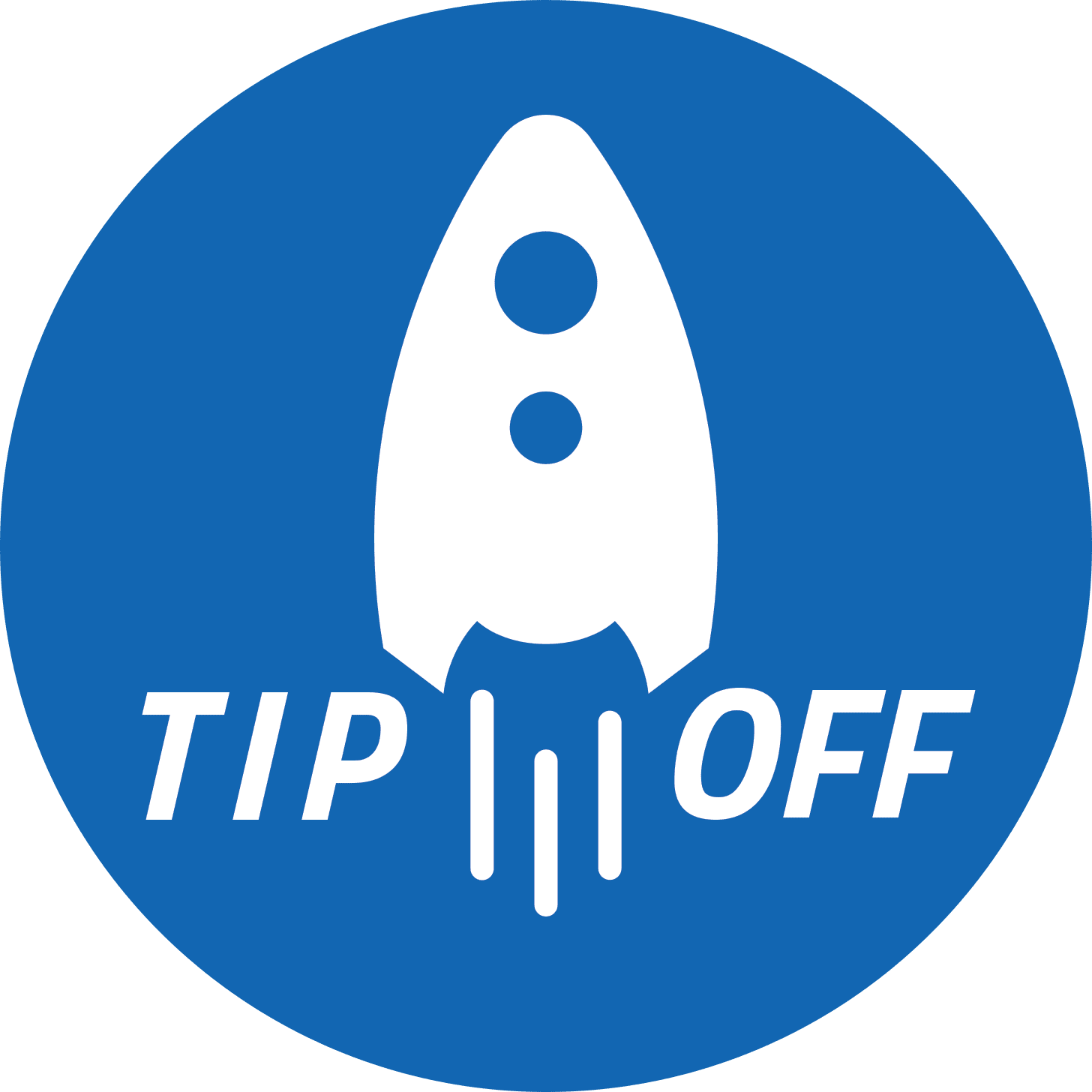
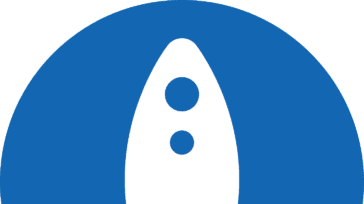


Thanks but didn’t work.
I have a mini Mac and 365 for Mac. Clipboard just opens and is always empty it seems.
It eats my documents.
Note that turning off the Paste Options button will also inhibit your past option preferences (try it). For example, if you have chosen “keep text only”, it will revert to the default “keep source formatting” option. This drives me nuts because I hate the Paste Options button but I also want to keep text only when pasting most of the time.
As Allen had already pointed out, this just hides the pasting option, while allowing MS Office to still collect copied data from your clipboard and save it in history.
For a real fix, follow this tested and safe regex method to disable MSO clipboard for good:
https://superuser.com/a/1379160
This doesn’t TURN OFF the clipboard, it merely hides the icon and window appearing. Most people are really annoyed that this clipboard is interfering with other programs (including other Microsoft programs like Outlook and SQL Server Management Studio) from updating the clipboard unless you clear it first in office. Microsoft needs to allow users to disable it completely and let the windows clipboard with it one entry be the only clipboard management for users who don’t to EVERYTHING IN OFFICE!!! :(
For me under Windows 10
File->Options->advanced->Cut, copy and Paste
Uncheck Show past options when content is past
Uncheck Show insert option buttons
(and gone is the indeed extremely annoying office clibboard)
THANK YOU! It’s been annoying me so much!
How to TURN OFF the Office clipboard? It uses unnecessary extra memory in Word.
What ancient, no longer supported version of Office are you still using??? Mac or Windows version! Plus, anyone not using Office 365, 2016 or 2019 is existing close to troglodytedom! Certainly, extremely unlikely to be reading your blog entries. Sorry!
Word! (Couldn’t resist.)
Trying to turn off the clipboard that makes me surprisingly angry. Seems Microsoft has removed the ability to permanently hide it.
I’ve wondered about this for over a decade. Thank you!