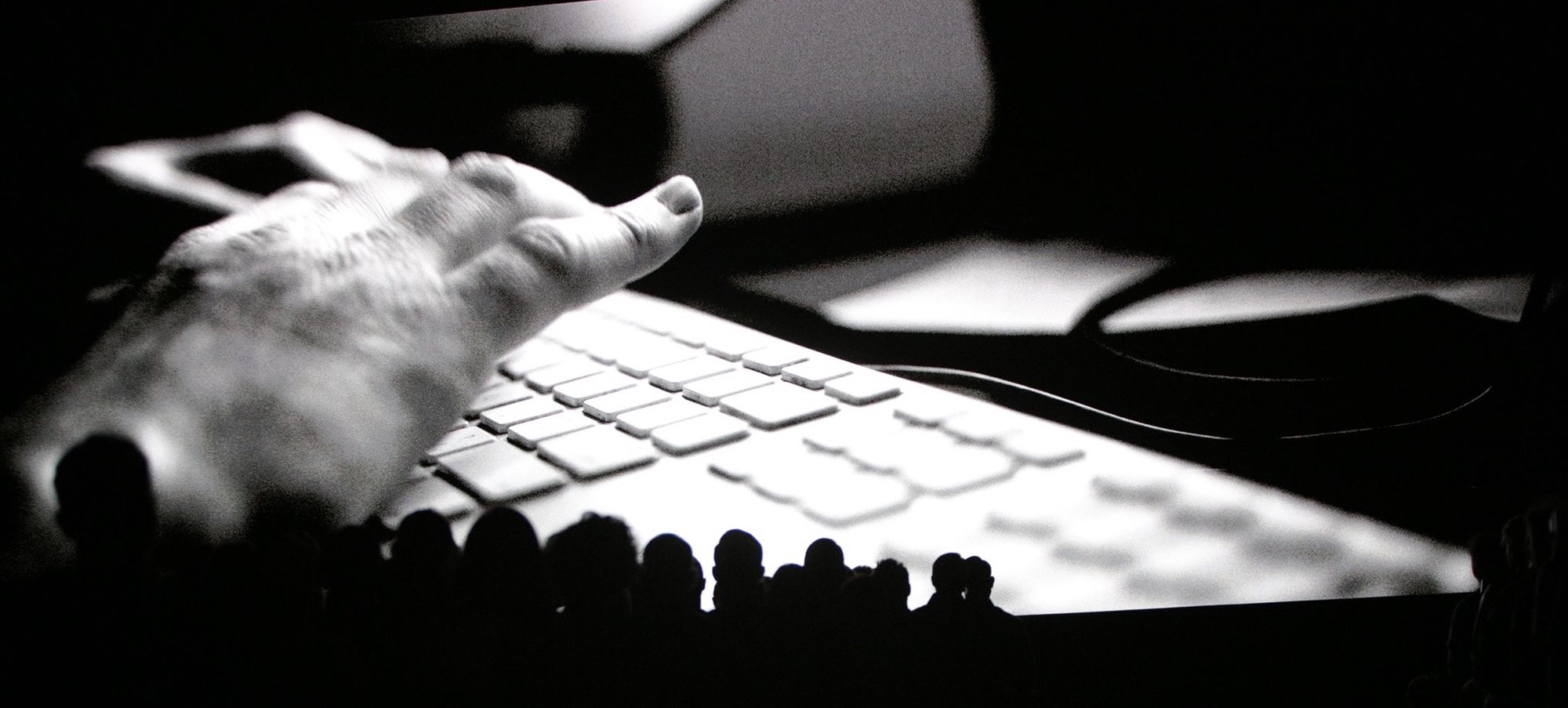
After 35 years of following Apple and 33 years of writing about the company, it’s sometimes difficult for me to get excited about “yet another keynote address”. Monday’s WWDC 2019 keynote was like a breath of fresh air, with announcements that were totally unexpected. In this Deeper Dive, I’ll detail some of the more fascinating announcements from Apple’s event and what they mean for Apple users.
WWDC really isn’t targeted at consumers. It is, after all, the Worldwide Developer Conference, with Developer being the key word. As such, the keynote is expected to outline the direction that Apple is going for the next couple of years, with consumers coming along for the ride on a road that is staked out by the company and constructed by developers.

tvOS 13
Apple started by showing a trailer for “For All Mankind…”, a sci-fi alternate reality series expected when the company debuts Apple TV+ (its streaming channel) later this year. For developers, this was probably interesting, but since the vast majority don’t develop movies and TV shows it was just eye candy. The first real meat of the meal came with the announcements for tvOS 13, which gains multi-user support and a Control Center to switch between those users.
Television viewing is a very personal thing, so it’s very smart for Apple to realize that different members of a family will want to get their own recommendations from an Apple TV 4K. For each person, the Up Next screen is now personalized based on likes and previous viewing history.

Listen to Apple Music through your Apple TV? You’ll love the real-time lyrics support; it makes singing along with your favorite hits a lot easier when the words are displayed on your big screen.
tvOS also brings new screensavers — including underwater scenes — as well as support for PlayStation PS4 and Xbox One game controllers. The controller support is something that was given a loud cheer by WWDC attendees, and will most likely bolster support for porting iOS and macOS games to tvOS.
Why it’s important: Multi-user support allows families to set up different profiles for kids and parents, and the game controller support may encourage more developers to create games specifically for Apple TV.
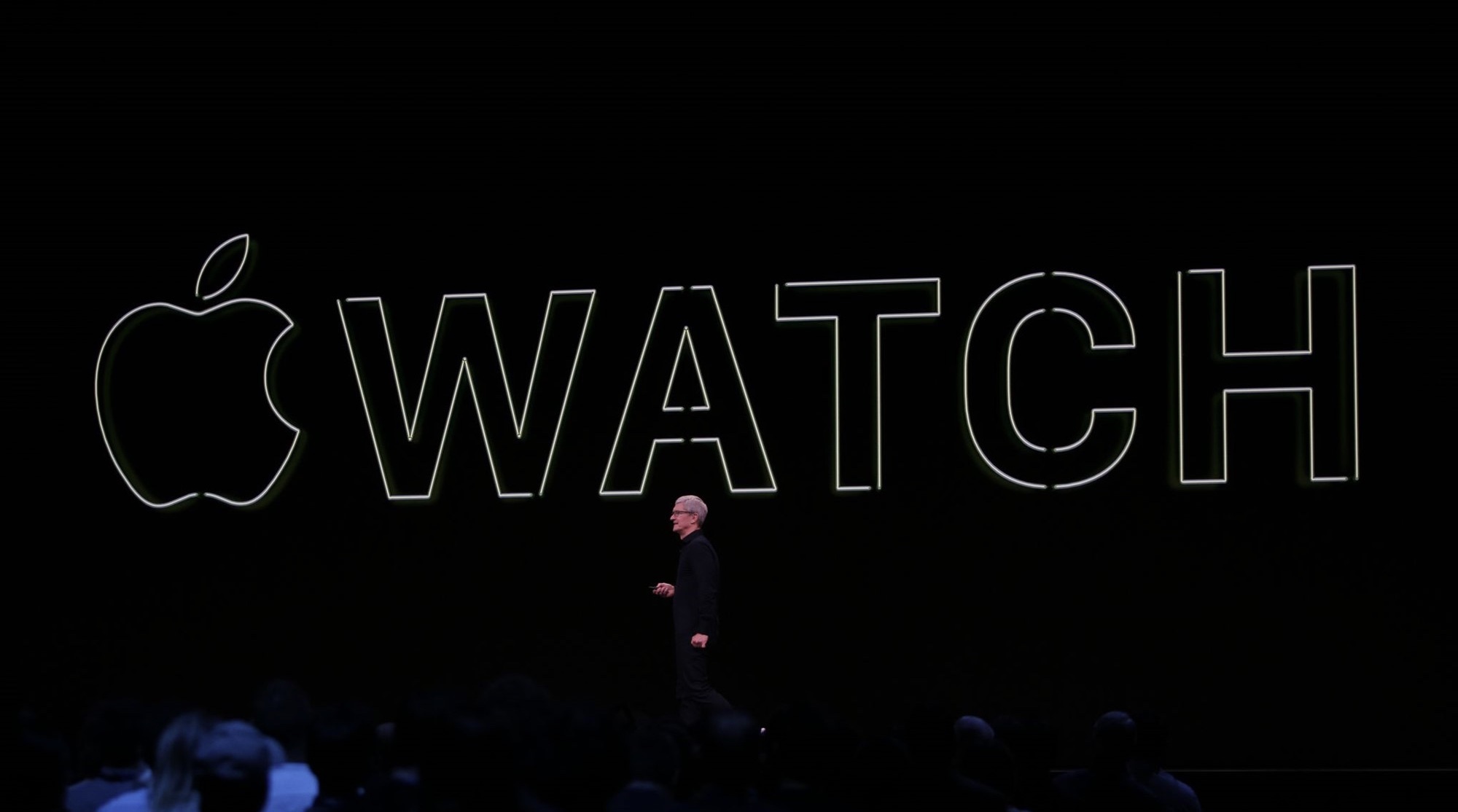
watchOS 6
The Apple Watch is considered to be an iPhone accessory, but the announcements made at WWDC 2019 appear to point toward a future where the device is a much more standalone platform.
watchOS 6 has some new, but dubious features — hourly chimes that play bird calls, a new calculator app (less impressive than the venerable PCalc app) and Voice Memos. The big changes include independent apps that do not require a companion iPhone app, a watchOS App Store (allowing apps to be browsed and installed from the Watch), and a streaming audio API.
Bored with the existing Watch faces? Apple is providing a lot more in watchOS 6, but sadly still doesn’t provide developers with a tool to create faces for resale.
New health-related features make the Watch even more useful! Activity now shows trends, so Watch fans can see if they’re working harder on their activity goals or slacking.

There’s one new health feature in watchOS 6 that will be interesting to use — a new Noise app that samples noise level through the Apple Watch microphone and warns Watch wearers of extreme noise levels that can damage hearing. Women’s health also gets a nod with the new Cycles app to track menstrual cycles and ovulation.
Why it’s important: The App Store for watchOS should encourage app development specifically for the Watch platform, something that has been lagging over the past few years. The new health apps add more value to the platform than just tracking activity levels and heart rates.
iOS 13
Apple’s mobile operating system gains new features — and there’s a big change that I’ll discuss further in the next section.
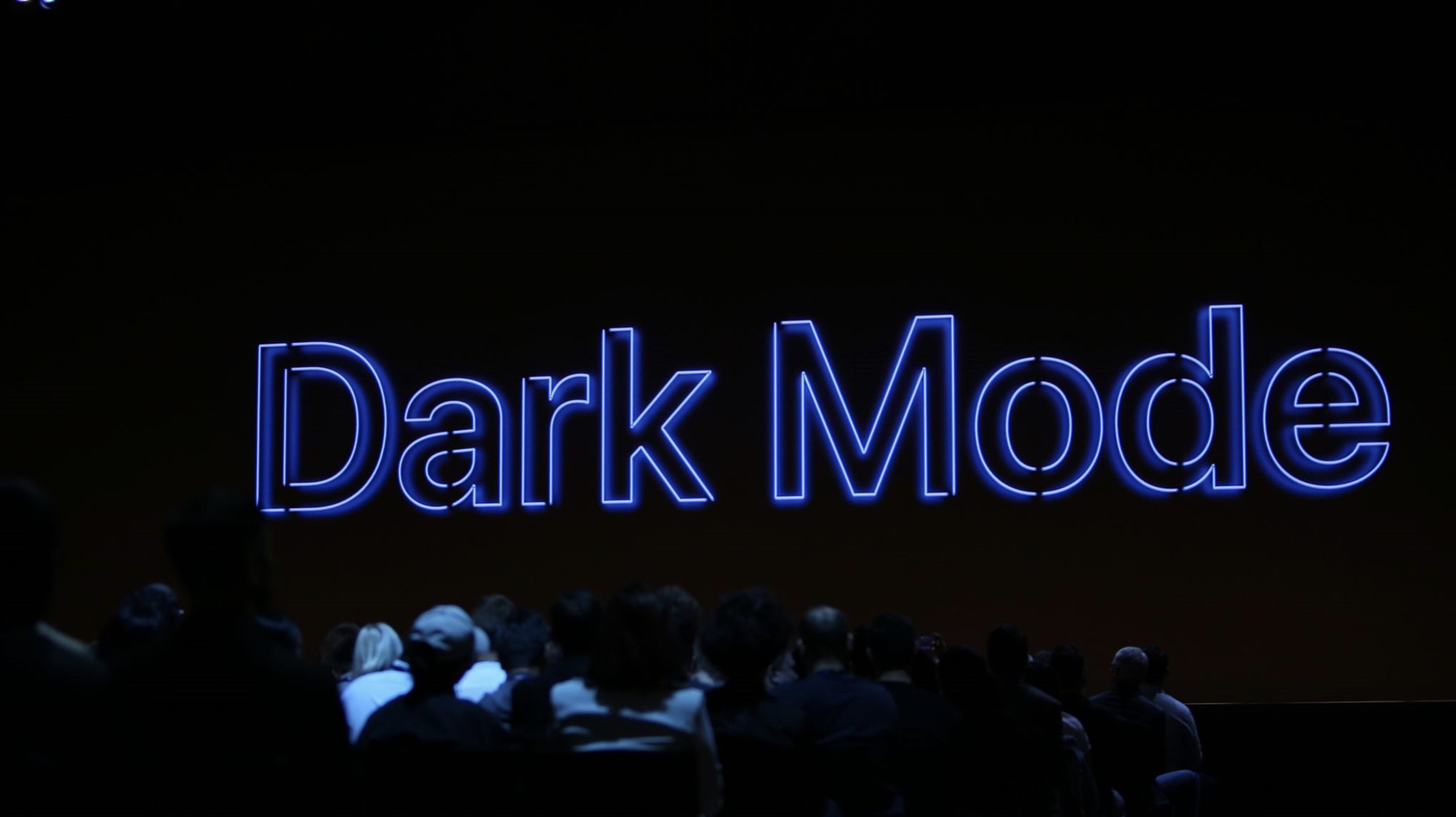
To begin with, Apple has made performance enhancements for faster app launching and Face ID unlocking. As with macOS, iOS now has a dark mode that should drastically improve battery life on OLED displays (black pixels use no power…).
“Swipe typing” will be available with a new iOS 13 keyboard. If you’re unfamiliar with the concept, imagine “typing” on a keyboard by swiping your finger between the different keys. It’s been a popular concept on Android devices, improves accuracy, and is finally embraced on iOS devices in “Quick Path”.
Some of the app changes are minimal….but needed. Safari gets per-website preferences, Notes gets shared folders (instead of just shared Notes), Mail is improved drastically with desktop-like formatting and a choice of fonts, and Reminders may actually be useful! Start typing in a reminder, and iOS uses machine learning to try to anticipate what you want to be reminded of.
Apple really put a lot of work into the Maps app and will be rolling out a new set of much more detailed maps later in 2019. The company has a fleet of cars with high-resolution cameras and LIDAR that has been roaming the world, and as a result, the maps will now have very detailed street views. In fact, there’s a function called Look Around that is much better-looking than Google Street View.

Do you use Google or Facebook sign-in for some websites? When you use those services, Google and Facebook capture a lot of information about you. Apple — which is making itself known as the private services company — will introduce “Sign In With Apple”. If you use it to log into a website or service, that site will not get your email address. Instead, Sign In With Apple creates a random email address that forwards to your iCloud email account. If at any time you get annoyed by spam emails to that account, you can shut it down immediately.
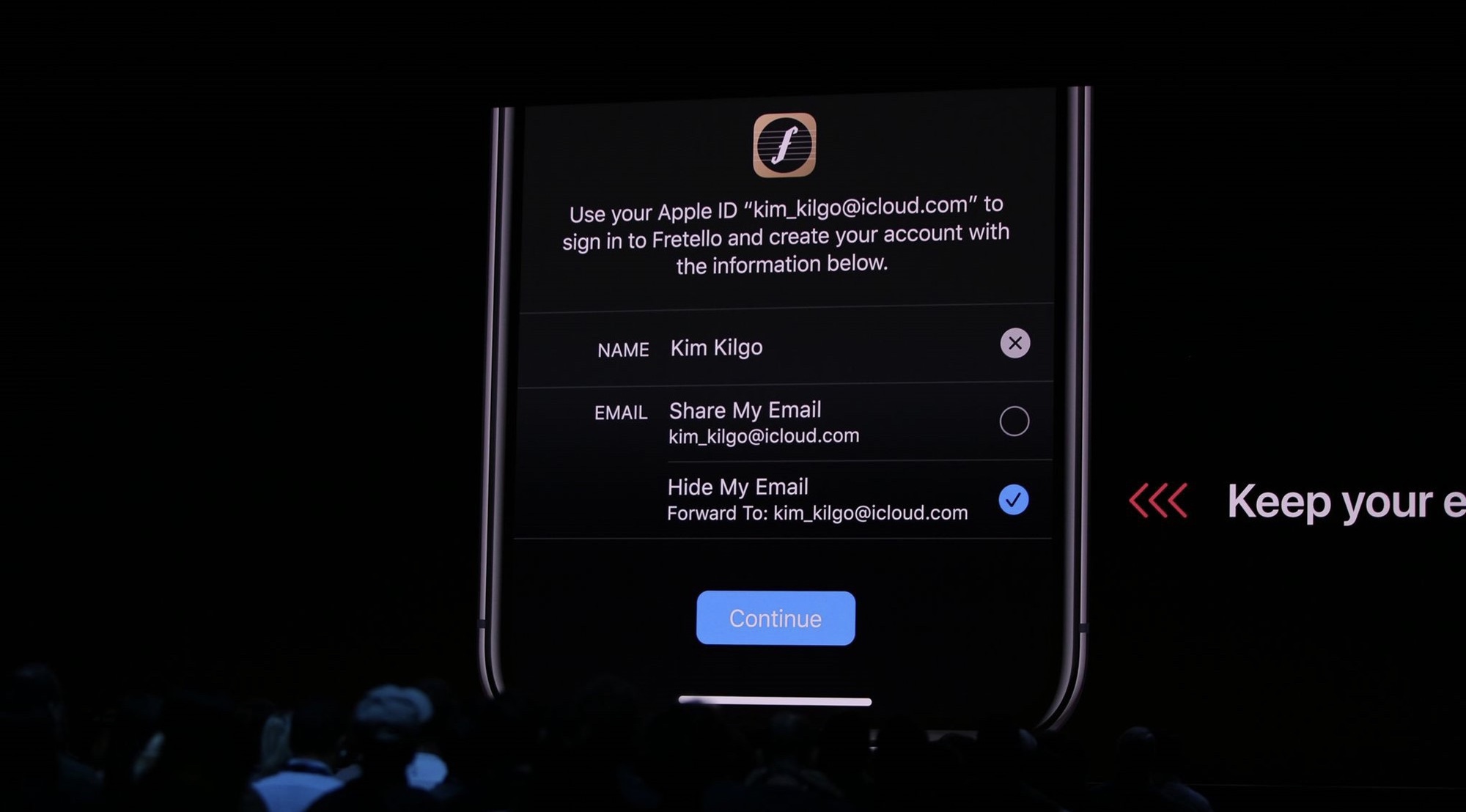
HomeKit is getting something called Secure Video, which eliminates fears that a lot of people have that whoever is capturing video from a security camera (we’re looking at you, Google and Amazon) can use that information for facial recognition and more nefarious purposes. Secure Video uses the power of the A-series chips in iOS devices to analyze the video data locally, then make decisions on whether or not to set off an alarm or make a notification based on that information. Logitech’s home security cameras will be among the first to support Secure Video.
In addition, HomeKit support will come to routers made by Eero, Spectrum, and Linksys. Basically, these devices create a secure firewall for other HomeKit accessories so they can’t be attacked.
In case you ever wanted to have piercings or wear a pair of AirPods on a Memoji, you’ll be able to do so. Memoji also gets support for more hair colors, makeup, and more. You can also create your own Memoji sticker set to be used in Messages.

In the Camera app, Portrait mode gains new lighting adjustments. There are many more adjustments available in the Photos app, and finally, video rotation is a thing. The Photos app also gains a slider for Years, Months and Days, using pinch to zoom to get more granularity in time searches of your photo library.
Siri is gaining a new text-to-speech engine that makes the Siri voice sound much less robotic. Use Siri to respond to Messages — you don’t even need to use “Hey, Siri”, just start talking when a message is read and your response is automatically dictated. Want to share audio with a friend who has an iOS device running iOS 13? Just tap the phones together.
Siri will help you find your favorite radio station and listen to it as well, through integration with iHeart Radio, TuneIn, and another service. Over 100,000 radio stations will be available at launch. Oh, and if you’d like to continue listening to your audio when you get home, Audio Handoff lets your iOS device pass off the song or radio station to your HomePod.
HomePod now recognizes voices in a household and will respond to inquiries with information targeted to each person.

CarPlay is now available in 90% of cars sold in the United States and 75% globally. It gains a new, more usable user interface. There’s more… but a lot of the iOS announcements were overshadowed by the next announcement…
Why It’s Important: Apple needs to continue improving iOS each year to stave off competition from lower-priced, Android-based smartphones. This year’s improvements include a lot of things that emphasize Apple’s commitment to privacy and security, improve the Camera and Photos apps (and make photos easier to find), and even make Siri more useful and easy to understand.

iPadOS
Yes, you read that correctly. Apple is forking iOS to create a more powerful operating system for iPads. The iPad Home Screen can now show pinned widgets, making it more than just a screen with app icons and folders. Swipe near the bottom of the screen, and all of the apps you’ve given Slideover access appear in a fan-like display for easy selection.
Have you ever wanted to have a Mac-like display of multiple windows from a single iPad app? iPadOS makes it possible to have a side-by-side display of Microsoft Word documents, for example, or drag a Mail compose window off to one side to create a side-by-side display showing an original email and your reply. Copy and paste gestures appear to have been changed as well, with three-finger “pick up” and “drop” gestures making it easier to move text between documents.
If there’s anything I didn’t particularly like about the iPadOS demos, it’s that there are a lot of new gestures that iPad users will need to master to take advantage of these features.
The Files app is a lot more Finder-like now, adding support for external drives (including flash drives) and an info pane for making small changes to documents more easily. SMB File Sharing is supported natively in iPadOS, which adds even more strength to the platform in the enterprise.
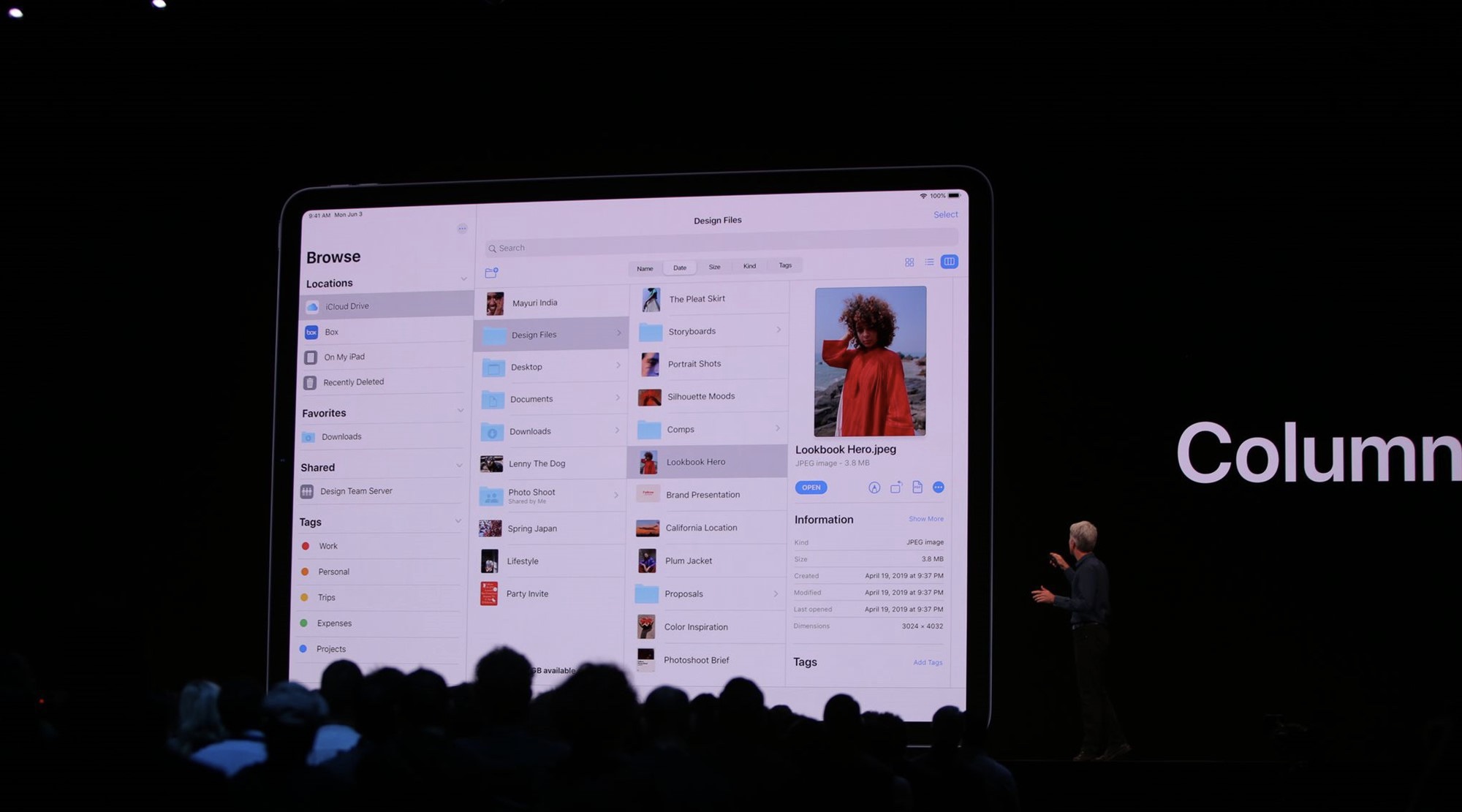
Safari for iPadOS supports true “desktop” browsing and a download manager. Apple has added a feature to optimize websites for touch, so using some websites should be much easier.
Want more fonts for your iPad work? They’ll be available in the App Store. Improvements in Apple Pencil support decrease latency to the point that it should be unnoticeable for the first time. There’s a new undo gesture, so you’ll no longer need to shake your iPad like an insane person!
One last thing: although it wasn’t mentioned during the keynote, I believe I saw the phrase “mouse support” on the features slide. According to some developers who have looked into the matter, it’s more of an accessibility feature than an admission by Apple that touch screens aren’t accurate enough for a lot of editing.
Why It’s Important: Since the iPad was first released in 2010, its usability as a laptop replacement has been hamstrung by the need to use iOS. Finally, Apple is able to improve the power of the tablet without being forced to use the one-device, one-window paradigm of the iPhone. Even more important is the updating of the Files and Safari apps to more closely match their macOS counterparts in terms of functionality and usability.

macOS 10.15 “Catalina”
The California naming scheme for macOS continues, this time with a nod to “the island of romance”. Mac users will find a lot to love about Catalina, starting with the demise of iTunes. iTunes has been a bloated multi-function app since it first appeared, and Apple has now split it into three more usable apps: Apple Music, Apple Podcasts, and Apple TV.
So what about syncing your iPhone or iPad to your Mac? That’s now part of Finder — just plug in the device and it shows up in the Finder sidebar, with the familiar interface for doing backups or moving files showing up in the Finder window.
The Podcasts app will use machine learning to index podcasts and search for content without having to listen to a complete episode. The Apple TV app supports 4K HDR playback and Dolby Atmos and does away with a sidebar by putting categories at the top of the window.
Have you used a third-party solution to turn an iPad into a second monitor for a MacBook? Catalina now includes Sidecar, a function allowing any iPad to be a second monitor for a Mac whether connected with a cable or Wi-Fi. An iPad with an Apple Pencil can even be used for tablet input on a Mac.
In terms of accessibility, Apple just made a huge jump for step users in Catalina with Voice Control. Everything can be voice controlled now, Also available in the new iOS, Voice Control provides comprehensive navigation of screens and rich dictation and editing — with all voice commands processed on the device.
All devices also get “Find My”, an app that blends Find My Friends and Find My Mac/iPad/whatever. Even if a device is offline, a secure Bluetooth beacon can be sent out to request the general location of an iPhone (for example) that may have slipped out of a pocket between the cushions on a couch.
If you’ve liked Screentime on iOS, it’s coming to macOS as well. Now all of your screen time from iPhone to Mac will be cataloged, making you feel guilty about the amount of time you spend looking at glowing screens.
Why It’s Important: iTunes has been a bloated and complex app for years, and it is good to see Apple splitting the app into separate, more-focused apps that do a better job. Sidecar gives iPads a second job to do as a monitor or digitizer for a Mac. Voice Control further cements Apple operating systems as the choice for people needing accessibility assistance.

Developer Tools
WWDC is a developer conference, so it’s only fair that one of the biggest announcements for devs was Project Catalyst. This appears to be what was formerly called Marzipan, a way for iPad developers to easily port their apps to Mac.
Apple rolled out several big-name developers including Twitter to tout the ease of porting apps to Mac with Catalyst, with Twitter’s team saying that it took only days to port their iPad app to Mac. One team can now write code that’s usable across platforms from iPhone to Mac.
ARKit is now in its third generation, and Apple upped the ante with a tool called Reality Composer that includes features like “people occlusion” that makes it possible for people in an artificially generated world to block objects behind them. You know those expensive motion capture rigs that Hollywood uses for capturing body movements? Reality Composer lets any developer easily capture motion with an iOS device.
Apple’s Swift programming language has been gaining in popularity since it was first introduced in 2014. It’s easy for anyone to learn, and with the introduction this year of SwiftUI, it’s going to be easy for experienced developers to write complex apps faster.
SwiftUI is a framework — frameworks provide a set of building blocks that perform common tasks with a simple call by the developer, who can then create a totally custom app without doing a lot of programming to create user interface objects. During the demonstrations, Apple showed how it’s possible to take UIKit (Swift UI’s predecessor) code and create equivalent apps in about one-tenth of the code.
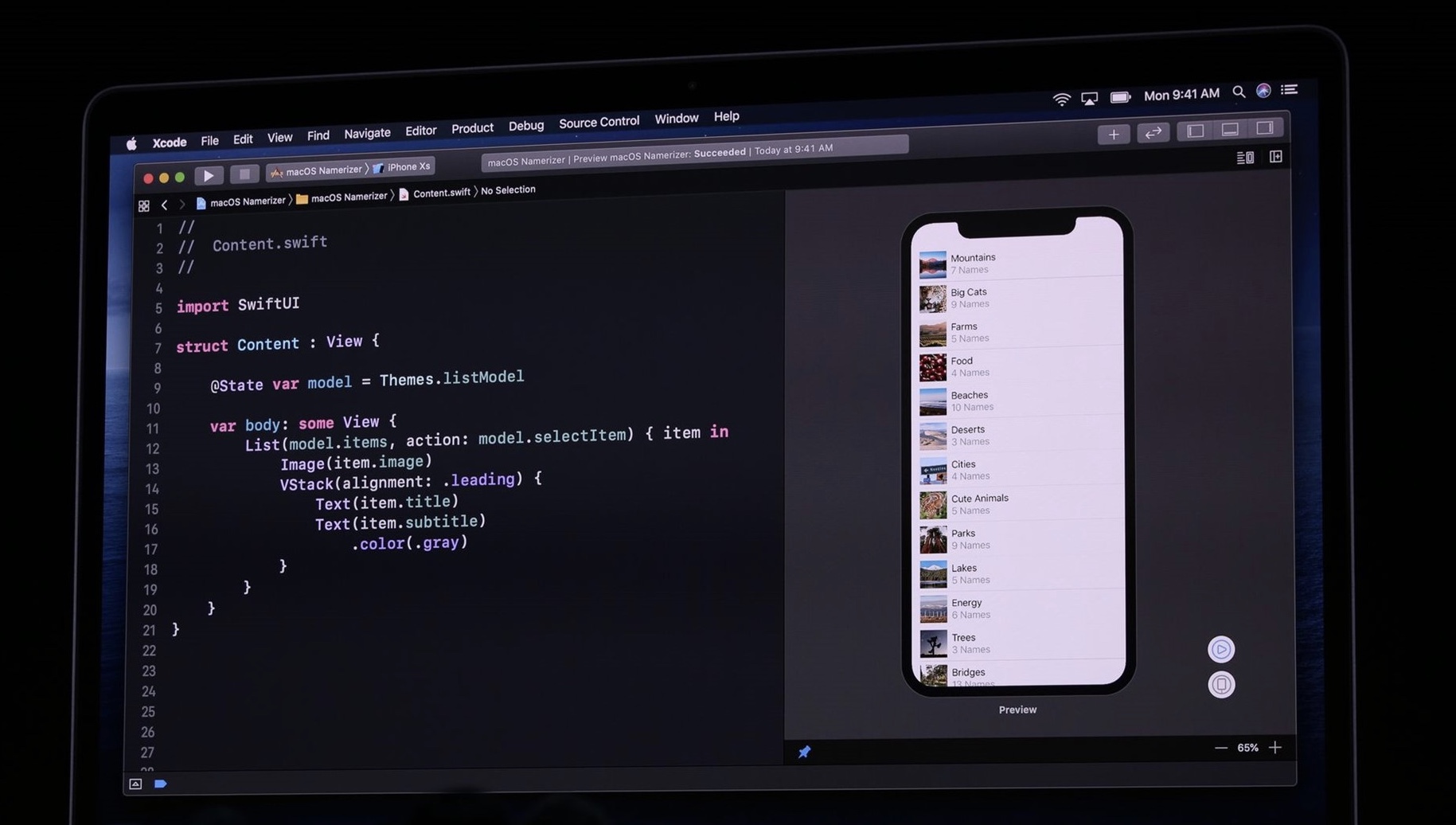
For those readers who have used Swift Playgrounds — Apple’s fun Swift learning app — you’ll find the next feature to be familiar. Xcode (which is Apple’s integrated development environment for developing apps for all of its devices) now has a live preview tool for developers. Write some code, see how it works in a live pane on the screen, and then tweak things on the preview to change the code automatically or vice versa.
All of the developer tools and developer betas of the operating systems are already available for download. If you’re a reader who has a developer account with Apple, remember to wait for a while to start working with the tools as they’re currently very buggy!
Why It’s Important: Hardware is relatively easy; apps are difficult, and the easier Apple makes it for developers to create “insanely great” apps (in the words of the late Steve Jobs), the more people are apt to make a decision to select Apple hardware and operating systems.
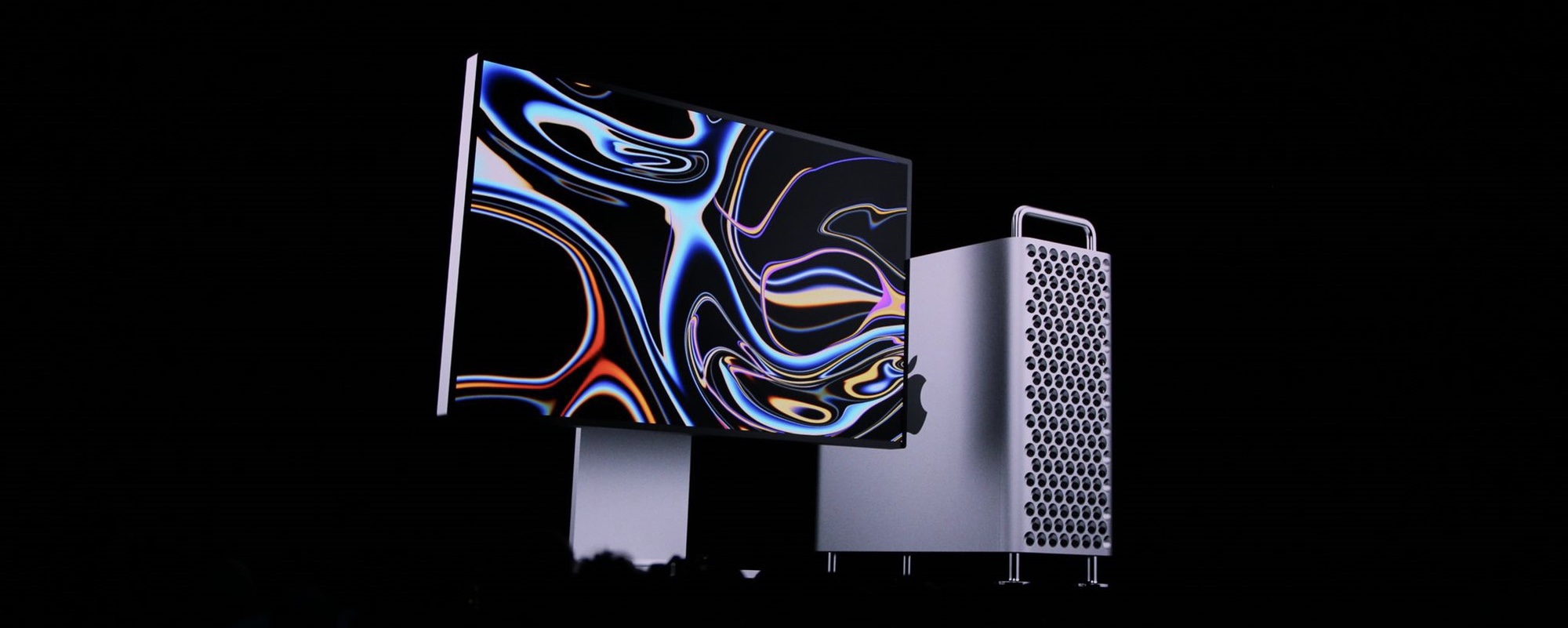
Mac Pro
I decided to keep my look at the Mac Pro until the end of this post, simply because for a huge number of readers, it’s something you’ll never need to buy. You might WANT to purchase a new Mac Pro just to have the most powerful personal computer around, but probably 99% of all of Apple customers will never NEED one to do their work.
As you’ve probably read elsewhere, the new Mac Pro is a beast — a very expandable beast. No pricing is available for the fully maxed-out configuration, which has supercomputer-like specs: 28-core Intel Xeon W processor, 1.5 TB of DDR4 EEC memory (you’ll most like want to buy your RAM upgrades from OWC to make save a LOT of money on this configuration!), two MPX modules with up to four GPUs, a 1.4 kilowatt power supply, eight PCI Express slots, 4TB of SSD storage, and Apple’s Afterburner card — an in-house accelerator made to boost ProRes and ProRes RAW codecs in Final Cut Pro X, QuickTime Player X and any third-party apps that support those codecs.
While Mac Pros used to be affordable to customers who wanted bragging rights, the new Mac Pro is definitely targeted at true professionals who have no qualms about purchasing incredibly expensive equipment as it is necessary to their workflow.
I won’t go into similar details about the Apple Pro Display XDR, which is priced at $4,999 all by itself… unless you want the stand to put it on, which is another $999 or the matte screen finish that adds another $999 to the price tag.
Why It’s Important: Apple has been accused of ignoring the pro market, now they’ve created hardware that caters only to the pro market. Filmmakers, professional photographers, sound editors, developers, AR, and VR creators — all have wanted powerful hardware like this, and now they have it. Of course, there’s unlimited grumbling going around about it not being affordable to the average Joe. Well, Apple still has the MacBook Pro and iMac Pro lines for those users who need a modicum of power at an affordable price tag. If you really need the Mac Pro, you’ll be able to afford it.
In conclusion…
This is probably the longest article you’ll ever read on the Rocket Yard, but there’s a reason for that — WWDC 2019 was perhaps the most important set of announcements that Apple has ever made at one time. If you’ve had your doubts about the company’s direction for the future or whether or not they’re still innovative, put those doubts to rest.









