The Rocket Yard and MacSales.com have long encouraged the do it yourself philosophy when it comes to upgrading your devices. And with our extensive catalog of instructional videos, we make it easy for almost anyone to perform the upgrades they need themselves.
We are always working hard to expand our catalog of step-by-step instructional videos, and recently we added a video for 2014 Mac mini owners. In this video, we show you how to upgrade or replace the PCIe SSD in a Late 2014 Mac mini with a new one, such as the OWC Aura Pro X2 or the OWC Aura N.
Related article: See All Upgrades Compatible with Your Mac with the My Upgrades Tool


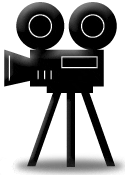






You must be spying on me as I just completed this task last night.
Why doesn’t OWC have a video for replacing the hard drive in the 2014 Mac mini?