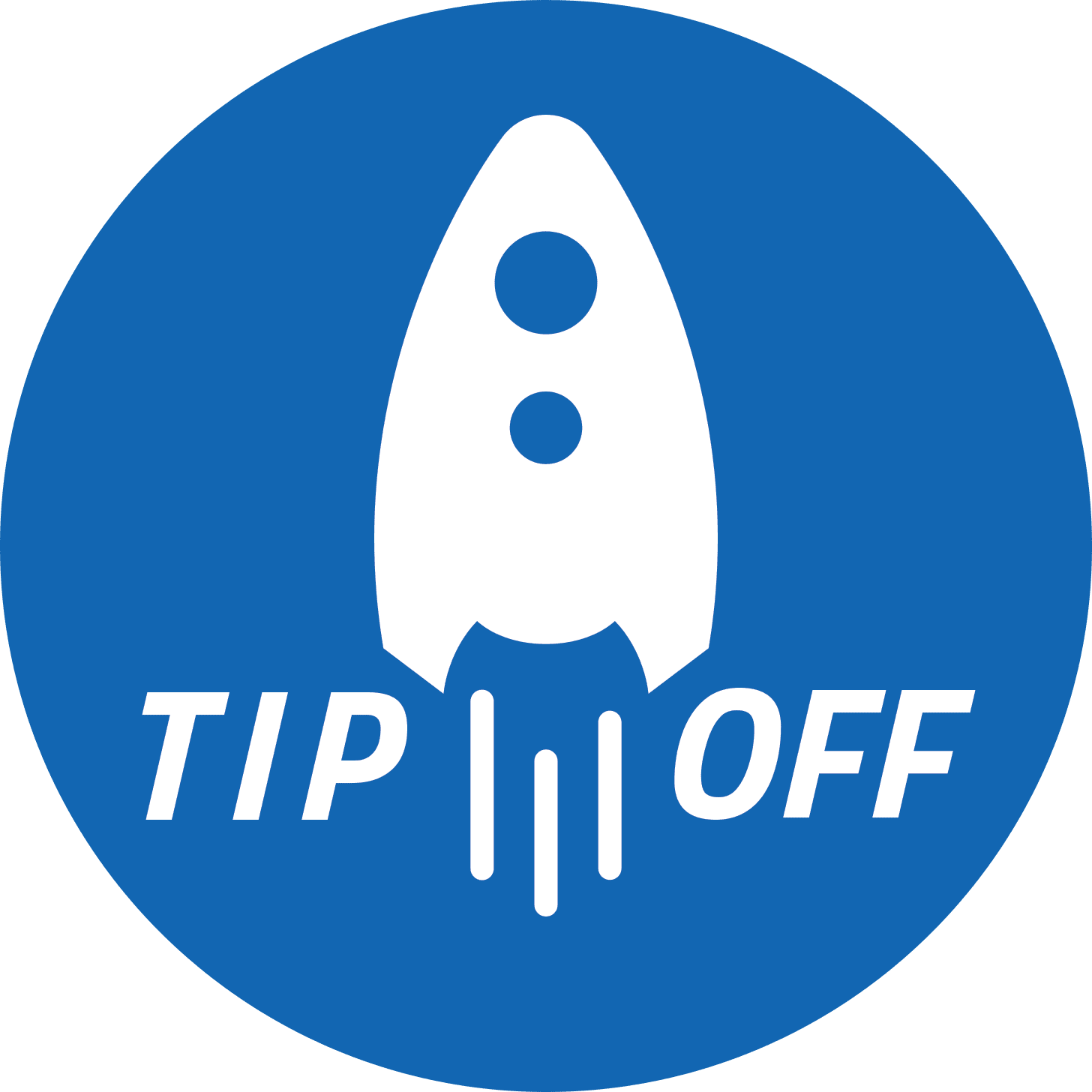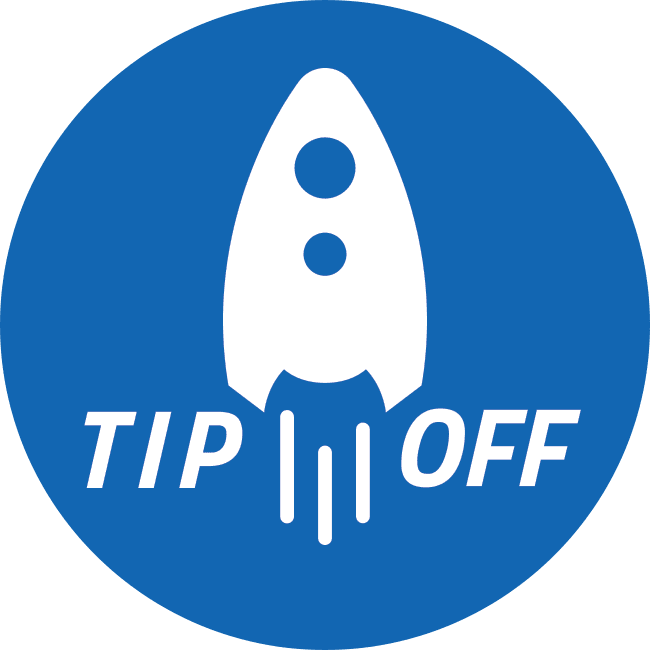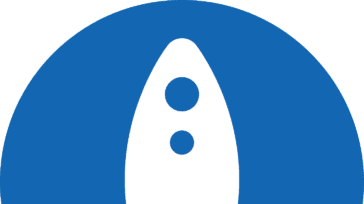Can’t figure out where the music is coming from? Or do you keep looking over your shoulder because you think someone is talking to you? Well, it could be an errant YouTube video or Netflix movie playing — you just have no idea which window or tab it is in.
Well, you’re in luck because there is a simple way to quickly mute all the audio in Safari, regardless of where it is coming from.
All you need to do is click the Audio button in the Smart Search field:

Done. Once you find the culprit, you can click the Audio button again to unmute.