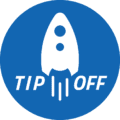 This one is quick and easy, but something you may not know…
This one is quick and easy, but something you may not know…
Every keyboard has a delete/backspace key to delete backward, but if it doesn’t have a “delete forward” key ⌦, simply hold the fn (function) key and press the delete key.
If preferred, you can also use ⌃ control + D to delete forward.
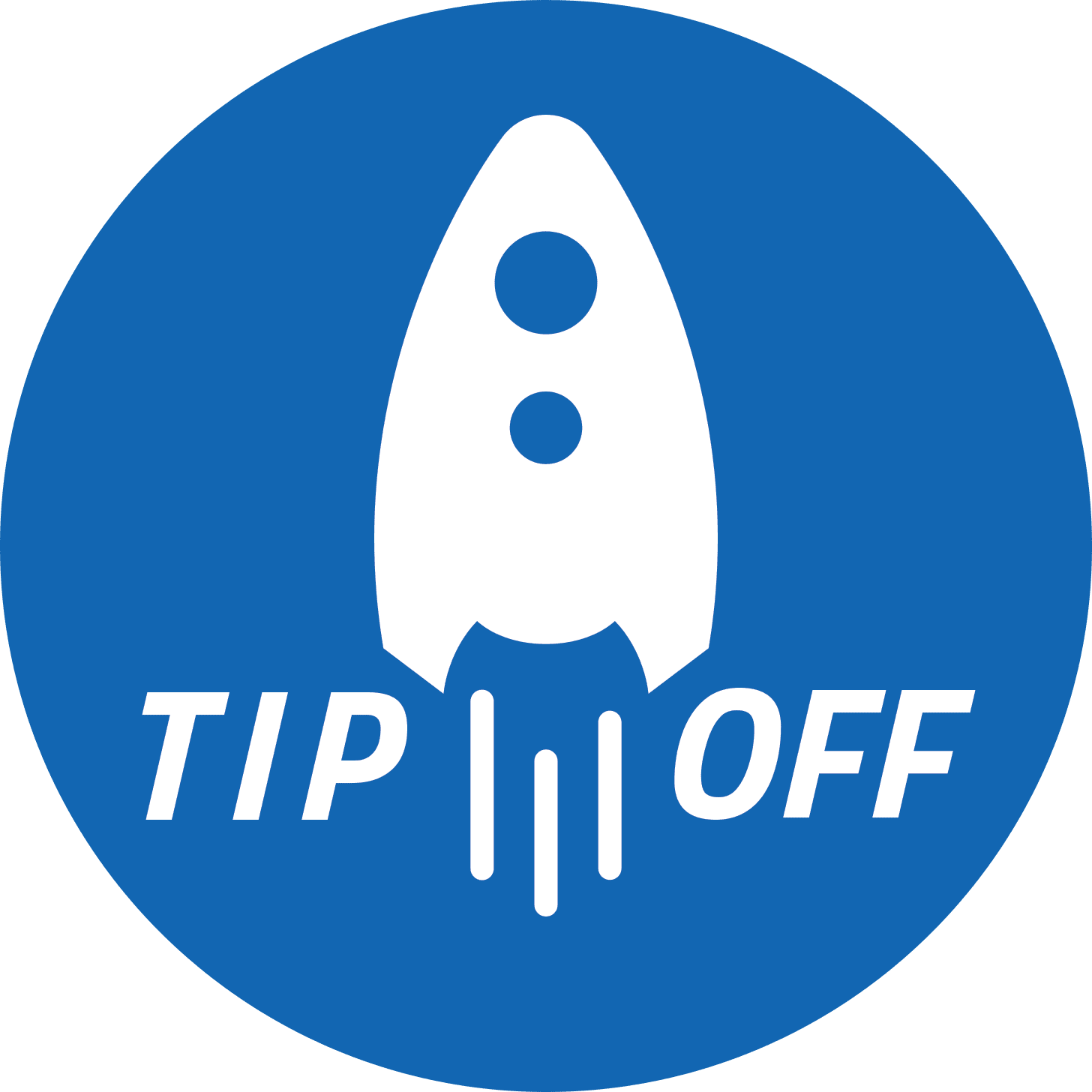
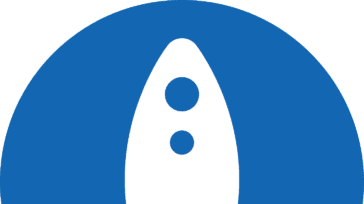


I don’t have fn or control on my iPad