When you’re trying to get back into a document, application or server that you’ve worked on recently, one quick way to do so in macOS is to click the Apple () menu and select Recent Items. Doing so displays a list of three headings — Applications, Documents, and Servers — with a number of entries listed under each heading (see image below):
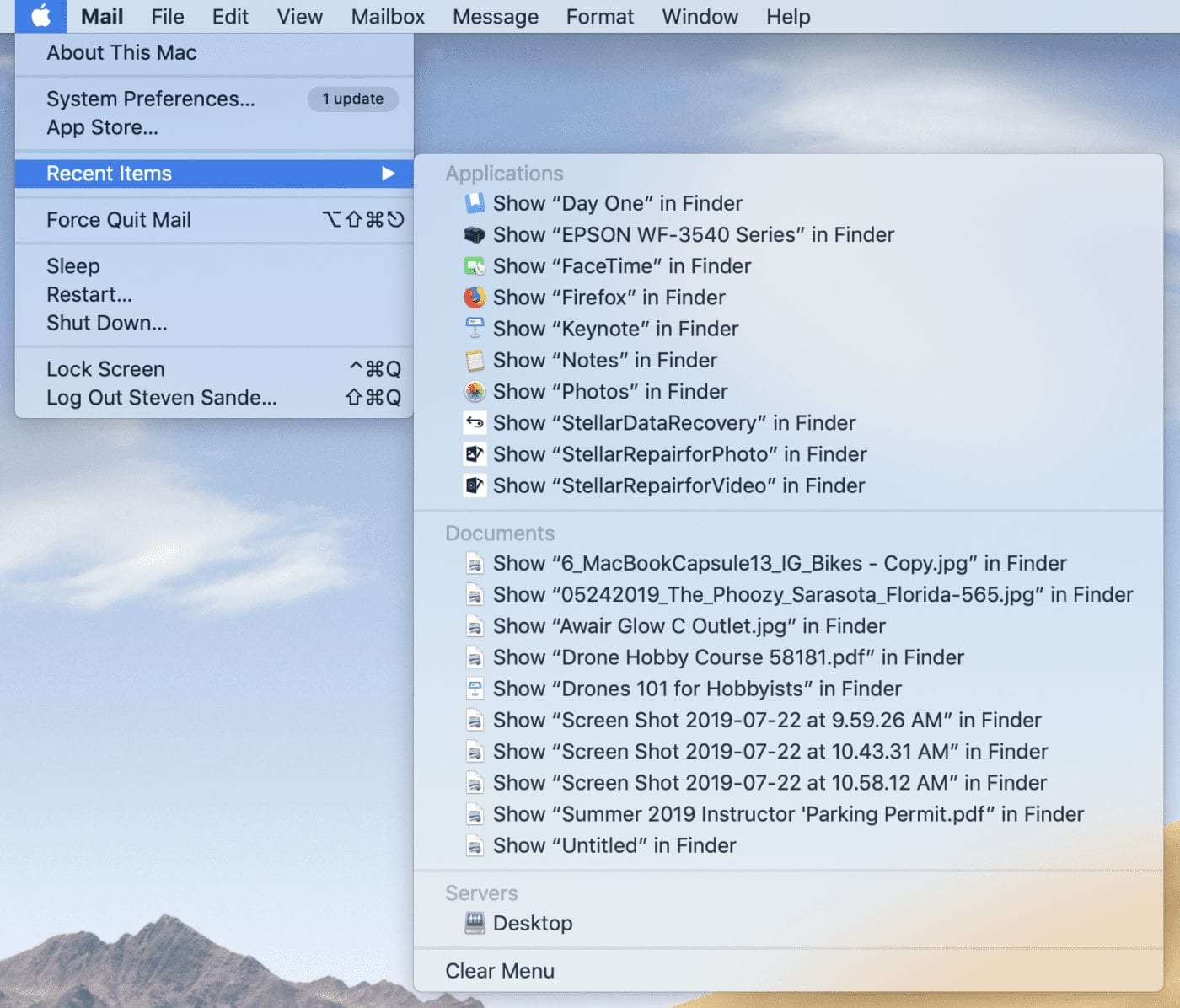
You might find that the list is a bit too long (or short) for your liking, in which case there is a way that to edit just how many items are shown under Applications (for reasons known only to Apple, the number won’t change for Documents or Servers).
To do so, launch System Preferences from the Dock or select Apple () Menu > System Preferences. When System Preferences is opened, click on General and then click on the number listed next to Recent Items (see screenshot below):
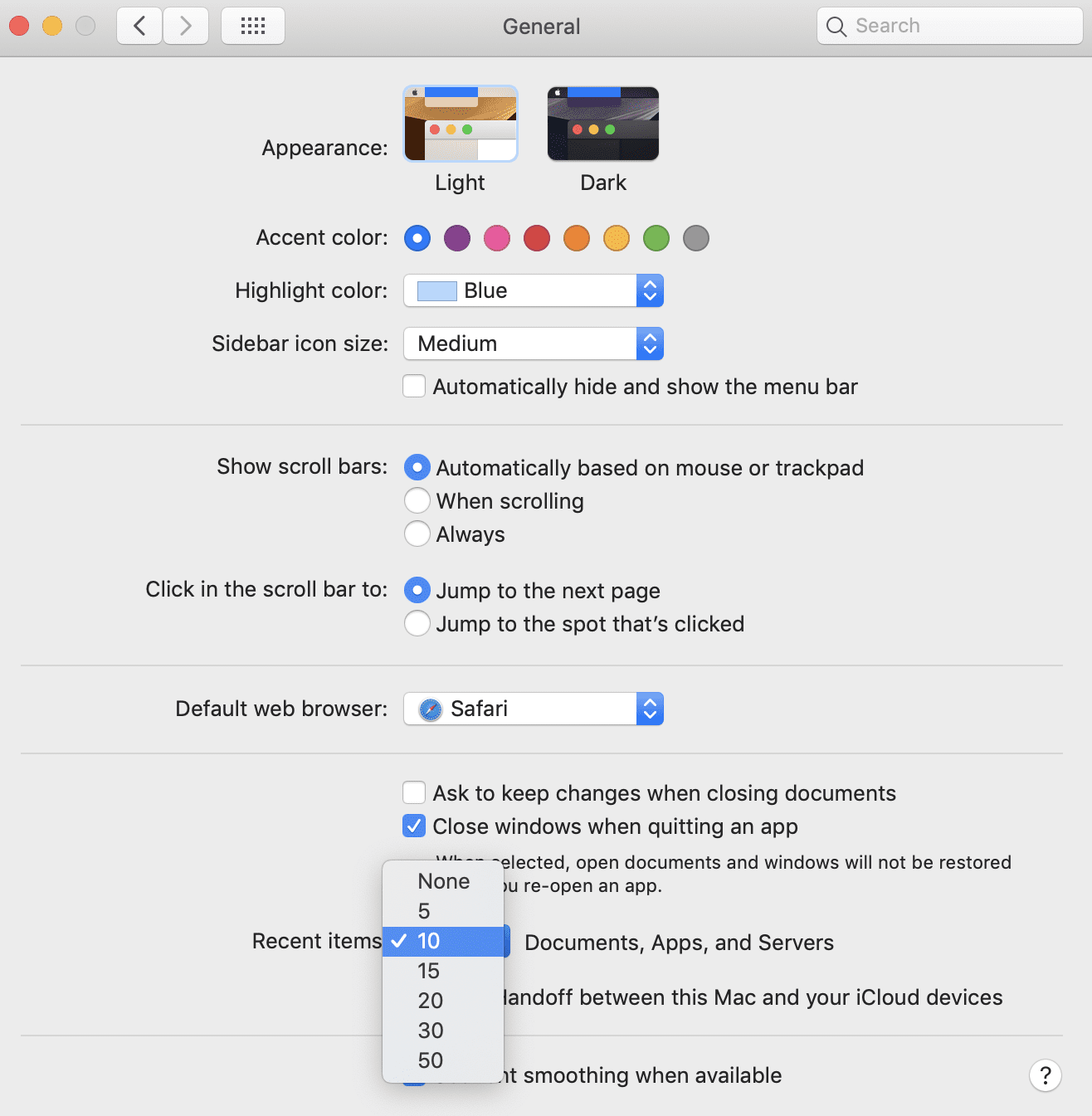
For example, an earlier screenshot shows that my Mac displayed ten items under Recent Items for Applications and Documents. Changing that number to five makes the list much more useful for finding recently used apps, while changing the number to 20 or larger would be more helpful for a person who works with a large number of apps or docs each day.
When increasing the number of Recent Items listed, the lists won’t become longer right away. As you open more items, the lists will grow in length.
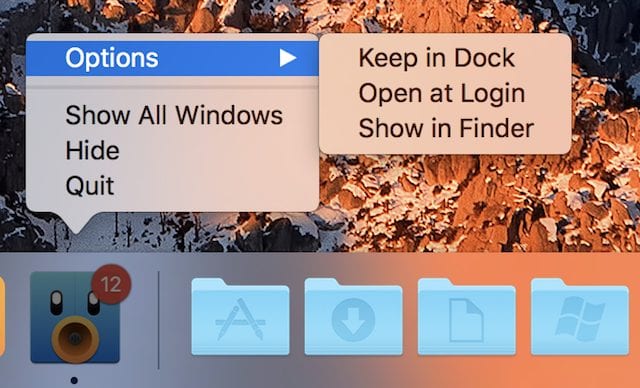







THAT CHANGE DISAPPEARS WHE NSYSTEM PREFERENCES IS CLOSED. HOW CAN IT BE MADE PERMANENT
Thank you! I recently had Safari upgraded and lost my long list of “recents” – drove me batty that I only have had 10 recents.
I’d like to be able to also edit the actual items that are listed. For instance, when I work on a project, I often have a gaggle of documents open, and maybe a few like myDocument v1.2 and myDocument v1.3 and myDocument v2.0. When I finish that project, I’d like to delete all related documents from the list and all previous versions that I’ve saved along the way. How do I do this? Or how best do I raise this issue with Apple for this improvement to the “recent items” feature? Or are they likely to just ignore this request?