For years now, Mac OS X and macOS have supported spring-loaded folders. If you’re not taking advantage of ‘em, you should, as they’re great time savers.
A spring-loaded folder pops open when you drag something onto its icon while holding down the mouse button. Spring-loaded folders work with all folders and disk icons in all views and in the Sidebar.
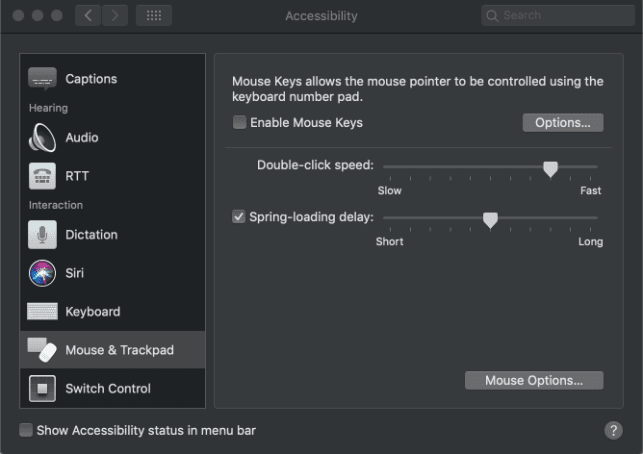
You can toggle spring-loaded folders on or off in Mac OS X El Capitan and later (including, based on the beta versions, the upcoming macOS El Catalina) by going to Apple menu > System Preferences > Accessibility Mouse & Trackpad. There’s also a setting for how long the Finder waits before it springs the folders open. Once you’ve made the changes that you want, here’s how to use spring-loaded folders:
Select the icon of a file or folder (except for hard disk or solid state drive disks). Drag the selected icon onto any folder or disk icon while holding down the mouse button. The highlighted folder or disk will quickly flash twice, then spring open, right under the cursor. (You can press the spacebar to make the folder open immediately.)
After the folder springs open, you can keep on “springing.” Subfolders continue to pop open until you release the mouse button.
Release the mouse button, and the icon you’ve been dragging is dropped into the active folder. That window remains open; however, all other windows you traversed close automatically.
To cancel a spring-loaded folder, drag the cursor away from the folder icon or outside the boundaries of the “sprung” window. The folder pops shut.
If you mistakenly open the wrong folder, you can close it by moving your mouse pointer out of the open window back into a parent window. To close all nested folders, move the pointer so that it’s not over any window.

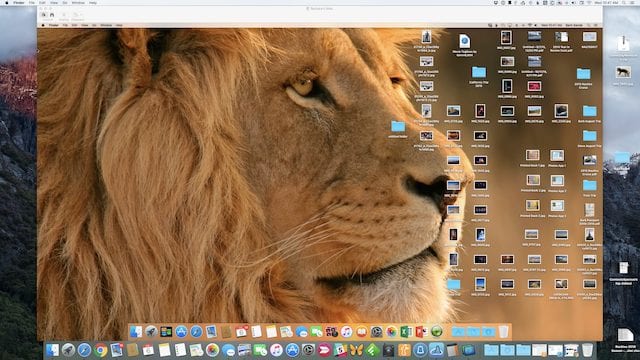
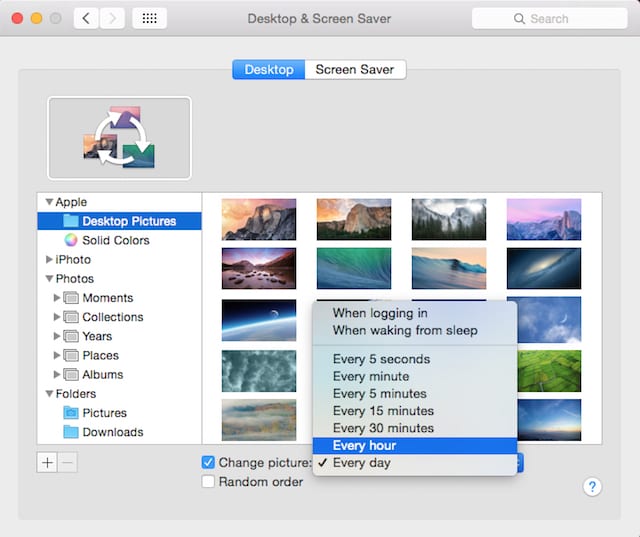






Thanks for the quick reply. I found the setting you referred and it was already enabled. I tried changing the speed to the fastest setting but to no avail. I confirmed that the spring effect is working in Finder, just not in Mail.
thanks for the post! i´ve updated for mojave and was driving me crazy because i couldn´t find it on finder options.
I don’t use a mouse with my iMac or Macbook Pro. I use a magic track pad on the iMac and the incorporated track pad on the Macbook Pro. Is it possible to still use spring-loaded folders with them? How? I suspect there is a key to hold down while dragging the file icon.