
watchOS 6 has arrived, with a variety of new features to keep Apple Watch owners happy. While not all of the features of watchOS 6 work on every model of Apple Watch, some of the core features can bring new life to any Watch that can upgrade to the new OS (any Apple Watch except the original). Today we’ll look at some of the best new features of watchOS 6.
Enhanced Siri
Except for doing things like setting up a timer or asking for directions home, I always felt that Siri was quite weak on the Apple Watch. That has changed with watchOS 6.
Now you can finally ask Siri just about anything, and the results will either be delivered to you as a spoken answer if Wolfram Alpha is providing them, or as a list of clickable links when answers are provided by other sources. For example, I’m currently visiting Bryce Canyon National Park and wondered how long it had been a park — I asked Siri, who quickly answered by voice that it was in 1923 (see screenshot below).

Siri answered another query “Show me pictures of yellow rabbit brush” (a common western plant that has beautiful yellow flowers at this time of year) by displaying a dozen photos (see below)! While Apple’s digital assistant still isn’t quite as handy as the similar products from Google and Amazon, it’s getting better, especially for Apple Watch owners.

On-Watch App Store
I know many Watch owners who refused to add many apps to their devices simply because of the hassle involved. You’d go to the App Store on your iPhone, look at an app, then install it on your iPhone in order to have it available for installation on the Watch. Now there’s finally an App Store specifically for Watch apps!
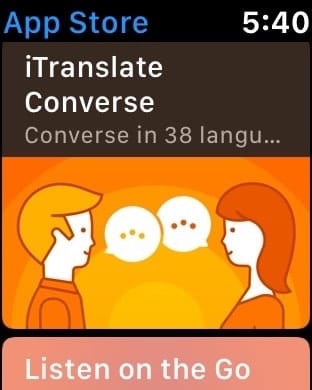
To search for an app, fire up the App Store on your Watch — the button for it is identical to that used for the iOS, iPadOS and Mac app stores. You can either browse the store by scrolling and tapping, or search for a specific app using Dictation or Scribble.
I found the process of entering my Apple ID password to be tedious — I tried using Scribble to enter it, then tried twice using my iPhone’s onscreen keyboard before I got it right. Hopefully the next-generation Apple Watch will have a camera and FaceID!
Find People
Wandering around a location and want to know where your friends or significant other are? The Find People app is very helpful, locating people who are in your Friends list (people who are sharing their location with you) on a tiny map on the Watch. What the app lacks in map accuracy, it makes up for by allowing you to contact that person with a tap.
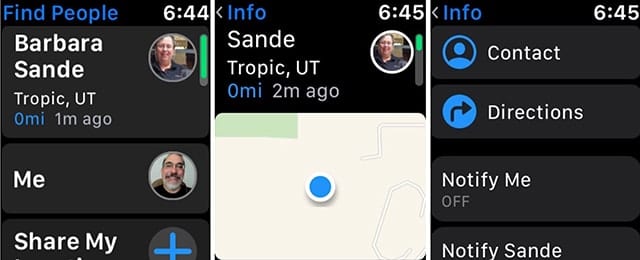
Hearing Health
As a person who recently had to get hearing aids, I was looking forward to the new Noise tracking feature in watchOS 6. Unfortunately, it only works with Apple Watch 4 and 5, and I have the 3rd-generation device.
Menstrual Cycle Tracking
While this isn’t something I’d personally use, many women need this information and the Cycle Tracking feature in Health on the iPhone works with a companion app on the Watch.
Animoji in Messages
Sending or replying to a Message on your Watch? It’s now easy to add an Animoji sticker to those Messages for a personal touch. If you’ve recently used one of your Memoji on your iPhone, it shows up in a “recent” list on the Watch so you can use it on the Watch (yes, those are two of my Memoji next to the ever-popular poop emoji…).

A New Gesture To Speak The Time
Want to know what time it is, but you don’t want to glance at your Watch? There’s a new gesture — tap your Watch face to make it appear (not required with the always-on Apple Watch Generation 5), then tap and hold with two fingers. Siri will read the time to you, like “Seven Thirty-Four PM”.
New Watch Faces
Several new Apple Watch faces are available in watchOS 6. If you have a newer (4th or 5th generation) Apple Watch, you’ll have a much better choice. For me, with my apparently decrepit 3rd-generation device, I only had two new faces available called Numerals Mono and Numerals Duo.

Taptic Time
The primary function of a watch is to tell time, and watchOS 6 can give you the time without needing to look at the Watch. Go into Settings, select Clock, and then enable Taptic Time. As long as your Watch is in Silent Mode, the time can be “tapped” to you when you use the gesture described earlier to speak the time — a two-finger tap and hold.
There are three different methods of getting the time: Digits, in which the Taptic Engine taps a long tap for every 10 hours, a short tap for every additional hour, pauses, and then long taps every ten minutes and short taps additional minutes; Terse, in which it taps out a long tap for every 5 hours, a short tap for every hour, and then a long tap for every 15 minutes; and Morse, in which it tells the time in Morse Code.
I set up my Watch with Digits, and 8:07 PM turns out being eight short taps, pause, and seven short taps.
Newer Watch, More Features
With a two-year old Apple Watch, you’d think that I’d be able to take advantage of all of the many features of watchOS 6, but that’s not the case. Apple has been making great strides with the technology of the Watch, and it’s obvious that the newest software works only with the Apple Watch Series 4 and 5. Personally, I’m still hoping for video calling through FaceTime in the Apple Watch Series 6, which will be enough to get me to upgrade.



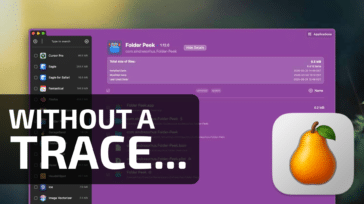

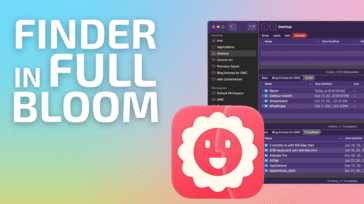



I purchased an Apple Hermes watch last year so, my question is, can I upgrade it to include the new apps?