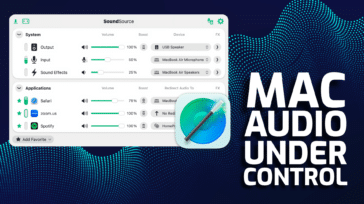![]() Each week, the OWC Blog Staff picks a free iOS App to check out and review. This week’s selection is the Stanza book reader by Lexcycle.
Each week, the OWC Blog Staff picks a free iOS App to check out and review. This week’s selection is the Stanza book reader by Lexcycle.
Description
Read books on your iPhone, iPod Touch, and iPad! Lexcycle Stanza brings the digital book revolution to your pocket with a reading interface that is unrivaled in its clarity and ease of use. With over 4 million downloads around the world, Stanza has become an iPhone phenomenon, and is featured as one of the top three Apple favorites in their “App Store Turns 1” celebration.
Purchase popular new books from a selection of over 50,000 contemporary titles available in various partner stores, or choose from an additional 50,000 free classics and recent original works available from Project Gutenberg, Feedbooks, and many other sources. Store and categorize hundreds of books in the organizer, and transfer your own ePub, eReader, PDF, Comic Book Archive (CBR & CBZ), and DjVu books from your Mac or PC to Stanza by dragging & dropping the files into the “File Sharing” section of the “Apps” tab of your device in iTunes.
Your entire summer reading, your class syllabus for the whole year, all the reference material you will ever need: all at your fingertips. Literally.
OWC Chris’s Review
When iOS 4 drops later this month, iBooks will no longer be exclusive to the iPad, so why would we want to review another e-book reader? Well, there people out there who can’t upgrade (1st Generation Touches and iPhones), those who shouldn’t upgrade (those who have jailbroken their iDevice) or those who just plain won’t upgrade. Why shouldn’t they have the ability to read books?
The other main reason is that Stanza is actually pretty darn cool. I’ve been using it on my iPod Touch for several months now, and it’s been great. I’ve spent several lunch hours reading from my iPod, and I’ve noticed no hiccups.
There are two ways to get books into Stanza. The first way is to download them from any of a number of online stores and collections. While I haven’t attempted purchasing a book, downloading H.G. Wells’ “War of the Worlds” from Project Gutenberg was a snap.
The other way is to transfer the book from a local machine via wireless. This involves downloading the Stanza Desktop software, opening a document you want to read in Stanza, then sharing it on the network. You can then find the shared book via your iDevice and download a copy. It’s a bit kludgy, but I got a number of files from a collection on CD to transfer that way.
As for the reader itself, it’s pretty darn nice. I haven’t used iBooks to compare, but as far as reading text goes it’s worked quite nicely, and there’s a lot of nice ways to customize your view.
The only caveat that I’ll offer on this app is to read the “Introduction” document included in the reader before proceeding on with other books. It’ll save a bit of confusion when you’re trying to make notes, bookmark a page or just open a new book.
Final Verdict: Definitely worth a look, especially if iOS4 is not in your future.
OWC Michael’s Review
This has probably been the hardest review I’ve written yet. Not because I thought the app was terrific. Not that I thought the app was terrible. Just that the app doesn’t appeal to me. At all.
I average 8 or better hours a day on computers for work and another 3-5 at home for personal use daily. I love to read and it’s simply not something I’m willing to digitize in my life. I find that cracking open a good book a great way to unplug and unwind from my digital life. I have a pretty solid collection of reading materials at home and an active library card that keeps me content in this area.
That said, I did install the application and try it out. Use is intuitive. Flip your finger to the left to turn the page, to the right turn back. Pinch and unpinch to change font size (and it automatically gives you the option to keep that point size as the default – I liked that feature). It automatically keeps your place in the book when closed and reopened. Additionally, it is setup to download books from several free sources as well as the option for paid sources for purchasing books.
For the time I spent checking this application out, I could find no structural flaws or anything to gripe about. If I was looking for an eBook reader – this has everything I would be looking for. Alas, I’m not ready to give up on the old-fashioned printed word just yet.
OWC Mike H’s Review
I’ve been very positive on the e-readers since Kindle for iPhone came out. I like the portability and convenience of not having the extra baggage of book. I liked the Kindle device, but I wouldn’t by a product like a digital reader that that just does one thing. I downloaded Kindle for iPhone when it first came out, and while I only purchased a few books, I really liked the format.
To me all the main e-readers offer similar performance which is fairly easy and well done. Stanza, like Kindle for iPad is a fabulous e-reader. It’s navigation isn’t as easy for me to get around like the Kindle or iBooks interface, but it works fine when reading. The quality of reading I’d say is on par with the others as well, if not just a bit less refined. Stanza offers a lot of neat themes, but at some point too many options is just too many options.
The real downside to an alternate e-reader is the multiple stores you’ll be buying from (if you purchase books). Personally I don’t want two accounts to manage let alone five or six. Stanza doesn’t have a unified store, but rather lists access to multiple stores you can buy from. I like the simplicity with iTunes linked to my book purchases and Apple has become a long trusted online merchant for me. As soon as I heard Apple was doing a bookstore, I ceased buying and looking for books on the iPhone Kindle app. Since I have two purchased Kindle books, I will have to keep Kindle installed on my iPhone and iPad to access those books (at some point I may stop caring).
For me Stanza presents another store / app to maintain, but it offers more options to multiple bookstores which is a huge positive for those that like alternate options than Kindle or iBooks provides. Stanza is a high-quality app, and bookworms should definitely take a look at this high quality app. You can’t beat free, but personally I’m sticking with iBooks as the iTunes management simplicity offers too much for me, and I like iBooks interface much better.
Your Review
[poll id=”17″]