
With a subscription to Apple News+, you can access hundreds of magazines, newspapers, and digital publishers in the News app on your Mac, iPhone, iPad, or iPod touch. And if you use Family Sharing, everyone in your family automatically has access after you subscribe.
Apple News+ now has over 100 million active users for its catalog of over 3,000 publications. The subscription service operates on the Netflix model: subscribe and you have access to all the publications. The subscription price in the U.S. is $9.99 a month, after a free one-month trial. Family sharing is available at no extra charge for up to six family members.
You can read full issues online or off. Download a magazine or save a recommended article to read while you’re traveling. Apple claims that subscribing individually to all the publications available in Apple News+ would cost over $8,000 annually.
As an avid newspaper/magazine reader, I love the service. And my wife and daughter recently became fans.
Okay, back to Family Sharing, which makes it easy for up to six family members to share App Store, music, movie, TV, and book purchases, an Apple Music Family Subscription, an Apple Arcade subscription, an Apple News+ subscription, an Apple TV+ subscription, and an iCloud storage plan — all without sharing each other’s Apple accounts. (Note that an Apple Music Family Subscription costs $14.99/month as compared to $9.99 for an individual subscription.)
To set up Family Sharing on your Mac with macOS Catalina or later, choose Apple menu > System Preferences, then click Family Sharing.
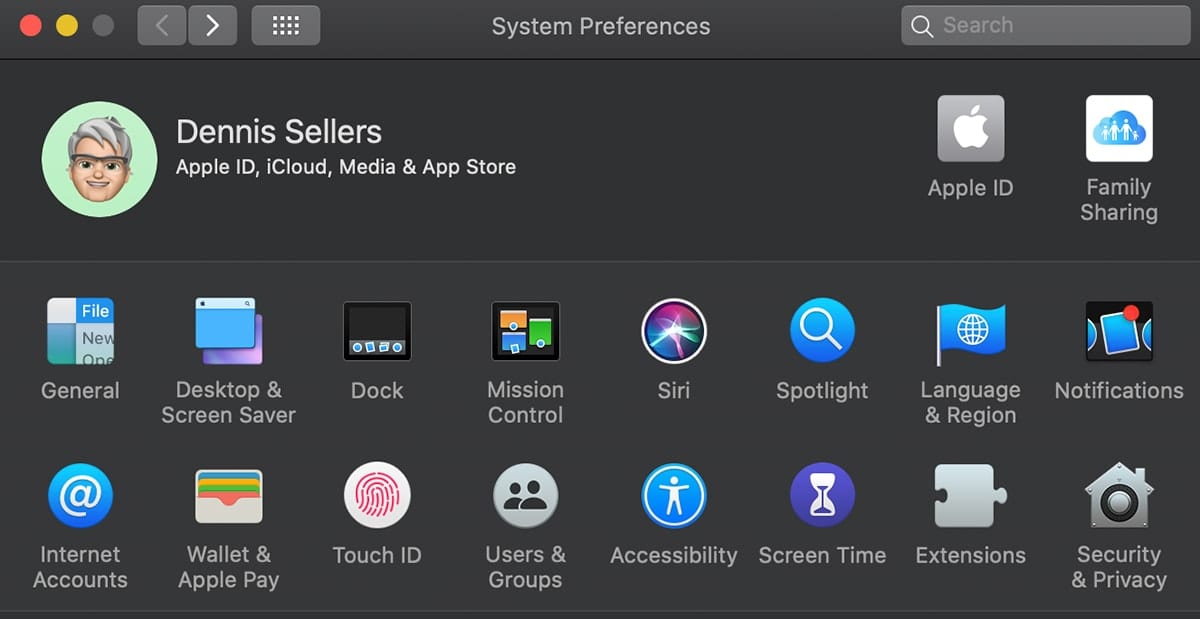
Tap Next, and confirm the Apple ID you want to use for Family Sharing. Next, follow the onscreen steps.
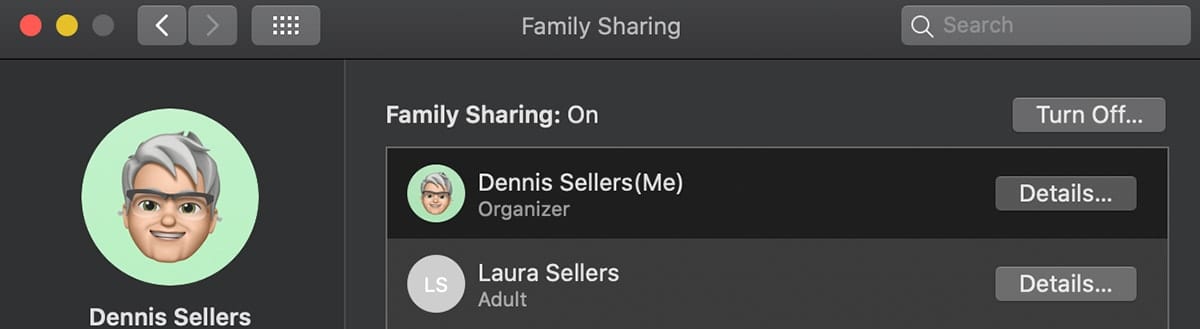
(On your Mac with macOS Mojave or earlier, choose Apple menu > System Preferences, click iCloud, then click Set Up Family, then follow the onscreen steps.)
Note that Apple News+ is available only in Australia, Canada, the United Kingdom, and the United States. If you don’t want to subscribe to Apple News+, you can still read the latest headlines and other stories in the News app.









