 One of the more frequent question topics we get here at OWC revolve around anti-static precautions.Very often, it will read something like this:
One of the more frequent question topics we get here at OWC revolve around anti-static precautions.Very often, it will read something like this:
“I purchased a Newer Technology Voyager, and I love it! But I am still unsure how I should be handling a bare hard drive. Should I have one of those Electrostatic Discharge wristbands? Can I hurt my drive by handling it?”
That’s an important question; if you’re going to be handling bare hard drives, you should do so properly. Simply put, electrostatic discharge (ESD) occurs when a charge on a hand or tool finds a path of lesser resistance for itself to “ground.” If this “path of lesser resistance” goes through the hard drive, damage to the drive can occur. So, you must either create an even lower-resistance path, or discharge built-up electrostatic charge prior to handling the drive.
Creating a lower-resistance path to ground is usually done with an ESD wristband. If you don’t have a wristband, you can discharge static in one of two ways:
- Touch a grounded metal object to remove any charge from your body.
- You can ground yourself with most computer models by touching the metal chassis inside the case. That is, provided the machine is turned off, plugged into a properly grounded outlet, and has a metal chassis. If the machine isn’t grounded, you’re actually causing the damaging discharge we’re trying to avoid on purpose.
There are two other things to keep in mind regarding handling bare hard drives.
- Always handle the drive on the side, never touch the printed circuit board
- All drives ship in an anti-static bag. You can both handle your drive with the anti-static bag and store your drive in it too.
When you take your drive out, store it in our NewerTech StoraDrive stackable anti-static cases. They’re a great way to archive your hard drives, protect them from the elements—including static buildup—and keep them safe!
Of course, anti-static precautions should be taken any time you work on your computer or handle any bare internal computer components, like memory or PCIe cards. For more tips check out this article by OWC Michael.





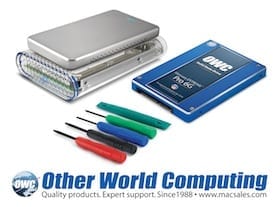
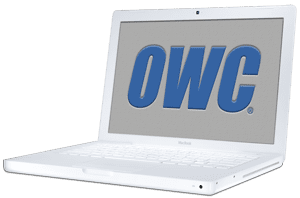







On one of my hard drives, after putting it into a hard drive dock, the partition suddenly went raw! Could this have been caused by electrostatic discharge? I may have even touched the top of the drive. Would that ruin the machine?
Thank you for the info.
The company I work for says it’s okay to take a hard drive out take the printed circuit board off and put it in a copier machine. I disagree and thought it was a bad practice.
What do you think?