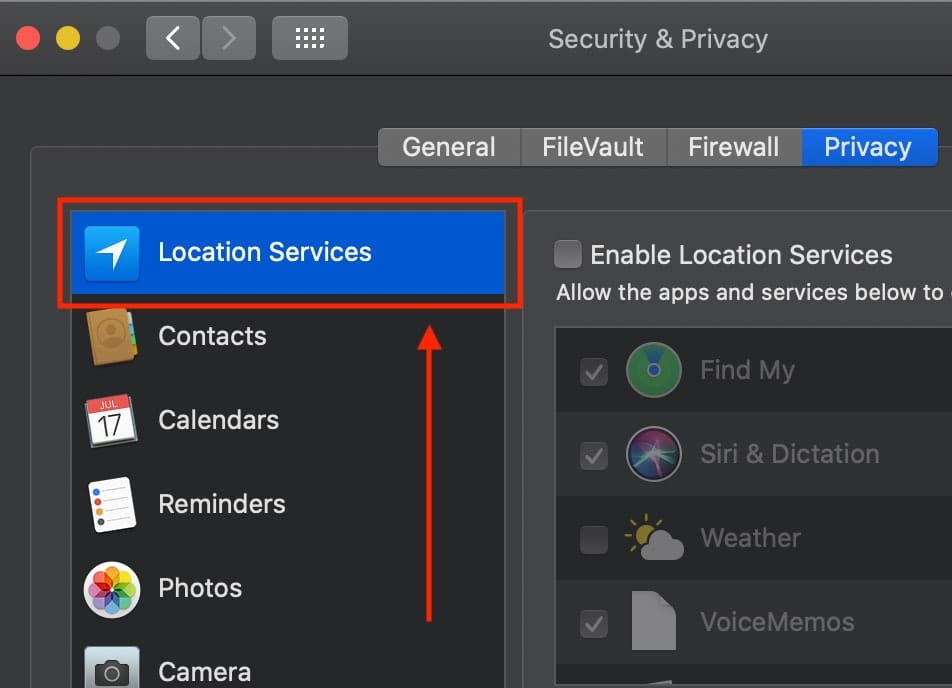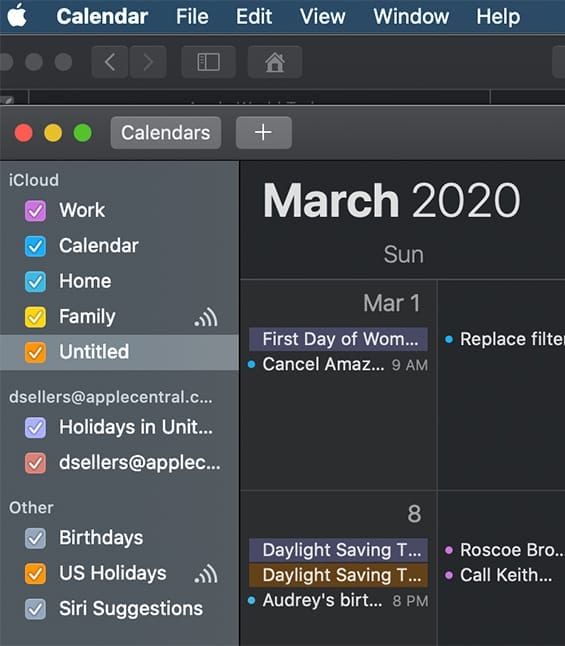The Calendar app in macOS has an Inspector window the appears when you add a new event or double-click on an existing event in the Calendar app. It shows you all the details of your events, including who’s invited, and where and when you want the event to occur.
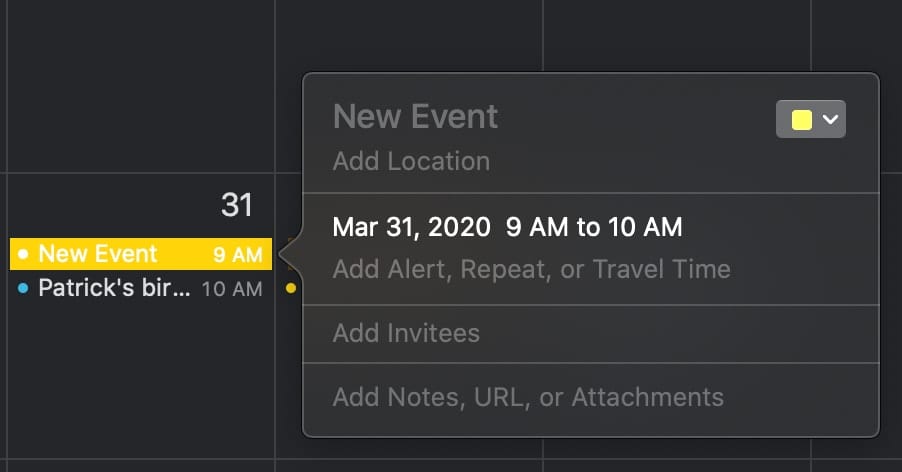
The Inspector helps you fill out your events using Autocomplete. Start typing an address and Calendar suggests matching locations. Start typing the name of a contact in your Address Book and Calendar suggests matching names based on contacts you’ve entered in the Contacts app.
What’s more, you can see your event locations on a miniature map in the Inspector. If you click this mini-map, a full-size view opens in the Maps app.
The mini-map includes an estimate of the travel time to your appointment destination from your current location in the event Inspector as well as the weather forecast for that day.
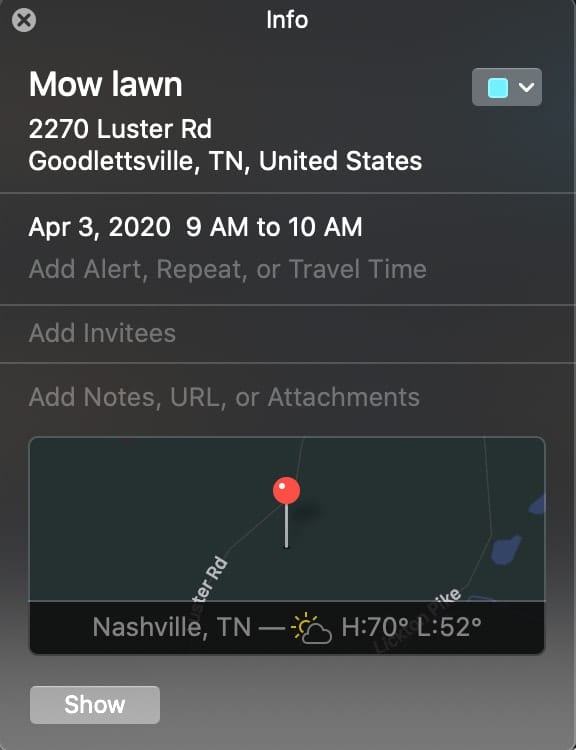
For travel time estimates, directions and weather, you need to turn on Location Services in System Preferences. To do so:
- Go to the Apple Menu > System Preferences.
- Click the Security & Privacy icon in the System Preferences window.
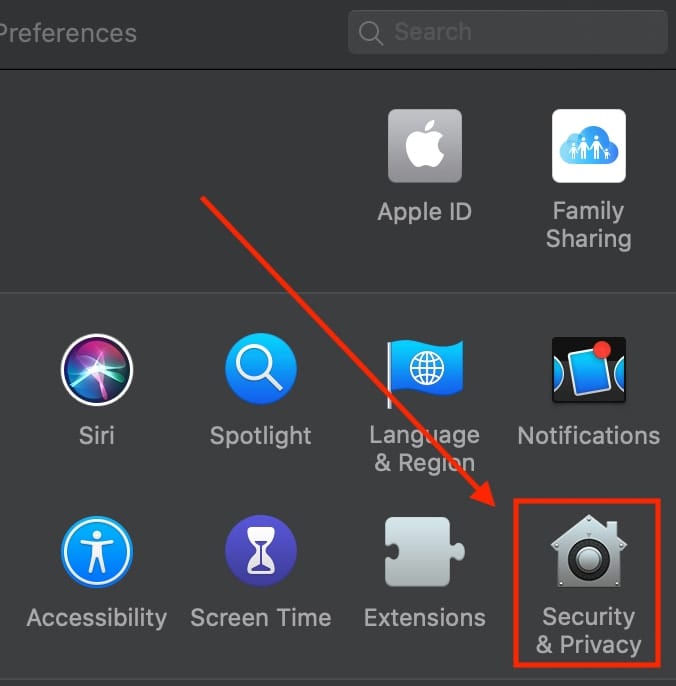
- Click the Privacy tab.
- If the padlock icon in the lower-left is locked, click it and enter your admin name and password to unlock it.
- Select Location Services.