
iCloud is built into every Apple device. That means all your photos, files, notes, and more are stored, updated, and available at any time. You can also use it with the macOS Calendar app.
iCloud works automatically; everyone gets 5GB of free iCloud storage to start, and it’s easy to add more at any time. Only offering 5GB for free is pretty chintzy, but you can pay for more storage: 50GB for $0.99/month; 200GB for $2.99/month; and 2TB for $9.99/month.
Once you set up your iCloud account, you can push calendar updates across your devices, share your iCloud Calendar, and see your calendar on the iCloud website. You can use Calendar to access and manage your iCloud calendars.
If you set up the iCloud Calendar service on several devices and computers, your iCloud calendar and reminder information are kept up to date on each device and computer. To set up iCloud for the first time from a Mac, choose Apple menu > System Preferences, then do one of the following:
macOS Catalina 10.15 or later:
- Click Sign In
- Click Apple ID

- Enter your Apple ID and password
- Click iCloud and then turn on the features you want to use.

macOS 10.14 or earlier:
- Click iCloud
- Enter your Apple ID and password
- Turn on the features you want to use.
By the way, some iCloud features have minimum system requirements. Also, as Apple notes, iCloud may not be available in all areas, and iCloud features may vary by area.
Recommended Mac system requirements are: macOS Catalina; Safari 9.1 or later, Firefox 45 or later, Google Chrome 54 or later, or Opera.
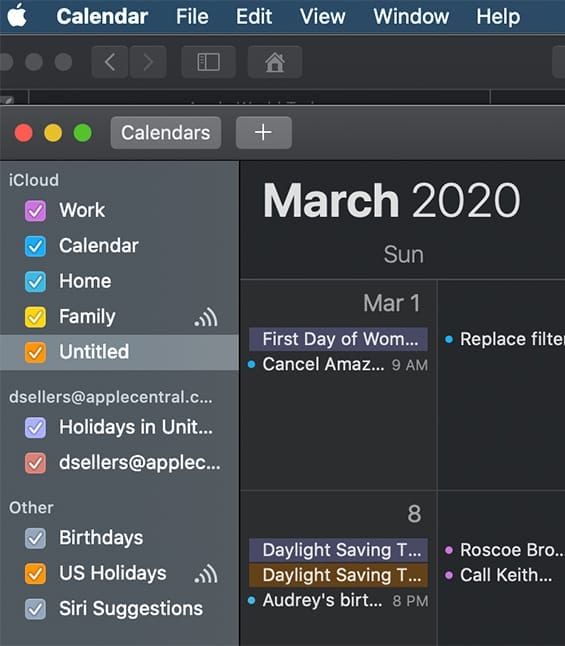








With all this home schooling and zoom meetings I have been using a shared calendar I set up to maintain a common calendar on all the MB computers in the house. I also use a shared Note to transfer scanned docs from the phone to any of the computer. With 3 boys and lots of homework I have used the Apple connectivity to try and simplify things around here. I’m not worried about sharing things among my devices, I had to figure out how to best share among many devices and this seems to work seamlessly.