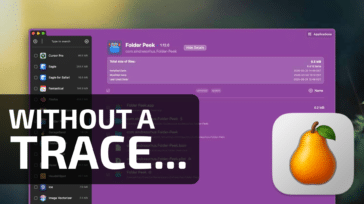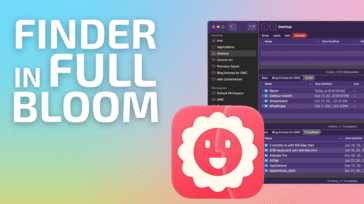![]() Each Week, the OWC Blog Staff picks a free iOS application to review. This week, we take a look at LeechTunes Lite by Leechbite Apps.
Each Week, the OWC Blog Staff picks a free iOS application to review. This week, we take a look at LeechTunes Lite by Leechbite Apps.
App Store Description
Free your tunes with LeechTunes. Now you can listen to your music with great ease and style. LeechTunes features easy gesture controls in a skinned interface that shouts out your personality.
LeechTunes is perfect for in-car use for safer music control. No need to look away from the road while changing track & adjusting volume. Also great while doing other tasks like jogging and working-out.
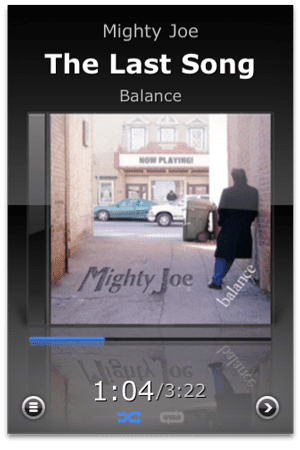 Features:
Features:
- Gesture controls for basic iPod functions.
- Portrait and Landscape layouts.
- 9 built-in skins/themes.
- Auto-lock disable function with paused music override.
- Time display.
Controls:
- Tap: Play/Pause music
- Left/Right Swipe: Previous/Next track
- Up/Down Swipe: Volume control
- Double-Tap: Toggle Shuffle Mode
- Triple-Tap: Toggle Repeat Mode
- 2-Finger Tap: Play All Media
OWC Chris’s Review
Like many people, I listen to music in my car via my iPod Touch. I have it mounted in my truck using a NewerTech iPhone 3G/3Gs Window/Desk Mount, and runs through the speakers via a first-generation NewerTech Road Trip (now discontinued). A very similar setup worked tremendously with my 2G iPod for years. Unfortunately, there’s one more factor that we need to throw into the mix: my incredibly short attention span.
With the 2G iPod, there were physical buttons I could press to skip forward, go back, play and pause. With the Touch, I soon found it quite frustrating trying to touch a small section of my screen while trying to navigate the back roads of McHenry County. More often than not, I’d touch the wrong part, resulting in something completely different than I’d intended.
I came across LeechTunes Lite by accident, hoping it was something that might let you play music directly from a computer’s shared library via WiFi. What I got, though, was a nice-looking interface that let me control my music via swipes and taps anywhere on the screen.
There’s a decent selection of skins included (some a little garish, but nothing too over-the-top) though I found myself sticking to the “Default Dark” option. It’s orientation-aware, which is nice if you have a couple of different setups; I found that the vertical orientation looks best, though.
About the only problem I saw was that it doesn’t seem to handle switching playlists particularly well. It seems to add music to its own internal playlist and plays from there the interface is clunky, at best. Whether this is a limitation of the Lite version or just the nature of this program, I’m not sure. Fortunately, I found that selecting a list in the main iPod app, then switching to LeechTunes was a generally acceptable work-around; the iPod app did the playing and LeechTunes worked as a controller/display, which was really all I needed.
Final Verdict: Despite the funkiness in adding music, this serves its purpose fairly well. Put the dollar you’d pay for the full version towards something else, though; there’s not a whole lot more added to the paid version, and much of that not particularly useful.
OWC Michael’s Review
As many people do, I too listen to music while driving. On longer trips, I always bring my iPod Touch with me and play through the car speakers using an FM transmitter. However the controls provided by iTunes are really too intricate to use while driving down the road. When plugged into the car, I really wanted something that would simplify the gestures and get rid of the fluff so I could simply listen to music, change tracks and volume without having to take my eyes off the road to look at the screen.
I’ve been using Car Tunes (no longer available on App Store U.S.) to have this functionality, however, Leech Tunes Lite does an adequate job to fulfill this need – and is actually available in the App Store. Swipe right to go to the next track, left for the previous track, up for more volume, down for less. Tap the screen to play or pause. Perfect. The basic functions work so already this app fulfills the need without having to go as far as obtaining the full version. In fact, without actually using the full version, I don’t think I’d want any more features.
Leech Tunes comes with 19 skins as well as the ability to create your own skin from any picture. Pretty sweet, except the whole reason I’d be using this app is NOT to be looking at the interface, so really – it’s unnecessary fluff. It also gives additional controls. Two fingers left or right will change the aforementioned extraneous skins. Two fingers up or down changes the playlist. OK, this is kind of a cool feature – but nothing that I would ever use. I have playlists for short trips, and for long road trips I just put the whole library on shuffle. I can definitely live without changing playlists. Besides, if I have someone else in the car, they can operate all the full features of iTunes – as they’re not driving. It also gives a track related web search – exactly what I need while driving through traffic – to be surfing the web! No thanks. The lite version definitely seems the way to go for an app that is meant to be used while operating a vehicle.
My take: Get free app version and specifically don’t update to the paid app.
Your Review
[poll id=”21″]