
Following last week’s cluster of updates for iOS, iPadOS, watchOS, and tvOS, today Apple rolled out an update to macOS Catalina that adds – among other features and fixes – a new Battery Health Management tool on the Energy Saver pane of System Preferences.
When enabled, the Battery Health Management tool automatically reduces the peak capacity of a MacBook battery to prolong its life. The dialog also displays battery condition and recommends battery servicing if required. While Battery Health Management is enabled by default once the 10.15.5 update is installed, it can be disabled by the user.
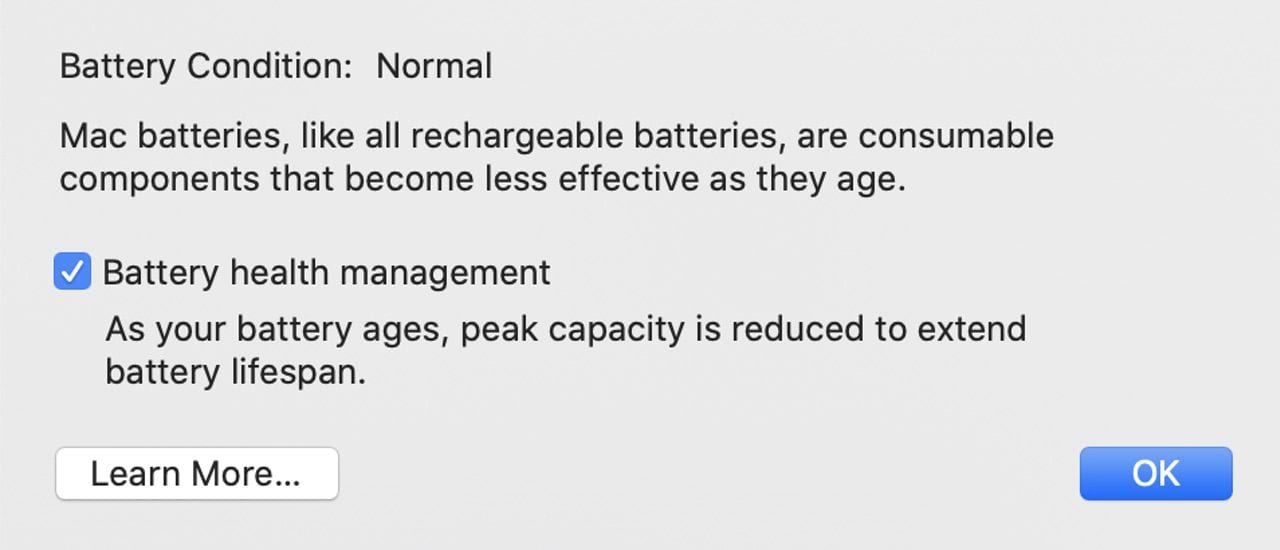
Another feature of the update is the FaceTime Prominence Preference that was introduced in the other updates last week. This preference gives users the option to control automatic prominence on Group FaceTime calls so video tiles do not change size when a participant speaks.
The third big feature is Calibration Fine-Tuning for the Pro Display XDR. For those who are using Apple’s pricy Pro Display XDR, the update “adds controls to fine-tune the built-in calibration of your Pro Display XDR by adjusting the white point and luminance for a precise match to your own display calibration target.”
Other bug fixes and improvements include:
- Fixes an issue that may prevent Reminders from sending notifications for recurring reminders
- Addresses an issue that may prevent password entry on the login screen
- Fixes an issue where System Preferences would continue to show a notification badge even after installing an update
- Resolves an issue where the built-in camera may not be detected when trying to use it after using a video conferencing app
- Addresses an issue for Mac computers with the Apple T2 Security Chip where internal speakers may not appear as a sound output device in Sound preferences
- Fixes a stability issue with uploading and downloading media files from iCloud Photo Library while your Mac is asleep
- Resolves a stability issue when transferring large amounts of data to RAID volumes
- Fixes an issue where the Reduce Motion Accessibility preference did not reduce the speed of animations in a FaceTime group call
The update size depends on the Mac being updated but seems to average about 3.8GB. On a 16-inch MacBook Pro (late 2019), the update took about ten minutes to complete. As with all updates, a restart (actually several!) is required.
Related Bug Fix:
Why Is My Mac Hanging When Copying Files After Upgrading to macOS Catalina 10.15.4?



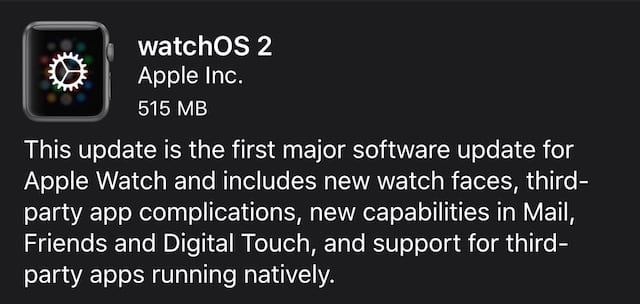






Hi. I have a 16″ MacBook Pro 2019 and I have just downloaded the new version of Catalina. Does using the Battery Management Feature On/Off effect the performance at all. Cheers
I don’t see the Battery Health Option in Energy Saver, even after 10.15.5 is installed.
Just a suggestion (and I wish all Mac OS update articles did this): add a sentence or footnote that “Mac OS update releases may take a few days to be fully distributed to users.” Something like that. My Mac’s Apple menu “About this Mac” said my 10.15.4 OS was up to date when I checked a little after 9 a.m. EDT this morning. Just now, almost 2 hours later, it says the 10.15.5 update is available. I first read Apple had released this update over three days ago. Since none of the preview articles I happened upon said this, I was starting to wonder if my Mac qualified for the update.
I should have mentioned, I had found this post on the Apple support earlier this morning – someone having a problem installing 10.15.5 on his MacBook Air. It’s dated May 26. That was five days ago. The same update arrived as available for my Mac only just now. I’m sure Apple spreads out these things to keep its servers from getting swamped. Perhaps a better place to put a notice that update releases can take a while to reach everyone would be on the Software Update window.
https://discussions.apple.com/thread/251396318
It seems the Battery Health Management feature only works on the newer MacBooks. I see the option on my 2017 MacBook Pro 13, but it is missing on my 2013 MacBook Pro 15. Both have been upgraded to macOS 10.15.5.