
With many people still at home due to the COVID-19 pandemic, it’s a great opportunity to either start a new podcast or take some simple steps to improve the quality of the audio you’re putting out into the world. In this installment of Pro Audio, we’ll cover some of the gear you’ll need to create high-quality podcast audio on a budget, with additional recommendations if you’re fortunate enough to have extra funds.
I know a lot of us are “over” this pandemic, so I’m going to try to add a little zing and pep to brighten our collective days by using an exclamation point (for excitement!) for each section. :)
The Location!
I already threw you for a loop. Our first topic of discussion is not an actual piece of gear! (So many exclamation points already!)
As someone who has remotely edited and mixed podcasts during the pandemic, I have heard a wide range of audio quality from many different sources. So with that in mind, I urge you not to underestimate the room you plan to record in, and the ceiling (pun intended) it may place on the quality of audio you can ultimately deliver in a final product.
DON’T Use These Spaces!
- A bathroom — just don’t. Most are way too lively.
- A kitchen — it probably has too many reflective surfaces and will create distracting natural reverberation, even if it’s short.
- A room near an HVAC system
- if you’re at home, try to stay away from the thermostat (the occasional click can be distracting, though it can often be edited out)
- also, if you’re at home, try to pick a spot that is far enough from your outdoor whole-home AC unit if possible. The low-hum generated by home appliances, while treatable in post, is better avoided altogether.
- Lastly, think about the surrounding rooms, particularly what is above you and next to you. Will children be running around upstairs? Your microphone is sure to pick that up, but hey, maybe that’s part of the authentic home podcast charm you’re going for!
DO Use These Spaces!
- For starters, any carpeted room is a good start, provided that it is not too large.
- Carpeted bedrooms and carpeted home offices are usually good starting points.
- Some people literally prefer to record their podcasts in closets. I would say this recommendation hinges on how big the closet is and your comfort with being in a potentially tiny closet.
- I personally don’t think you need to be in a closet if you make some simple changes and invest in a couple of inexpensive items.
Remember this:
In general, choose a room that is as quiet as possible (duh) and be very mindful of the potential for extraneous noise, like water pipes in nearby walls, foot traffic from above, air conditioner noise, etc. You want to stay away from large, indoor spaces as they are likely to impart reverberation onto your recording. If you have multiple people on your podcast, it could be distracting to have one person sound like they are in a studio, and another in their kitchen. Don’t be the person in the kitchen.
The Microphone!
Oh gosh, here we go with microphones again. There are literally hundreds of articles on the web about the best podcast microphones. Here are a few I’d recommend, with options for low, medium, large, and extra-large budgets.
Samson Meteor USB Microphone ($69)

The Samson Meteor is a perfect podcasting microphone if you’re brand new to podcasting and don’t have any other audio equipment. Simply plug in the Meteor to a USB port, and you’re pretty much ready to go. There’s even an integrated 1/8″ headphone jack for no latency monitoring, and the integrated stand conveniently folds up around the microphone for compact storage.
If you’re using a Mac, you can even use Garageband for free as your podcast recording software of choice. Even better, the Meteor is compatible with iPad and Apple’s Lightning USB Camera Adapter, so you can record your podcast virtually anywhere.
AKG Lyra Ultra-HD Multimode USB Microphone ($149)

If you’re looking for a step up in sound quality and overall functionality, the AKG Lyra is a worthy upgrade. Similar to the Samson Meteor, the Lyra is a USB microphone, so you’ll still be able to record high-quality audio without the need for a dedicated audio interface.
Part of what makes the Lyra special is its 4-capsule adaptive array, which enables four different modes, including front, front & back, tight stereo, and wide stereo. The front & back mode can be especially useful if you are interviewing someone on location — just set the Lyra between you and your podcast partner, and easily capture both sides of the conversation.
Shure SM7B ($399)

The Shure SM7B is a traditional dynamic microphone, so you’ll need an audio interface to capture the audio into your computer. The SM7B is an industry-standard and is found in broadcast studios all around the world. It captures smooth, warm audio that often needs very little, if any, treatment in post-production. At $399, it’s not exactly for those on a tight budget, but it’s worth every penny if you can swing it.
Neumann U 87 ($3,200)
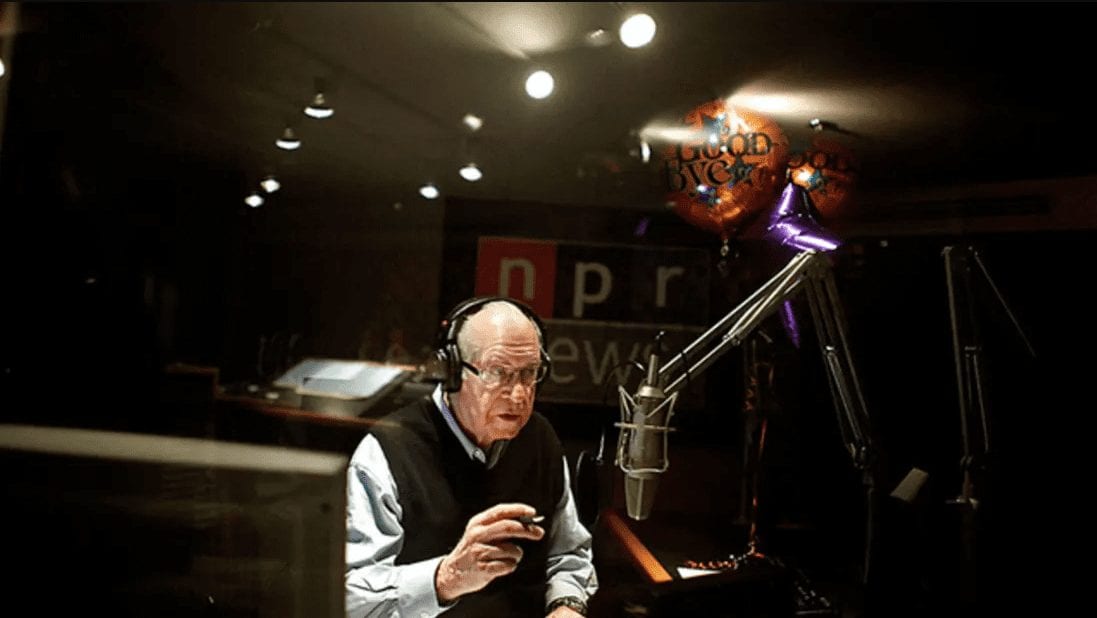
File this one under “luxurious and possibly unnecessary.” The Neumann U 87 is one of the most popular microphones of all time. Its most common uses include in-studio music recording, voiceover work, and broadcasting. It is indeed a big part of the NPR signature sound. The U87 is an exceptional performer on almost any source, offering a smooth, silky frequency response and great sensitivity. With a hefty price tag of over $3,000, the Neumann U87 is certainly not the most practical choice for an average home podcaster, though I can attest to how great it sounds!
Helpful Accessories!
So you got the mic, you have a computer, and you’re not sitting in your kitchen — you are well on your way to capturing some sweet, podcast audio. Here are a few things you might want to consider, especially in the age of COVID and Zoom-based interviews.
Microphone Reflection Filter!

A microphone reflection filter is typically a curved panel of foam that sits behind and wraps around the sides of your microphone. It can help isolate your microphone and reduce extraneous noise to produce a cleaner recording. They are typically priced between $40 and $130. Something around $50 should suit most people just fine.
Zoom H5 Recorder!

In the world of remote podcast interviews, a common workflow is to simultaneously record the Zoom (web-conferencing platform) meeting along with your dedicated podcast microphone (which is recorded separately, in this example using a Zoom H5 Recorder — which is totally different than Zoom, the web-conferencing platform). This allows you to get higher quality audio for use in post-production editing and mixing while syncing up and interacting visually with your other podcasters (using Zoom, the web-conference platform).
Simply plug in your mic of choice into the Zoom H5 and record. You can then bring the audio into your editor of choice to continue your work. Quick tip, everyone involved should do a count off “1….2….3…SNAP” so that you can sync up all the tracks in one audio editor. This is how it’s done for the podcasts I edit and mix, and it works very well.
Moving Blankets! Or Any Blankets!
As a final tip, if you find that your recorded audio still has too much “room,” you can simply hang two or three blankets around your sitting position. Inexpensive moving blankets will work quite well — they are even often used in commercial recording studios.
Podcast Onward and Upward!
There you have it! Situate yourself in a quiet, non-reverberant room, arm yourself with a good podcasting microphone (and maybe some of these extra accessories), and you’ll find yourself well prepared to capture audio that’s on par with the most famous podcasts out there. Good luck!







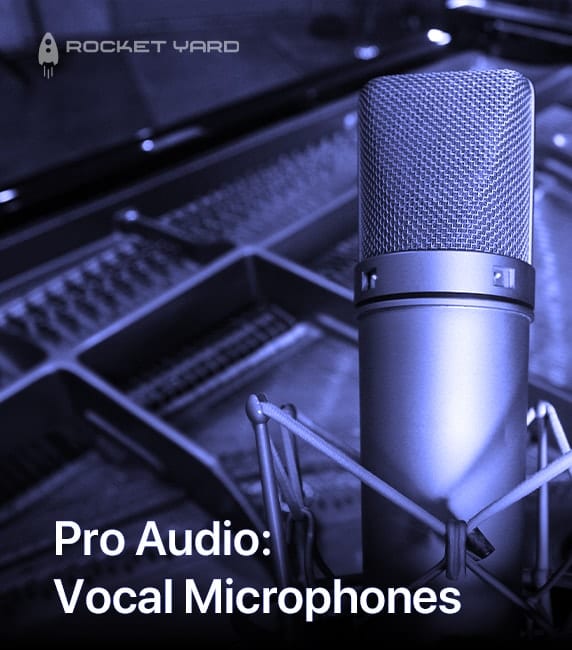
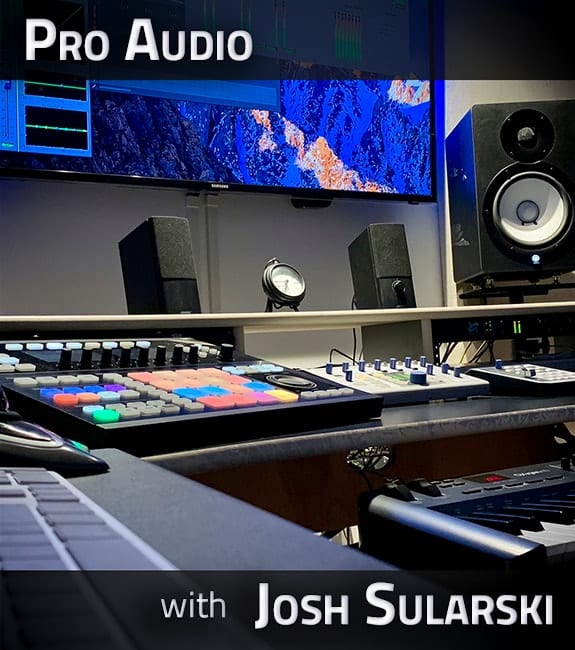






How about microphones for recording music (say a single part for a piece using a click track in one ear, to be combined later with other quarantined players on the other parts)? I’m mostly concerned with percussion, both tuned and impact, from triangle down to timpani, but any general considerations for music recording are welcome.
If you scroll down to the end of the article, you will see a few posts Josh did regarding microphones for recording music.
Hopefully, that will help!