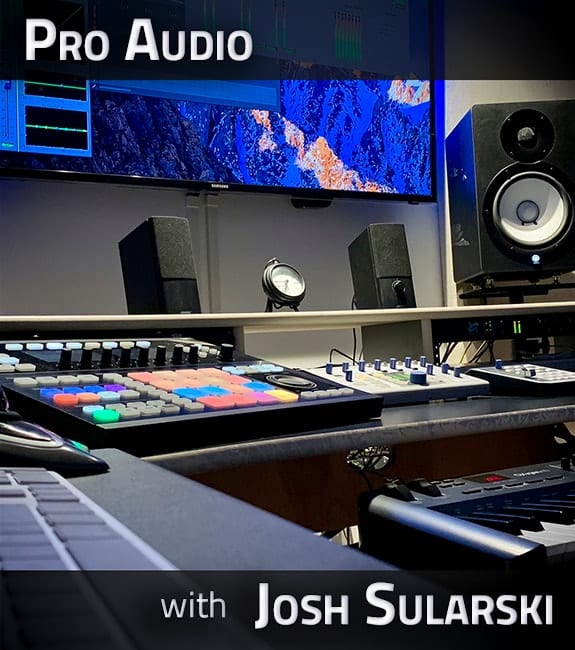In this article, we are going to explore how you can use a compressor to create unique snare sounds from the exact same source material. From short and tight to long and resonant, we’ll learn (and hear) how you can use different combinations of attack and release settings to get the sound you’re going for.
A Quick Refresh on Compression
As a reminder, in previous articles, we learned about how a compressor works. Most compressors offer a few adjustable settings. Typically these include threshold (at what signal level the compressor starts working), ratio (how much gain reduction is applied once the signal goes above the threshold), attack (how long to wait after the threshold is hit to begin applying compression), and release (how long after the signal falls below the threshold until the compressor stops working).
Now that we’ve refreshed our memories, we are going to dive right in to a few different compression settings and hear how they produce multiple, distinct snare sounds. In these samples, we are using the stock plugin “Channel Strip” included with Pro Tools as it works just fine, both for the purposes of this demo and in real sessions too. You should be able to follow along in any DAW and achieve similar results.
A quick note, I have dialed in a rather aggressive threshold on all of these examples so that it is easier to hear how the attack and release settings affect the compression.
Slow Attack. Fast Release.
A slow attack setting on your compressor will let more of the transient’s snap through and maintain the snare’s natural decay. With this setting, we are taking some edge away from the transient, but allowing much of it through to maintain energy. Take a listen below.

Fast Attack. Fast Release.
A fast attack combined with a fast release can tame the initial crack of a snare, and bring out its resonance.

Fast Attack. Slow Release.
A fast attack combined with a slow release achieves the effect of a much smaller snare sound. This attenuates the attack and keeps the resonance more controlled as well.

Slow Attack. Slow Release.
A slow attack and release combination let’s more transient energy through, while the compressor continues to attenuate more of the decay of the snare.

Medium Attack. Medium Release.
Last but not least, here is an example of a compressor with a relatively fast-to-medium attack time combined with a relatively moderate release. At first glance, it sounds a lot like the fast attack / fast release – but listen closely for the nuance in tone. Also, listen to the decay of the snare and how it compares in terms of depth.

Choosing the right compression settings is often dictated by the style of music and the performance. A big rock ballad may call for the largest snare sound you’ve ever heard, while a rap or hip-hop track may need something super tight. Your release setting can also be used in conjunction with the track’s tempo so that the compressor feels like it’s almost releasing along with the beat.
Experiment with some compression settings and see what you discover. It’s the best way to prepare yourself when the time comes to mix your next track.