![]() Every week, the OWC Blog Staff pick a free iOS app to try out and review. This week, we’re taking a look at the NASA App from the National Aeronautics and Space Administration.
Every week, the OWC Blog Staff pick a free iOS app to try out and review. This week, we’re taking a look at the NASA App from the National Aeronautics and Space Administration.
App Store Description
The first official NASA App invites you to discover a wealth of NASA information right on your iPhone or iPod Touch.
The NASA App collects, customizes and delivers an extensive selection of dynamically updated information, images and videos from various online NASA sources in a convenient mobile package. Come explore with us.
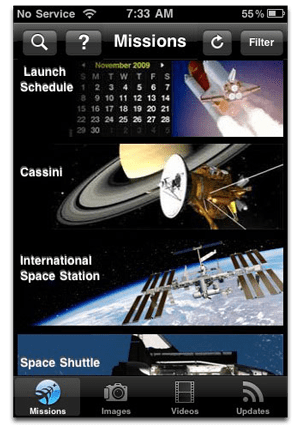 FEATURES:
FEATURES:
• NASA Mission Information
• Launch Information & Countdown clocks
• Sighting Opportunities (Visible Passes for the ISS and Shuttle)
• Mission Orbit Trackers
• NASA Image of the Day
• Astronomy Picture of the Day
• NASAImages.org collection of images
• NASA Videos
• NASA Twitter Feeds/Mission Updates
• Facebook® Connect for easy sharing
• Integrated Twitter™ client
— WiFi, 3G or Edge network connection required. —
OWC Chris’s Review
I like space stuff. After all, much of our technology today has its roots in the space program somewhere. That’s one of the reasons I wasn’t particularly happy when the Constellation program was cancelled. So it could pretty much be taken as read that I’d like the NASA app, which provides information on missions, images, videos and other news from NASA.
Want to know the details on a particular mission? With just a couple of taps and you have all sorts of information from vehicles used, countdowns to launch, mission details, and even satellite position.
The photo section draws from NASA’s Image of the Day, Astronomy Picture of the Day, and NASAImages.org, and has all sorts of great space-related photos. The video section plays back the latest from NASA’s YouTube channel. There’s an RSS feed, that gives you updates on the various places on the NASA site.
Another interesting addition is support for Twitter, Facebook, and even email, just in case you want to forward on an interesting story, photo or mission tidbit.
All the things that the NASA App does, it does very thoroughly. If you’re really into space and have an iPhone or an iPad, you’ll probably like this app. Unfortunately, if you have an iPod Touch, you will be disappointed. All of of the photos, videos, mission data, etc. require an Internet connection to view. Of course, if you have an Internet connection already, you can probably just as easily go to the NASA Web site on your laptop and get the same information in much better resolution.
Final Verdict: As much as I wanted to like this app, the fact I have an iPod Touch means that it doesn’t do a heck of a lot for me.
OWC Michael’s Review
When I’m looking for information, I really prefer using my MacBook Pro. The screen is much bigger than the iPod Touch that I use to run apps, listen to music, and share photos with. I always have an internet connection when using it too, because I only really use the laptop at home or at work. The iPod Touch, I generally use when I’m away from the computer.
That said, there are just some times that a wifi connection isn’t available where I happen to be using the iPod Touch and compartmentalized information apps have their place. Unfortunately, this app pretty much requires an internet connection to get to anything that is really pertinent. Without the wifi connection, I found I could access a listing of missions that NASA has planned and a very brief explanation of each one. On the odd chance that a specific mission just happened to come up in conversation, I could look up the mission alphabetically to find a one or two line writeup of what it is, but not enough to really add anything to a discussion.
If I had wifi access where I’m at, I could get some pretty cool hi-res photos off the NASA website to view on my iPod Touch, which I found take a few seconds to fully load and come in clear – quite reminiscent of my dial-up days and then I’m viewing on such a small screen. The difference in viewing quality is huge when comparing the view on a good resolution monitor, or even the iPad, when pitted against the iPod Touch.
In my opinion, informational applications should have their information brought current through updates, not rely solely on the internet to pull up the information.
Yay or Nay?: I’ve already deleted this app from my touch and from my iTunes.
OWC Mike H’s Review
The NASA app is not cool. It’s informative… moderately. The NASA app essentially features twitter feeds, images, videos and mission info. The latter being an awkward home page. Was this app designed by engineers? The awkward layout screams “yes,” but as a NASA fan I do like seeing some of the uncommon info. The mission info home page could use some work, and the info is very general overall. Each mission has it’s own neat set of images and updates, but browsing through them alphabetically is just dumb. It would’ve more informative to have the latest missions listed first.
Also the app feels limited by its politically-correct aura. For example, there’s no reference that the Constellation Program was cancelled. Muddled in politics it may very well be the project isn’t cancelled, but rather, “indefinitely put on hold”. I’ll side with Neil, Buzz, and a host full of other astronauts who claim the program is cancelled, even if NASA won’t fully acknowledge it.
Overall it’s a decent app to muddle through, but the rich legacy of NASA could definitely sport a more encyclopedic and exciting feel. The app screams of “good enough,” but does nothing to give that sense of awe, greatness, and reverence NASA deserves for its accomplishments. If you like NASA it’s a must download to browse though, but it’s about as exciting as reading a dictionary.
Hopefully, a dedicated private individual or company will come along and make a better NASA app that does the program and its history justice. Perhaps Tom Hanks can fund it… his “From the Earth to the Moon” mini series made me want to be an astronaut all over again.
Your Review
[poll id=24]













Like to join a amateur club on astronomy.