Though our iPhones have gotten bigger and bigger over the years, our hands have not (well, unless you were 3 years old in 2007). The good thing is that the wider phones have allowed larger keyboards, making more room for some of us with chubby fingers to make fewer errors.
But this has lead to a problem for many others in the “I hold my iPhone in one hand and type with my thumb because my other hand is busy doing something else” club. So, there we find ourselves rising to the challenge as we always do, figuring out ways to overcome by balancing, twisting, or even letting a slight slip of the phone through our fingers to hit the “123” button in the bottom corner so you can access a comma. And we do all of this without ever thinking that Apple has realized this and provided a solution. And its name doesn’t make it a mystery as to what it does. It’s called…
One-Handed Keyboard
Really, One-Handed Keyboard?
Yep. One-Handed Keyboard.
That’s pretty obvious.
Yep.
It’s not the most elegant solution, and won’t work great for everyone, but it may provide some assistance to the least-nimble among us.
Here’s what right-handed mode looks like compared to the standard keyboard:
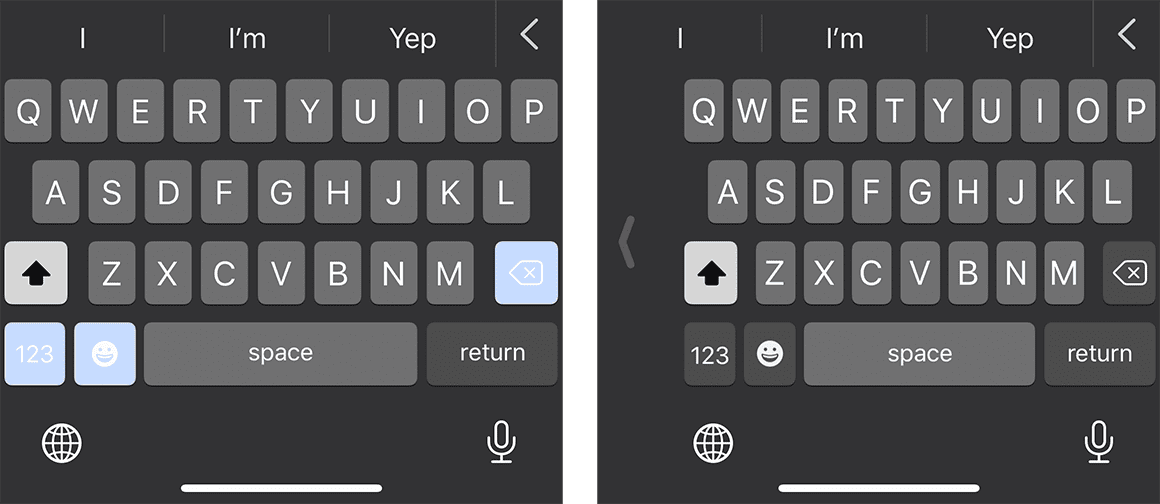
As you might imagine, left-handed mode is the opposite, with the keyboard compressed slightly to the left instead of the right.
There are three ways to turn on the one-handed keyboard.
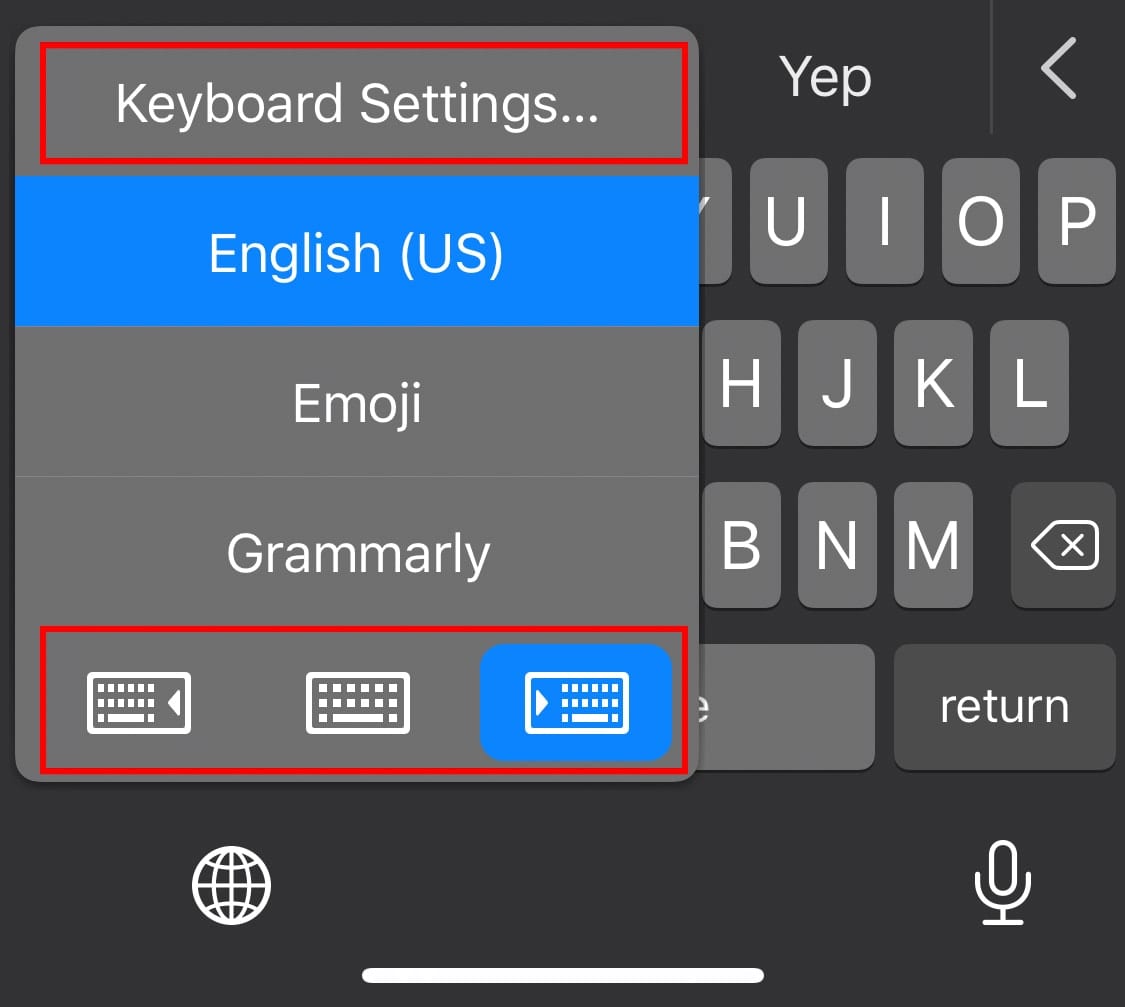
1. Go to “Settings > General > Keyboard”
2. When using the keyboard in any app, press and hold the Globe icon in the bottom left corner and choose “Keyboard Settings…”
3. Choose the icon at the bottom of your Globe menu that represents left, right or center (off) mode.
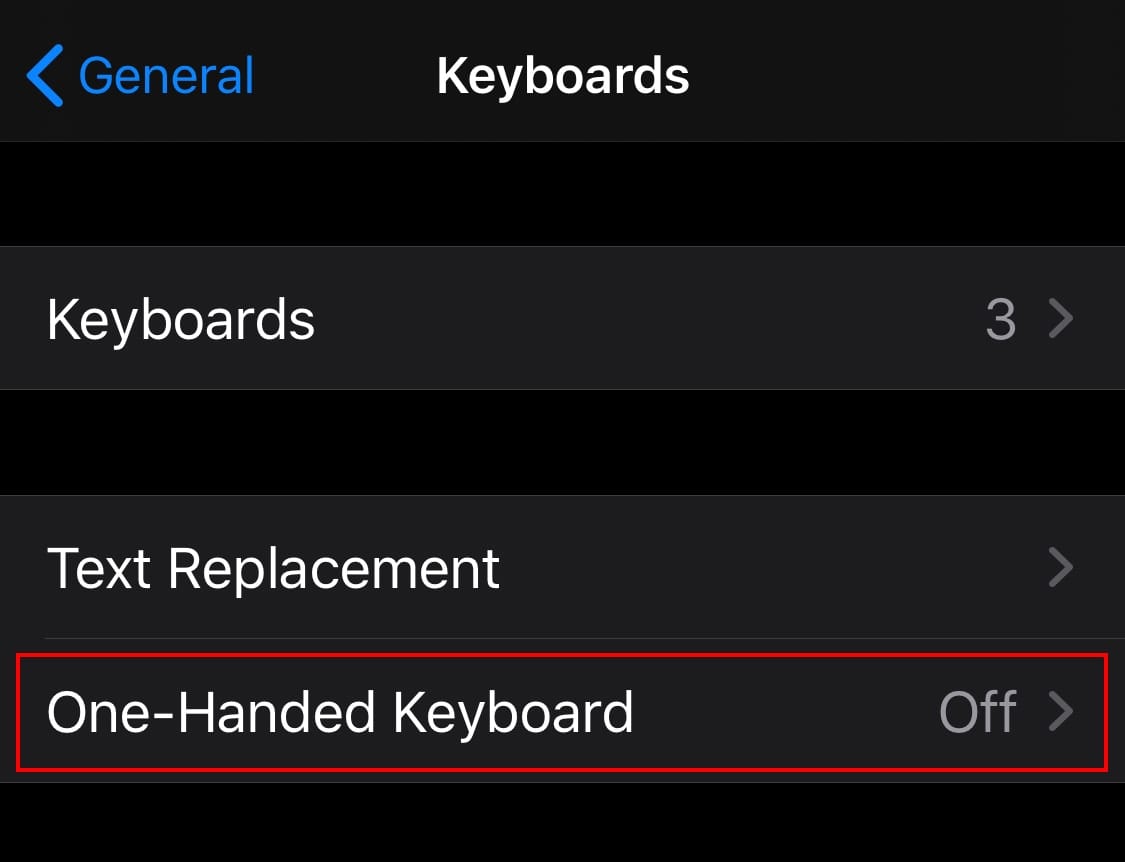
This will bring up your Keyboard Settings:
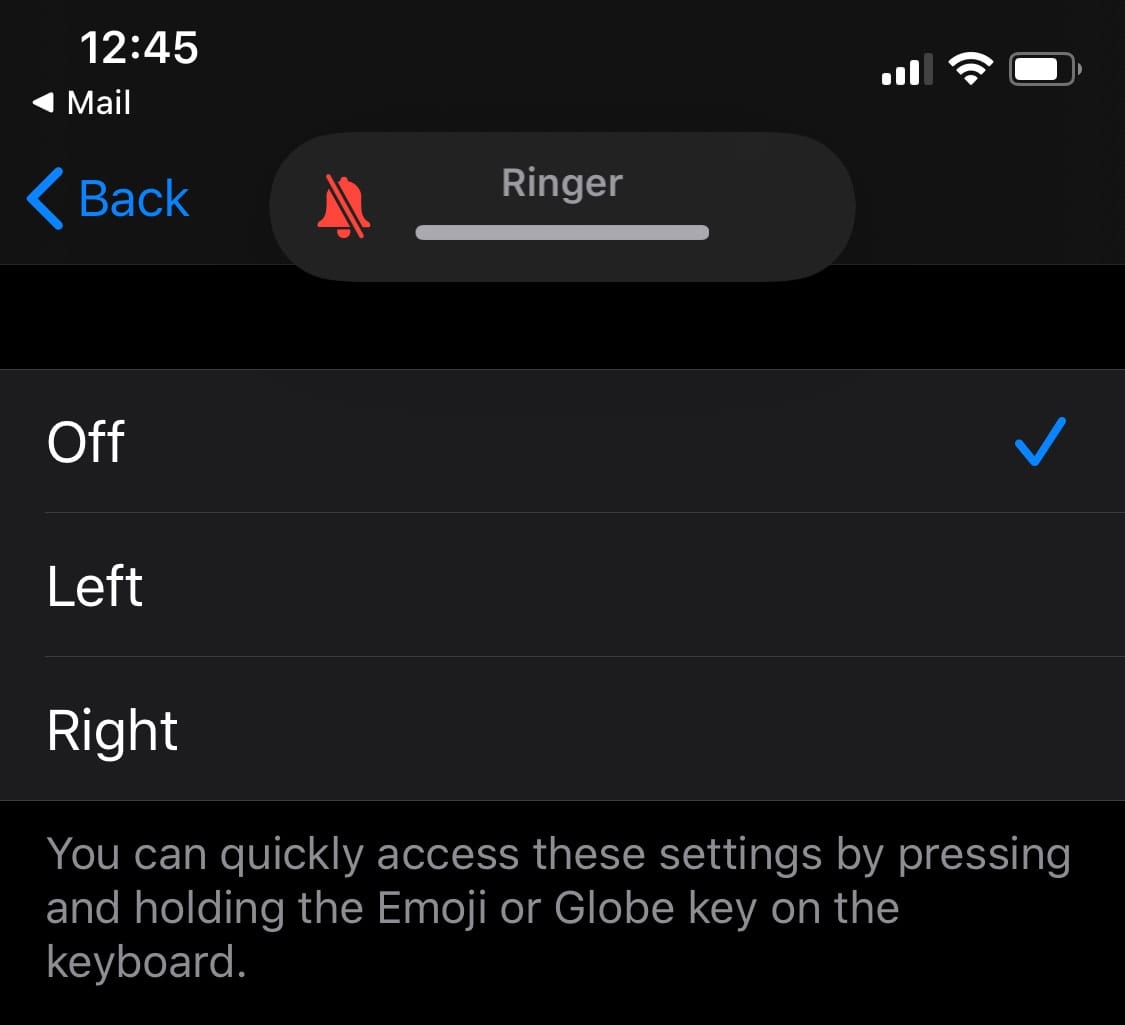
Click on One-Handed Keyboard, and this is what you will see:
Introduced in iOS 12 in 2018, the ability to slightly compress the keyboard to one side or the other made its debut. The idea behind this is that it makes it easier folks typing with one hand to reach the far side of their screen – at least by about 5/16ths of an inch. And though I haven’t really used it too much, I must say that it does help a little bit. However, there are certain characters that my fat thumb will tend to misjudge anyway because now the size of each letter key is smaller.
Oh well, I guess it’s just a trade-off.
Even though I am right-handed and tend to “two-hand-thumb-type,” I prefer using my left when in single-hand mode. Why? I don’t know. Maybe because it’s easier for me to grip the steering wheel with my right hand (or my knees if I’m using my right to search for loose change in the passenger seat).
Disclaimer: Yes, of course, I am kidding about the above statement. When was the last time I used change anyway?
Turning off the One-Handed Keyboard
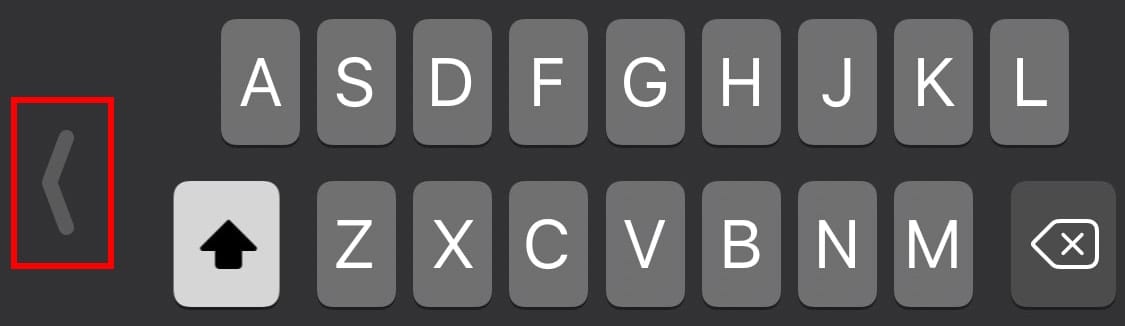
To return to your standard keyboard, simply click the arrow to the keyboard’s side and everything will uncompress and slide back to the “normal” centered position.
So, have you tried using the One-Handed Keyboard option? If so, does it seem to help, or have you given up like I have heard many do? I’ve never had a “Max” sized iPhone, but imagine it would be far more helpful than my standard sized phone.








