Need to change or set a return email address in the macOS Mail app? It’s easy.
With Mail open…
- Click “Mail” in the upper left-hand corner of your screen.
- Select “Preferences”
- Select the “Composing” tab
- Click “Automatically select best account”
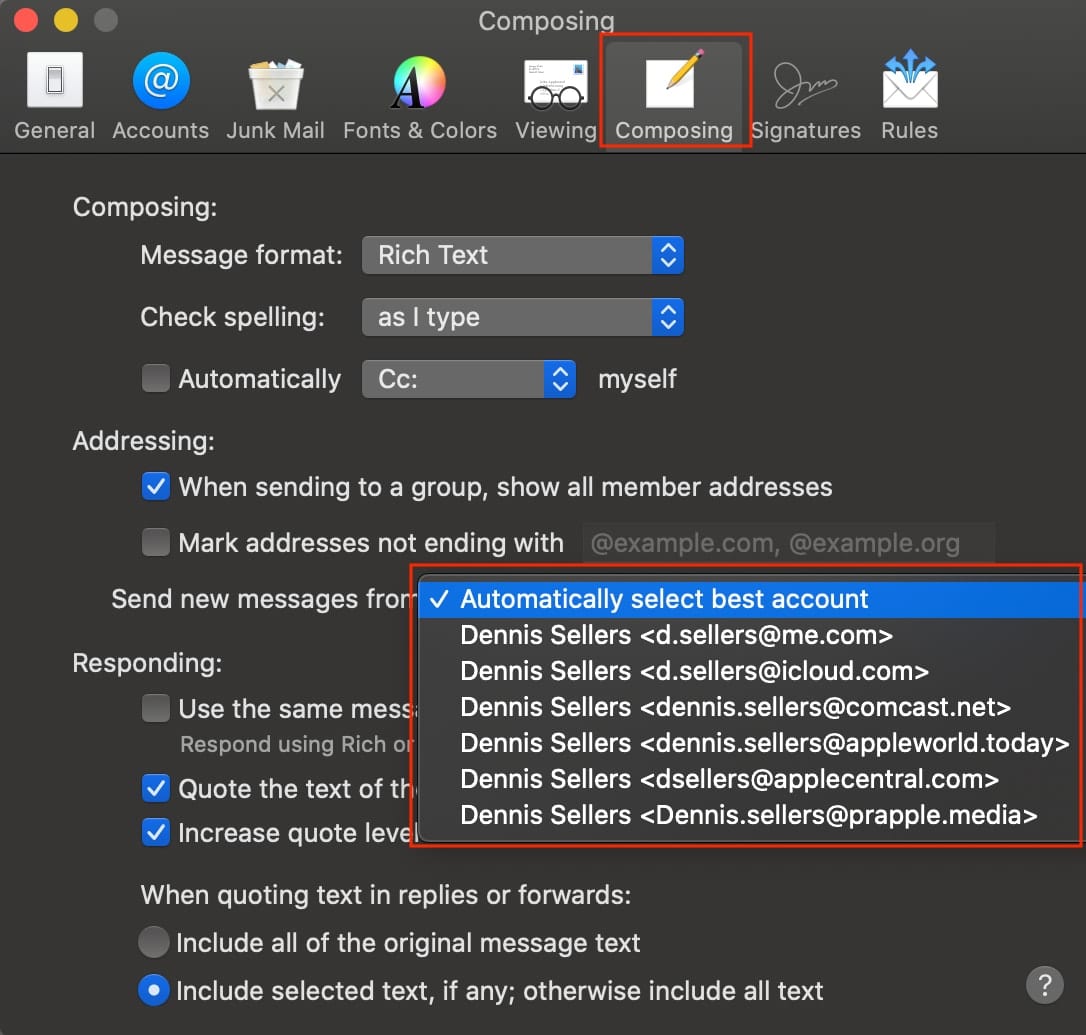
You’ll see a list of your email accounts. Select the one that you wish to be the default return email address.
That said, the Mail app is pretty smart and is pretty much reliable at associating the email address with a particular account, which is why I don’t set up a specific return address in Mail.
Also, when you reply to an email, you can choose a different return email address than the one associated with the account. Just click and hold the From field and a list of all your email addresses will pop up. Choose the one you want.
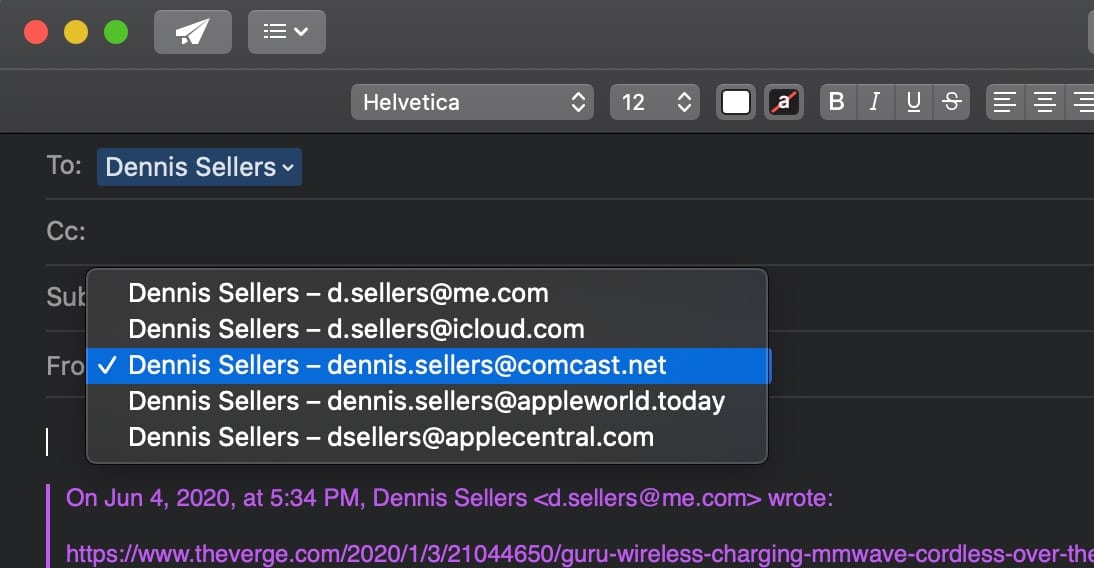
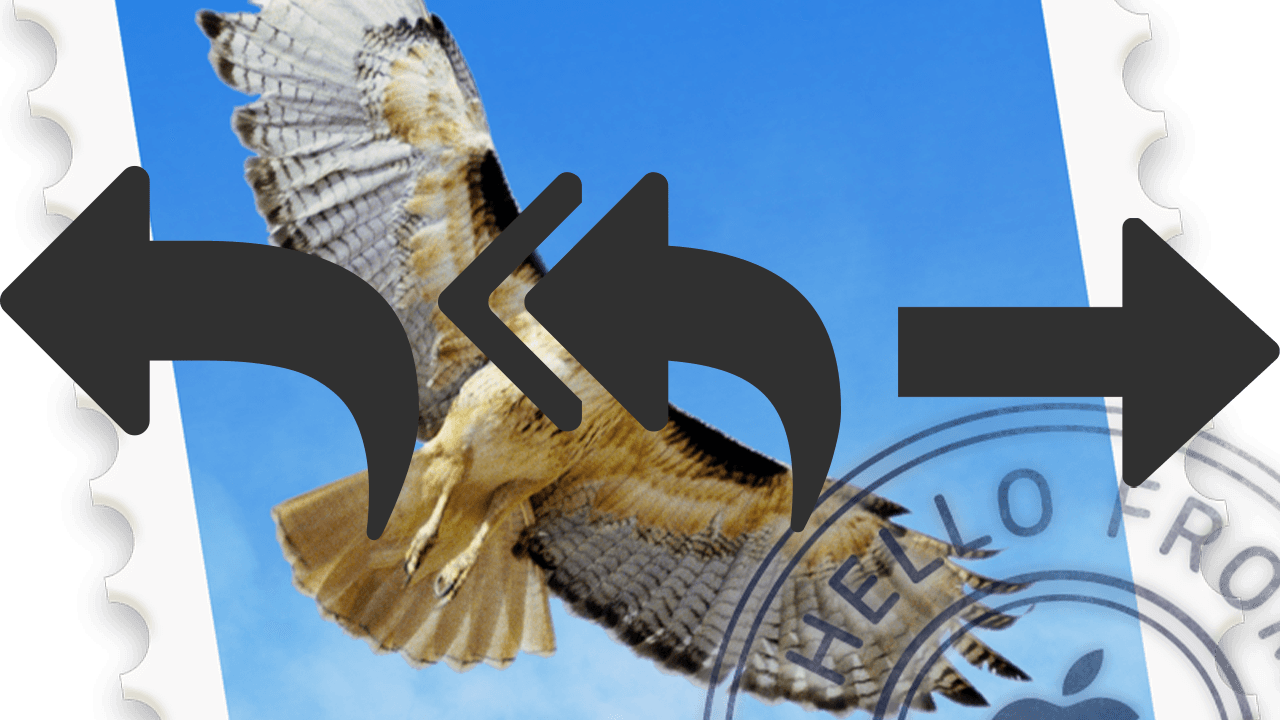

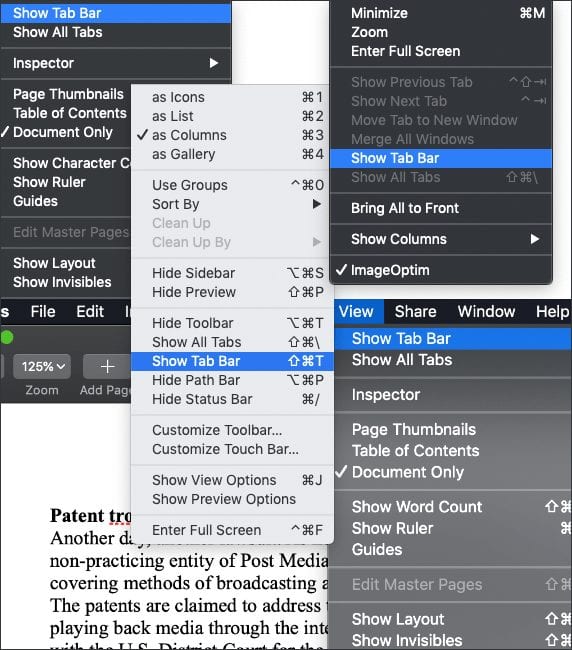
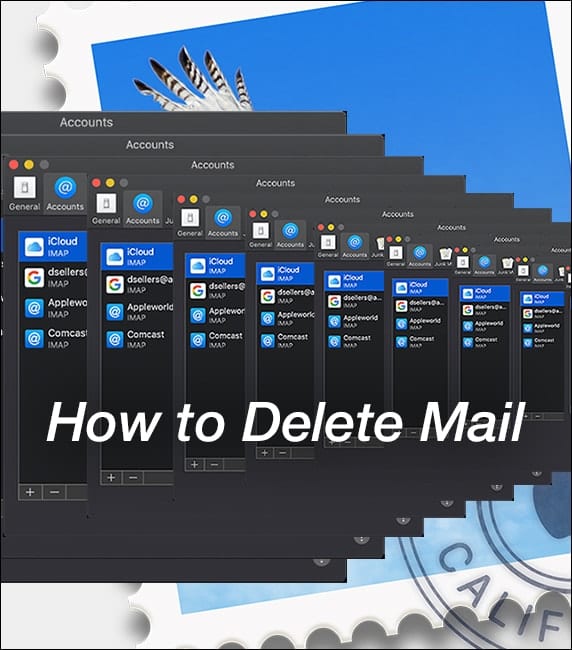






Ah, that’s for the OSX version of Mail – after updating my phone to an SE I have found that while Mail can receive, it cannot send with an error message of “invalid sender address” -the folks at GODaddy told me it’s an APple issue – the discussions board tried but has not been able to help. MInd you, it worked fine both inbound and outbound on the iPhone 8 before, after getting the SE it is screwed. And this after I deleted and recreated the mail account – another case of Apple somehow messing up something (don;t get me started on iTunes)