
I’m continually sharing webpages with friends and family via iMessage – predominantly from the Messages app on my MacBook Pro or iMac, often from my iPhone, and occasionally from my iPad. It could be a link to a limoncello recipe on allrecipes.com for Mom, a listing for a pre-CBS Strat on reverb.com for a fellow gearhead, or a YouTube video of face-licking puppies piled high on a giggling 8-yr old for my daughter. And if you’re anything like me, you probably do the same. (Well, perhaps not specifically liqueurs, guitars, and housepets.)
What’s cool is that the Messages app does something quite handy. Because it’s smart enough to know that what you have typed or pasted in is a link to a website, it renders a thumbnail preview snippet for everyone’s viewing pleasure. But there are occasions when I want my recipient to see the actual text of the domain name. Why? Well, that’s none of your business. Just kidding!
Here’s one example…
Unwanted Website Preview Use Case Scenario
My brother Tom was registering a domain name and asked for my host’s nameservers to point the new record. I get it – a little copy and paste action saves a few seconds of typing. It’s called optimizing one’s time and efficiency. No problem. So, using Messages on my Mac, I sent:
NS1.CHAFFEESERVICES.COM
NS2.CHAFFEESERVICES.COMAnd this is how it appeared:
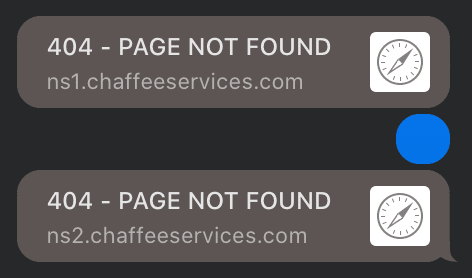
Drat. What happened?
Messages attempted to render the URL, but couldn’t because there was no site at the location – nothing to pass through HTTP. Not a huge deal because all I wanted was the string of text to print, anyway. But even that didn’t happen. Note: The blue circle in the image above is a from a carriage return in the text.
Knowing that Apple almost always thinks of these things (they are very good at anticipating user interface needs), I figured there had to be a solution. All it took was a little intuition and a few tests.
How Can I Keep Messages From Showing a Link Preview?
Test 1
The first thing that came to mind was leading the domain name with a period (Typically referred to as a “dot”). Why? I dunno. I guess I figured that a user-accessible URL never begins with a leading dot because the hierarchy is read from right to left.
I tested my theory:
.NS1.CHAFFEESERVICES.COM
.NS2.CHAFFEESERVICES.COMSure enough, it worked! Well, kind of. The second entry printed with the period at the beginning:

Test 2
Maybe some sort of bracketing would do the trick. Why less- and greater-than symbols? Again, I have no idea. But this time I really mean it – I can’t even venture a guess as to why.
<NS1.CHAFFEESERVICES.COM>
<NS2.CHAFFEESERVICES.COM>
Fail.
Test 3
How about starting the entire thing with one dot? Perhaps it would treat everything that followed as a string:
.test.com
chaffee.com
Victory!
In Summary
If you have one or more website addresses that you would like to display as text in a Message rather than a thumbnail preview snippet thingy, simply begin the first line with a period (“dot”), and they will display as written.
Tom: Apple is really good at thinking thru things.
Mark: Yep. Just not telling people about it. 😊
Tom: mhm
You may have your own reasons for wanting to show URLs “as typed” rather than with link previews. If so, I hope this was helpful. And if you have any other tips or tricks for highjacking display methods with iMessage, let us all know in the comment section below!
Epilogue: How the Sausage Was Made
If for whatever strange reason you’d like to see the conversation between my brother and me as it happened in real-time, here you go. It’s presented in all it’s raw and random glory – spelling and grammatical errors included. We were far more enthused than any pair of siblings ever should be over something this trivial to most.
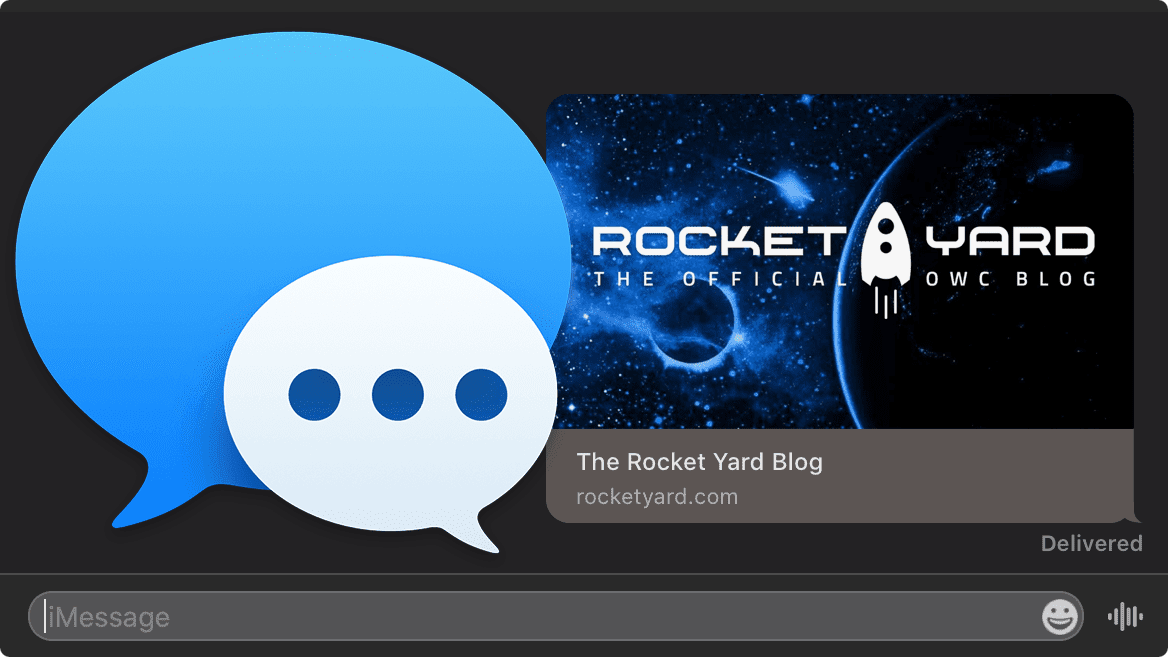
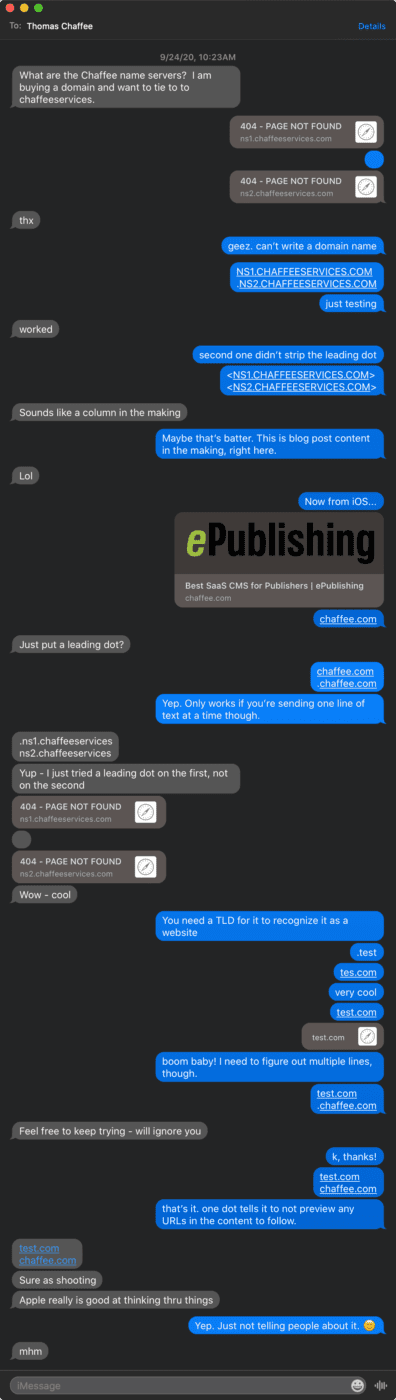

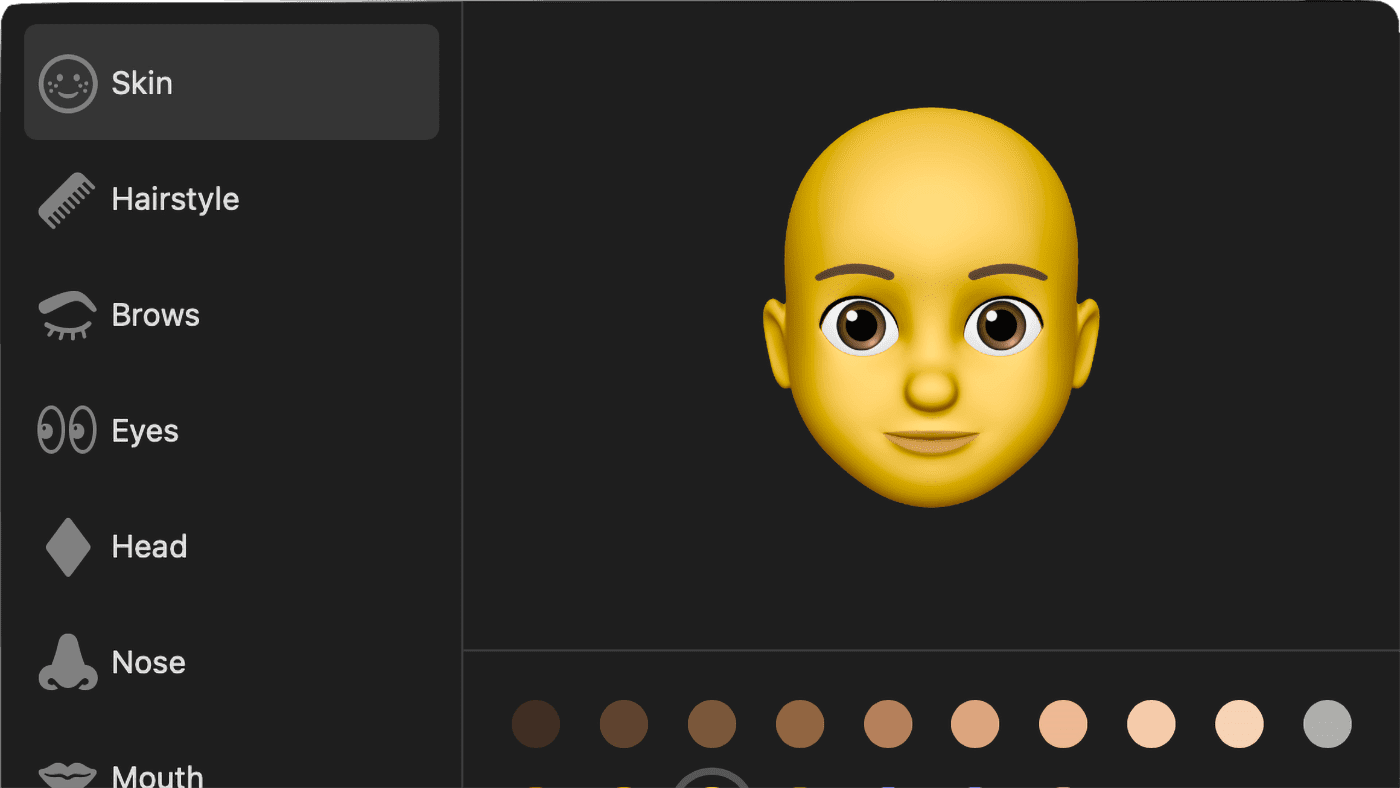






In the UNIX world, which is what your Mac’s OS X is running on, a leading dot in a filename causes the UNIX file system to identify it as a hidden file. I’m guessing this is the connection to your leading dot not triggering a URL preview. Just a guess, mind you.
Use a trailing dot
e.g. eshop.macsales.com.
Not only does it work, it is syntactically correct whereas a preceding dot is not. See https://en.m.wikipedia.org/wiki/Fully_qualified_domain_name
Good tip, thanks!