
OWC releases the first hub that expands the connection possibilities of a Thunderbolt 4 PC
For the first time ever, OWC’s Thunderbolt Hub gives you the additional Thunderbolt ports you’ve wanted. Connect more, display more, and charge more with this new Thunderbolt 4 solution.
The OWC Thunderbolt Hub expands the number of Thunderbolt ports available on your Thunderbolt 4 PC. Through a single Thunderbolt 4 port, you can connect and charge nearly anything with this compact hub. Dual 4K displays (or a single 5K, 6K, or 8K display), high-performance storage (including NVMe solutions), A/V mixers, phones and tablets, even desktop accessories like a keyboard or mouse are all fair game. Accessories with past, present, or future USB or Thunderbolt interfaces…all connect to the OWC Thunderbolt Hub.
Highlights:
- All the Thunderbolt you’ve always wanted: For the first time ever, add more full speed, fully functional Thunderbolt ports to your computer
- Plug everything in: Your devices will deliver the same compatibility as when they’re plugged directly into your computer
- Manage more devices: Connect storage, two 4K displays or one 5K/6K/8K display, multiple accessories you name it, you can use it
- Revolutionary development: New multi-port accessory architecture reinvents the daisy chain and allows more bus-powered devices
- Powerful capabilities: Thunderbolt 4 host port keeps notebooks powered and charged
- Adjustable LED: Customize illumination for your unique work setting
- Built-in security: Kensington Nano Security Slot™ for anti-theft cabling
- OWC ClingOn™ ready: Cable stabilizer prevents work session interruption and data loss
- Independently tested and Intel Thunderbolt-certified for Windows

“As a leader in Thunderbolt integration and accessories, OWC is proud to lead the market and offer our first Thunderbolt 4 hub for the new 11th Gen Intel® Core™ processor-based PCs.,” said Larry O’Connor, CEO and Founder of OWC. “In addition to giving users the ability to expand the number of Thunderbolt ports they have access to, the new ability to create separate chains, and connect more devices from individual computer ports will revolutionize workflows.”
Daisy Chain Away
Daisy chains can be complex. In the past, removing any device besides the last one in a daisy chain caused a disruption that rendered all devices unusable until the chain was re-established. OWC’s Thunderbolt Hub lets you create a separate multi-port accessory architecture consisting of three “tree branch” chains, so you can remove devices from one chain without affecting or disconnecting the others. Now you can connect multiple portable SSDs directly to the OWC Thunderbolt Hub to experience the fastest speed your storage device can deliver.

Pricing & Availability
The OWC Thunderbolt Hub is available for pre-order through MacSales.com for $149.00 and will begin shipping in late October.
Related: Intel Introduces Thunderbolt 4: What Is It and Does It Matter?





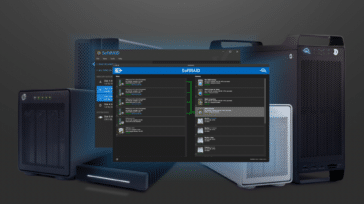

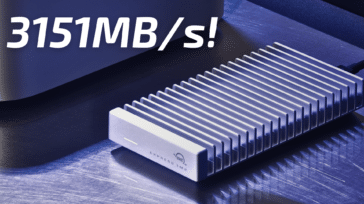


An update:
I really wanted this device to work. I have one and it hard crashes my M1 Macbook Air. Also, one of my two OWC Thunderbolt 3 docks fried on the second day that I owned this hub (it was plugged into it). Coincidence that it died after working for over two years on the same day? Hmm. I’m not willing to put up with OWC’s hold music for a half-hour and they won’t respond to my emails, so I’m going to try to debug the problem on this end before I call and ask for a new one or return it.
We do apologize, we are experiencing extended hold times for our Technical Support as of late. However, I do see that you have a recent email correspondence chain with one of our reps, and thank you for providing the information he requested. We are happy to continue to help you there!
How do this hub and the new Thunderbolt [4] dock perform on a newer Intel Mac running Windows 10 thru Bootcamp?
I have a 2019 16″ Macbook Pro (with Thunderbolt 3) and have to run Windows 10 often for architecture-specific software. I’m looking to power 2x 22″ LG Ultrafine 4K displays (that transmit video via USB-C) from a single dock and am trying to determine if this particular dock will be able to support both displays at 60Hz while booted into Windows. Any insights would be tremendously helpful! Thanks
When running 2 displays, the max is always going to be 30Hz per display
Thunderbolt 3 supports two 4K 60Hz displays, maybe two 6K 60Hz displays (if DSC is working – Big Sur has broken DSC support), or one 5K 60Hz display (since there aren’t any 5K displays that use DSC).
That should not change with Boot Camp.
How does this work with mini2018 & Mojave?
The Thunderbolt 4 hub should work fine in that configuration.
The OWC Thunderbolt Hub also seems to work with Thunderbolt 2 Macs (tested by a user with a couple Thunderbolt devices) but I’m not sure if that’s just in Big Sur or also earlier macOS versions.
Bid Sur is a requirement for the dock to function properly.
“Plug everything in: Same device compatibility and performance, whether plugged into the hub or directly into your machine ”.
Does that include eGPUs? Can you connect an eGPU to the downstream multi-ports? How about 2 or more eGPUs? (I understand bandwidth would be shared; I’m interested in GPU applications which aren’t limited too much by bandwidth limits.)
Will the new Universal 2m TB4 cables allow 2m long 40 Gbps connections to attached TB3 devices, or does everything in the chain need to be TB4 capable for the Universal 2m cables to work? If TB3 devices won’t work with the new Universal TB4 cables, will TB4 docs still support TB3 active cables to get 2m 40 Gbps connections with chained TB3 devices?
If using TB4 to carry DisplayPort (either one or two 4K displays or one 5K/6K/8K display), how much does it cut into the outgoing 32 Gbps TB4 data channel capability?
Thanks for any info!
In general Thunderbolt 4 on the PC specifically, is about making sure the PC provides enough bandwidth to meet the certification / avoiding scenarios where some would have only 20Gbps available, and adding more support for different kinds of USB-C configurations. Otherwise what TB4 can do, is pretty much identical to TB3. Not a lot has changed based on the info I have.
Cables: Other than what Intel shows in their [press materials| https://newsroom.intel.com/wp-content/uploads/sites/11/2020/07/intel-thunderbolt4-announcement-press-deck.pdf I don’t have much to go on but yes, assuming you had more than one TB4 cable (since the one that ships will be connected to the host presumably), there’s no reason you can’t use it to connect a TB3 peripheral to the hub (or the upcoming Thunderbolt (4) Dock. You can also use it to connect a variety of USB-C device types as well based on what the press materials show but not 100% sure if there are limitations or corner cases yet.
eGPU: I don’t think it’s ever advisable that eGPUs be plugged in via docks or hubs, though it might work in some circumstances. Best to plug them directly into a host port to avoid degraded performance or other conflicts. I have not tested an eGPU in this way (via any of our Thunderbolt docks or hubs) but others may have tried.
DisplayPort: as far as I know nothing has changed. Data is allocated 22 Gbps in TB4 spec and the remainder goes to DisplayPort when needed. So a single display could get up to 18 Gbps or two displays would split that. I’m not an expert on how Thunderbolt deals with signal processing in different scenarios but this URL might be helpful.
https://thunderbolttechnology.net/sites/default/files/Thunderbolt3_TechBrief_FINAL.pdf.
I just ordered an M1 Mac Mini, and I want to run dual displays. I think this dock is probably in my future.
While the hub supports dual displays from Thunderbolt, the M1 Macs do not. That means the M1 does not meet the minimum requirements of Thunderbolt 4 (which requires the ability to handle two 4K displays from a single Thunderbolt port).
To run dual displays on an M1 Mac mini, one of the displays needs to be connected to the HDMI 2.0 port.
I don’t think anyone knows if the M1 Macs will be able to use more than one downstream Thunderbolt port of the hub. Multiple downstream ports is a feature of both Thunderbolt 4 and USB4 so it may likely work.
Only OWC knows if any Intel Macs are able to handle more than one downstream Thunderbolt port of the hub and they won’t say anything until … (fill in the blank)? They only say that this hub is for PCs. They do not say why it is not for Macs.
While Thunderbolt 3 peripherals have never had multiple downstream ports, I don’t think the feature is explicitly excluded by the hardware (i.e. the way Thunderbolt 3 works seems to allow for the possibility of multiple downstream ports). At a minimum, a Thunderbolt host has two downstream facing ports. So why can’t a Thunderbolt peripheral do the same?
The USB4 spec is based on Thunderbolt 3 and adds the ability for multiple downstream ports. Thunderbolt 4 is similar.
The following is not a support request, it’s a comment about OWC dock design and reliability, of which this new TB4 inherits from earlier models, and in my opinion inherits the same flaw. I have direct experience with at least 3 dozen OWC docks (USB-C, TB3); purchased for personal, work, recommended to clients and family. When they work, they work great…but they often don’t work reliably. PRobably 3/4 of these units fail within a year or two..in my opinion, from over heating. They all share the same closed, rectangular, rounded corners, sealed design. There are no venting holes. They run hot constantly, even when no data is passing through, when they overheat, functions start failing. The most common, or the one that seems most susceptible to failing first, is the mini DisplayPort, followed by the pass through USB-C/TB3 port. i have clients now, who grown weary of the constant inevitable RMA process, of units being replaced by other units which also fail (and the replacement doesn’t carry the original warranty), that they now budget for the fact these docks must be replaced within two years. Many of these users, including myself, connect small USB powered fans to the dock; in other words, the dock is powering its own external fan to cool itself; ironic. Without these fans, within an hour or two of turning on, functions start shutting down. I opened one of these units, a USB-C 10 port dock (a replacement for a replacement for the original unit, which failed in 40 days and OWC would no longer replace AGAIN); all the signs of overheating were evident; scorching, blown transistor caps. But we’ve seen this before with Apple and 3rd party products, when design and aesthetics override engineering and function. Putting vent holes in the shell ruins the sleek, uninterrupted ‘Apple look’, I get it. Do I still recommend OWC docks? Yes, when they work, while they work, they work great and they look good; and other brands don’t fair much better, or have the breadth of ports or functions all in one. I just don’t have high expectations of their longevity, nor do my co-workers, clients, family and friends.
Thanks for this feedback, MCR, we will definitely pass this along to our design team!
can this power my external apple dvd superdrive?
This site is called MacSales yet you say this hub is for Windows? And please stop putting ports on the front of hubs… keeping all cables routed toward the rear makes for a cleaner desktop. Those who need access on the front can simply route that cable as needed.
Though the largest portion of OWC’s customer base is Apple users, we don’t ignore the PC crowd. :-)
In fact, many of our products work with both Apple and PC hardware.
Out of curiosity, how does this hub behave when connected to a Thunderbolt 3 Mac? Or a Thunderbolt 3 PC? Does at least one of the downstream Thunderbolt 4 ports work for Thunderbolt 3 chaining? Do the other downstream Thunderbolt 4 ports at least allow connecting USB devices? Or DisplayPort devices (up to two?) – it would be a nice way to have two display capable USB-C ports – then the third port could be for Thunderbolt chaining – in this way Thunderbolt 3 compatibility could be possible – it would depend on the drivers.
If there are problems with drivers in macOS Catalina 10.15.7 then perhaps Big Sur 11 will have improvements?
You’ve already said “At this time we are only able to confirm Thunderbolt compatibility with Thunderbolt 4 equipped PCs running Windows.” So I guess we have to wait for a reviewer to try it?
All great questions! I’m glad that you understand that we are limited in what we can say. And though we can’t speak to specifics right now, we anticipate that a lot of these questions will be answered when Big Sur is released.
Was this tested with any 6K displays? What GPU? The only one I know of is the Apple Pro Display XDR. It supports two connection modes for 6K: dual HBR3 and single HBR2 with DSC.
You say the Thunderbolt 4 hub can connect a single 6K display, but I believe every Thunderbolt 3 device does not allow connection of an XDR when using dual HBR3 mode (even the Thunderbolt 3 optical cables have this problem). For a dual HBR3 connection, the XDR must be connected directly to a Mac or Blackmagic eGPU to get 6K with no Thunderbolt dock in-between the XDR and the Mac. Actually, this Thunderbolt 4 hub is only for PCs, and I don’t think any PC’s have a Thunderbolt 3 controller + driver supporting dual HBR3 connection. Do PC’s with Thunderbolt 4 controllers have the ability to send dual HBR3 to the XDR?
With a GPU that supports DSC, you should be able to connect two XDR displays since only HBR2 with DSC is required for each display.
For 5K, you are referring to displays that use dual HBR2 like the LG UltraFine 5K. There also exists 5K displays that use single HBR3. In either case, only one 5K display can be connected. Maybe in the future there will be 5K displays that use HBR2 with DSC. In that case two could be connected.
For 8K, you are referring to displays that use a single HBR3 with DSC signal for 60Hz or 30Hz without DSC. Dual HBR3 for 60Hz for the Dell UP3218K is impossible over Thunderbolt 3/4.
However, there exist DisplayPort 1.4 MST hubs that support DSC. They can decompress DSC for displays that don’t use DSC. With this capability, you could send a single HBR3 with DSC MST signal to a dual HBR2 display such as the Dell UP2715K to achieve 5K 60Hz. If it were an HBR2 with DSC signal (which is possible since 6K only requires HBR2 with DSC), then perhaps two MST hubs could be connected to a Thunderbolt 3/4 hub/dock to support two 5K displays. I don’t know if a single HBR3 with DSC MST signal to a dual HBR3 display such as the Dell UP3218K to achieve 8K 60Hz is possible.
Conversion from dual DisplayPort back to Thunderbolt 3 to connect a Thunderbolt 5K display like the LG UltraFine 5K currently requires a Thunderbolt 3 add-in card. Maybe in the future a USB4 hub can do that (since Intel probably won’t allow it with Thunderbolt devices except the Blackmagic eGPU which did it internally).
PCs with Thunderbolt 4 today are all TigerLake chipset based and the integrated graphics with these systems support up to an 8K display and said displays can be connected without issue via/through our Thunderbolt Hub.
No additional add-on card should be required, but we would defer to Dell or Apple for specific requirements they may have with respect to using these displays.
And you are correct… TB4 is up to 2 x 4K or 1 x 5K/6K/8K.
Oh, right. In the case of Tiger Lake, I would expect Integrated Graphics to be the DisplayPort source of the integrated Thunderbolt 4 controller. Integrated Graphics supports DSC (like Ice Lake) so only one DisplayPort connection is required for 6K, but there may be limits on the number of pixels the Integrated Graphics can support which may explain why only one 6K display is allowed even though Tiger Lake can support 4 displays.
However, in the future, there could be PCs that use discrete Thunderbolt 4 controllers (the JHL8440 in host mode). In that case what I described previously may be possible: for one, a more powerful GPU as the DisplayPort source should allow two 6K displays when using DSC.
Basically, you are describing the capabilities of the Thunderbolt 4 hub based on connection to a Tiger Lake Thunderbolt 4 controller instead of describing the max capabilities of the hub.
Is it compatible with current Macs with Thunderbolt 3 and peripherals? Will it be compatible with future Macs with Thunderbolt 4 and peripherals?
Our official statement on this is “At this time we are only able to confirm Thunderbolt compatibility with Thunderbolt 4 equipped PCs running Windows.”
Mark, what’s with playing footsie. Is this compatible with a Mac or not? It works, but you don’t guarantee it? I defiantly need this type of hub for my IMac. Not enough Thunderbolt ports!
Given that there are hints in previous replies that indicate that OWC is waiting for macOS Big Sur to be out, I suspect that support will be available with that OS.